Physical drives, Spare drives, Associated source logical drive – HP Insight Management Agents User Manual
Page 81: Associated snapshot resource volume, Snapshot resource volumes, Snapshot resource volume information
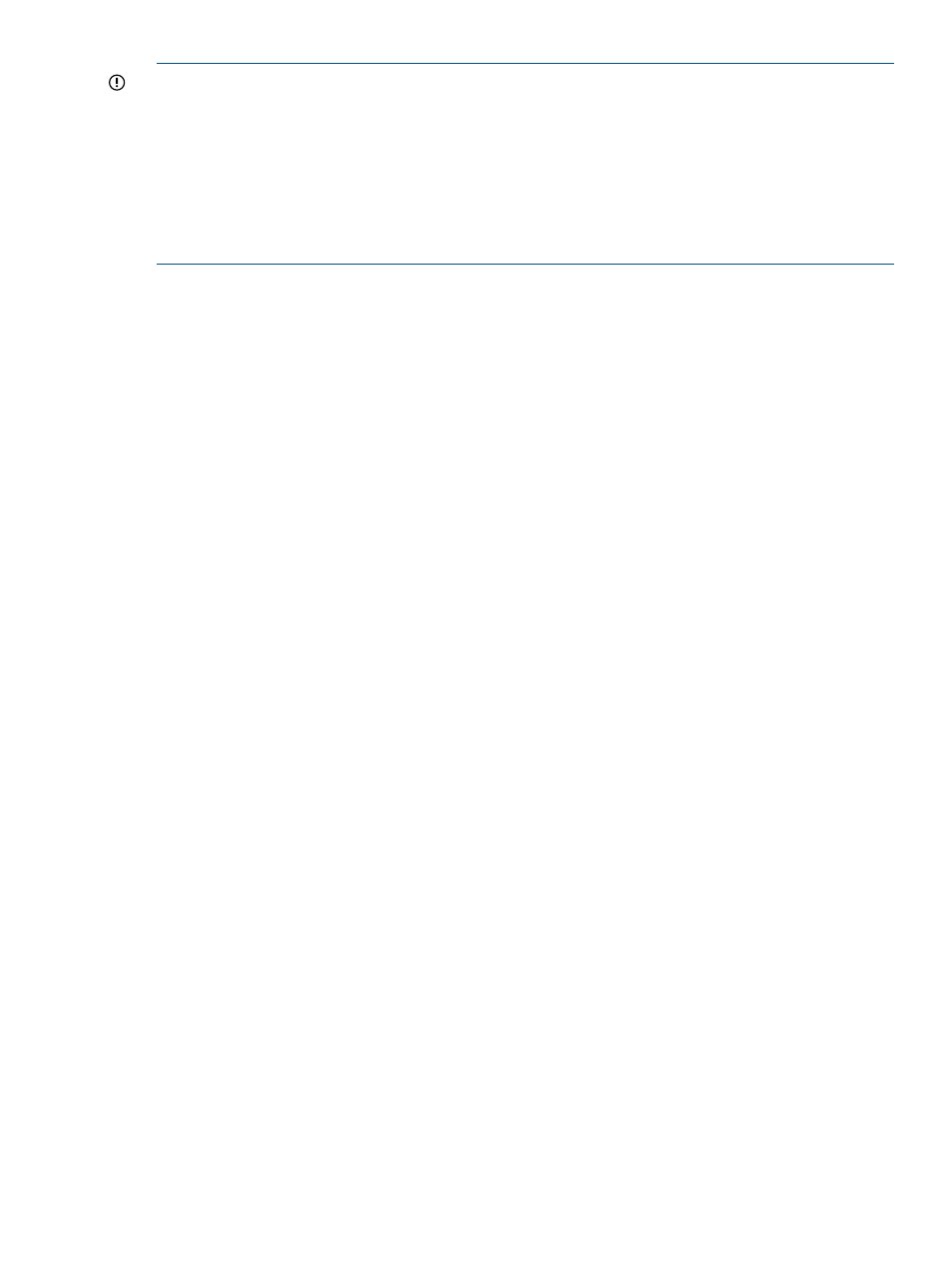
IMPORTANT:
The Start or Stop button will only be displayed if you are logged on as an
administrator or an operator, SNMP Sets are enabled, and a SNMP Community string has been
defined with 'write' access. Go back to the Summary page and select login to login as an
administrator or operator. SNMP Sets can be enabled in the HP Insight Management Agents control
panel applet on the SNMP Settings page. A SNMP Community string with 'write' access can be
defined in the SNMP Service Properties Security page located in Computer Management under
Services. The drive icon will not blink in Microsoft Internet Explorer unless Play animations in web
pages is enabled in the Tools menu Internet Options under the Advanced tab in the Multimedia
section.
Physical Drives
Select one of the listed physical drives to see more information about the drive.
Spare Drives
Select one of the listed spare drives to see more information about the drive.
Associated Source Logical Drive
Select the listed source logical drive to see the logical drive information for the source logical drive.
Associated Snapshot Resource Volume
Select the listed snapshot resource volume to see the logical drive information for the snapshot
resource volume.
Snapshot Resource Volumes
A list of snapshot resource volumes associated with the controller displays in the Mass Storage
submenu if there are any snapshot resource volumes configured. Each snapshot resource volume
in the list displays the condition, the logical drive number and the fault tolerance of that snapshot
resource volume. Select one of the snapshot resource volume entries to display the logical drive
information, the Snapshot Resource Volume Information and the Snapshot Information.
Snapshot Resource Volume Information
The Snapshot Resource Volume Information includes the status, if creation is allowed, number of
disabled instances, and total space, growth space and creation space available.
•
Status displays the status of the snapshot resource volume. The following values are valid:
OK - The snapshot resource volume is in normal operation mode.
◦
◦
Unknown Failure - Indicates an unknown failure has occurred.
◦
Resource Volume Disconnected - The snapshot resource volume has been disconnected
from the source volume.
◦
Source Volume Not Located - The source volume could not be located.
◦
Resource Volume Not Located - The snapshot resource volume could not be located.
◦
Source Volume Failed - The source volume has failed.
◦
Resource Volume Failed - The snapshot resource volume has failed.
◦
Source Volume Not Available - The snapshot source volume is not available.
◦
Resource Volume Not Available - The snapshot resource volume is not available.
◦
Resource Volume Obsolete - The snapshot resource volume is obsolete.
Storage agent
81
