Critical error log – HP Insight Management Agents User Manual
Page 144
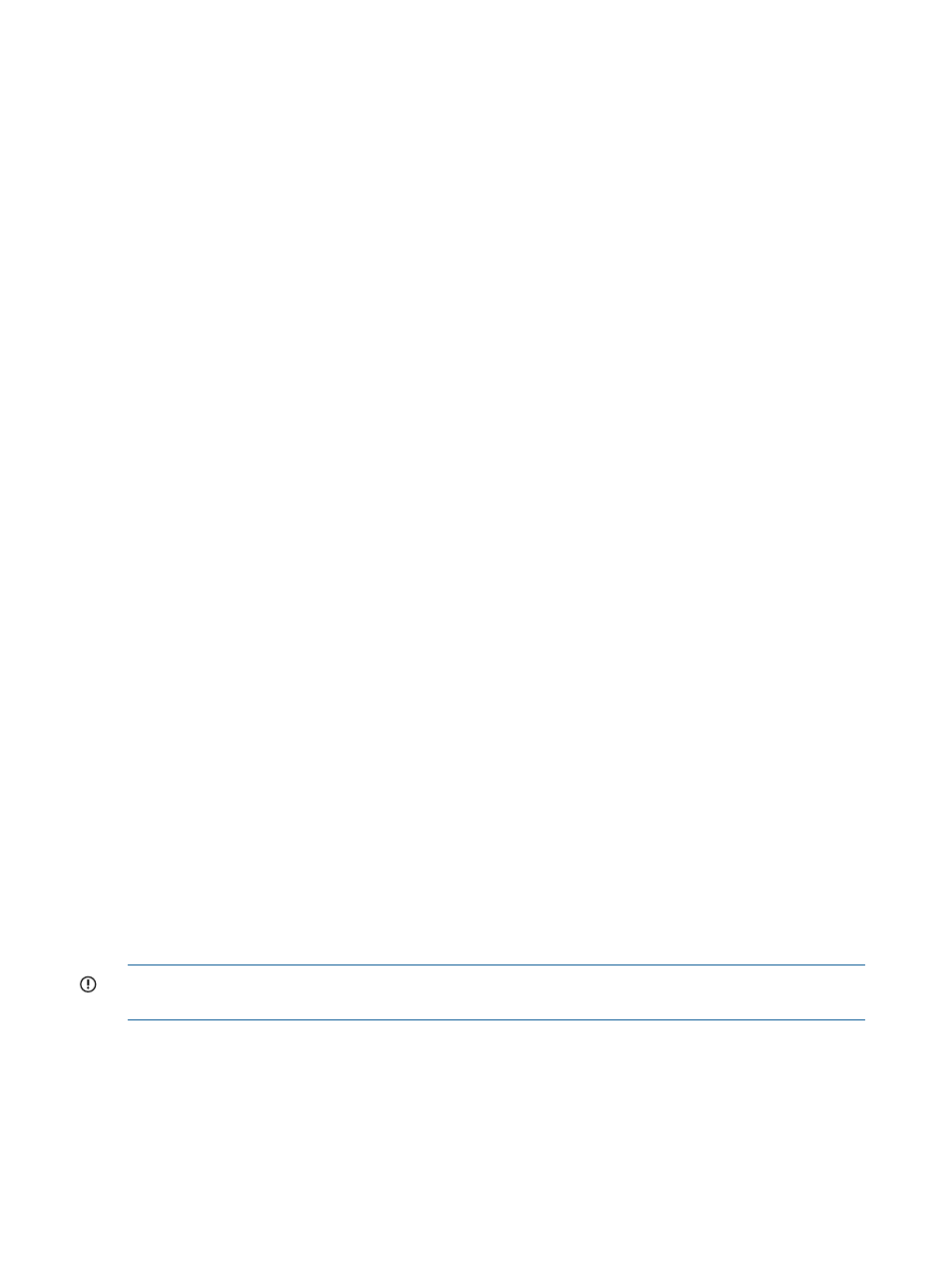
•
CPQ_Tcp (CPQ_Tcpv4 for Windows Server 2003)
ConnectionFailures
◦
◦
ConnectionsActive
◦
ConnectionsEstablished
◦
SegmentsRate
◦
SegmentsRetransmitRate
•
CPQ_Process
CpuTimePercent
◦
◦
PageFaultRate
◦
PageFileBytes
◦
PrivateBytes
◦
PrivelegedTimePercent
◦
Process
◦
ThreadCount
◦
WorkingSet
Under Windows Server 2003, the formatted data is also available under the WMI CIMV2
namespace as:
•
Namespace: root\CIMv2
•
Subclasses of CIM_StatisticalInformation\Win32_Perf\Win32_PerfFormattedData
Critical Error Log
The Critical Error Log records non-correctable memory errors, as well as catastrophic hardware
and software errors that cause a system to fail. This information provides information to quickly
identify and correct the problem, minimizing downtime.
This section displays a description of critical errors. The date and time of each error is followed
by a brief description of the error. The time shown is rounded to the nearest hour.
If critical errors are marked with an exclamation point (!), indicating corrective action is required,
the log condition is degraded. To eliminate the exclamation mark and indicate that an entry has
been corrected, select the entries to clear, and then click the Correct Marked Entries button or run
System Diagnostics on the device. An asterisk (*) indicates the log entry to which the Last Failure
Message applies.
IMPORTANT:
To mark entries as corrected, the agents must have sets enabled and the SNMP
Community string must be correct.
The following list describes errors that might be logged. If any of these errors occur, run System
Diagnostics on the system or see the software documentation.
•
Abnormal Program Termination—A device has detected a fatal software error resulting in a
device failure.
•
ASR Base Memory Parity Error—The system detected a data error in base memory following
a reset because an ASR timeout.
144 Agent information
