Missing proliant storage system information, Asr post failure reported, Management agents for servers – HP Insight Management Agents User Manual
Page 166: Other problems, Tape device error detected by windows backup
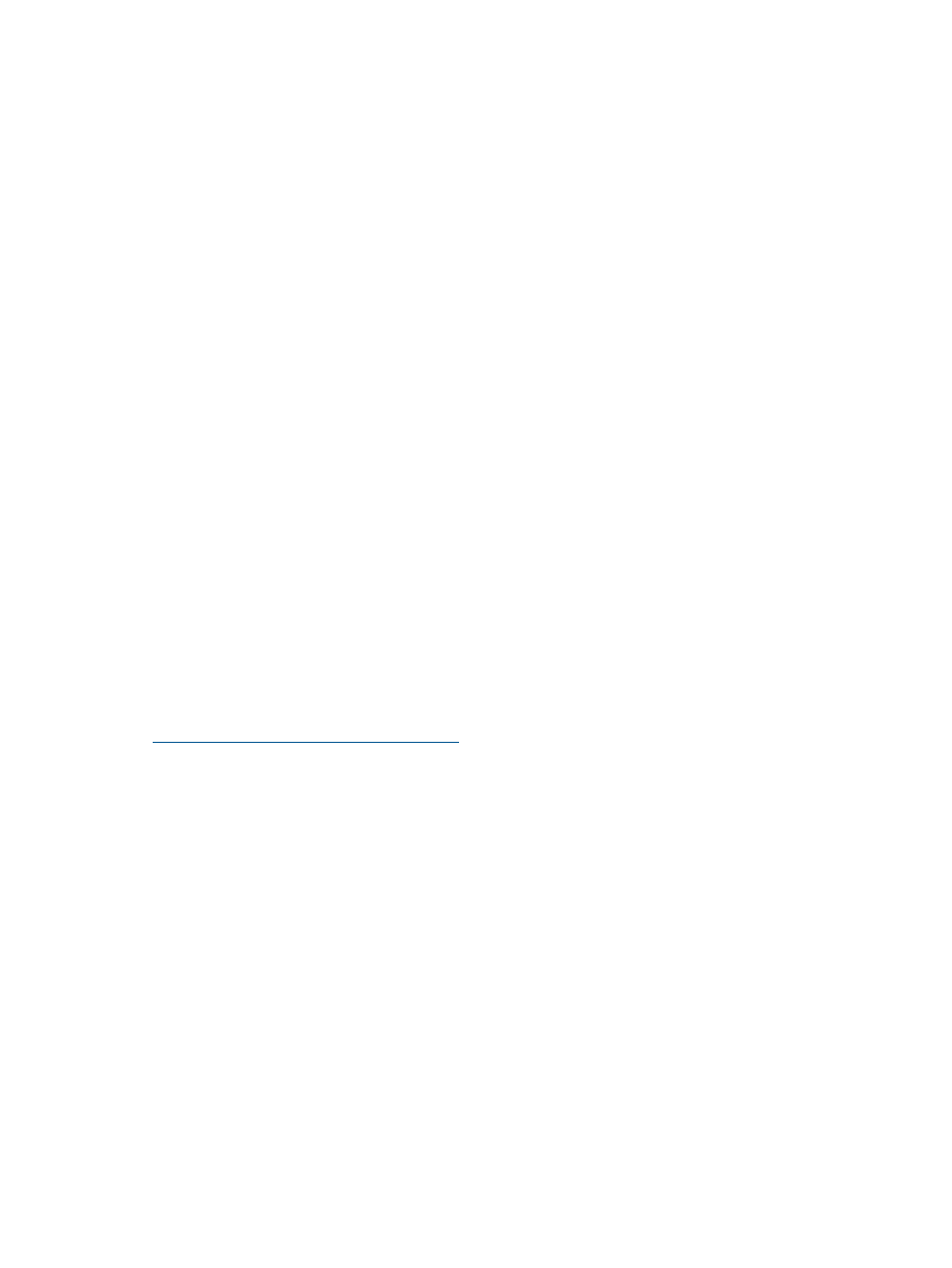
Problems if the address 127.0.0.1 is not added to SNMP host list
The following problems occur only if the address 127.0.0.1 is not added to the SNMP host list if
SNMP host security is used in Windows NT or Windows 2000.
•
The following Event Log error messages appear:
The HP Foundation Agents service could not terminate agent "CPQMHOST." The data contains
the error code.
The HP Foundation Agents service could not start agent "CPQMHOST." The data contains
the error code.
•
NIC information does not appear.
•
Server Status Information appears incorrectly. For example, the Server Status information is
highlighted in green. However, when the customer drills down to mass storage, the Server
Status information is highlighted in red. Therefore, the upper-level view of the information
incorrectly displays the status of the server.
The customer must add the address 127.0.0.1 to the SNMP host list if SNMP host security is used.
The Management CD provides a utility that adds the address 127.0.0.1 to the host list if the
customer does not want to add it manually. The utility file is named lhost.exe and is located in
SP12205.
Missing ProLiant Storage System information
The ProLiant Storage System driver is not installed.
Verify that the ProLiant Storage System driver appears under the Devices Control Panel icon in
Windows NT 4.0. In Windows 2000 select the Administrative Tools Control Panel icon and then
the Computer Management icon. The driver is shown under the System Devices in Device Manager.
If it is not listed, install it from the ProLiant Support Pack for Microsoft Windows NT 4.0 or the
ProLiant Support Pack for Microsoft Windows 2000.
ASR POST failure reported
This is caused by an older version of the Systems Management driver.
Upgrade the Systems Management driver from the latest version of the SmartStart CD for G7 and
earlier versions of the ProLiant servers, from the HP Service Pack for ProLiant (HP SPP) available
at:
for pre-Gen8 and Gen8 ProLiant servers, and through
the on-board HP Intelligent Provisioning software for the Gen8 and later servers.
Management Agents for Servers
The Windows NT software has been tested with Microsoft Internet Explorer 4.0 on Microsoft
Windows NT 4.0, and with Netscape Navigator 4.04 on Microsoft Windows NT 4.0.
The minimum browser requirements must be met for the to work correctly.
Depending on how they were implemented, some browsers might not work correctly when used
with different operating systems.
Other problems
Tape device error detected by Windows backup
At startup, the Windows backup application returns the following error message:
Tape Drive Error Detected
A tape drive has been detected and the tape driver has been started. However, the tape drive is
not responding. Be sure the tape device power is on and cables are properly connected.
This message appears if the SCSI Information Agent is collecting data from the tape drive while
the backup software is attempting to start (since only exclusive access to the tape drive is allowed).
If this message appears, perform the following steps:
166 Troubleshooting
