Processor utilization, System configuration, Auto recovery – HP Insight Management Agents User Manual
Page 130: General information, Processor utilization system configuration
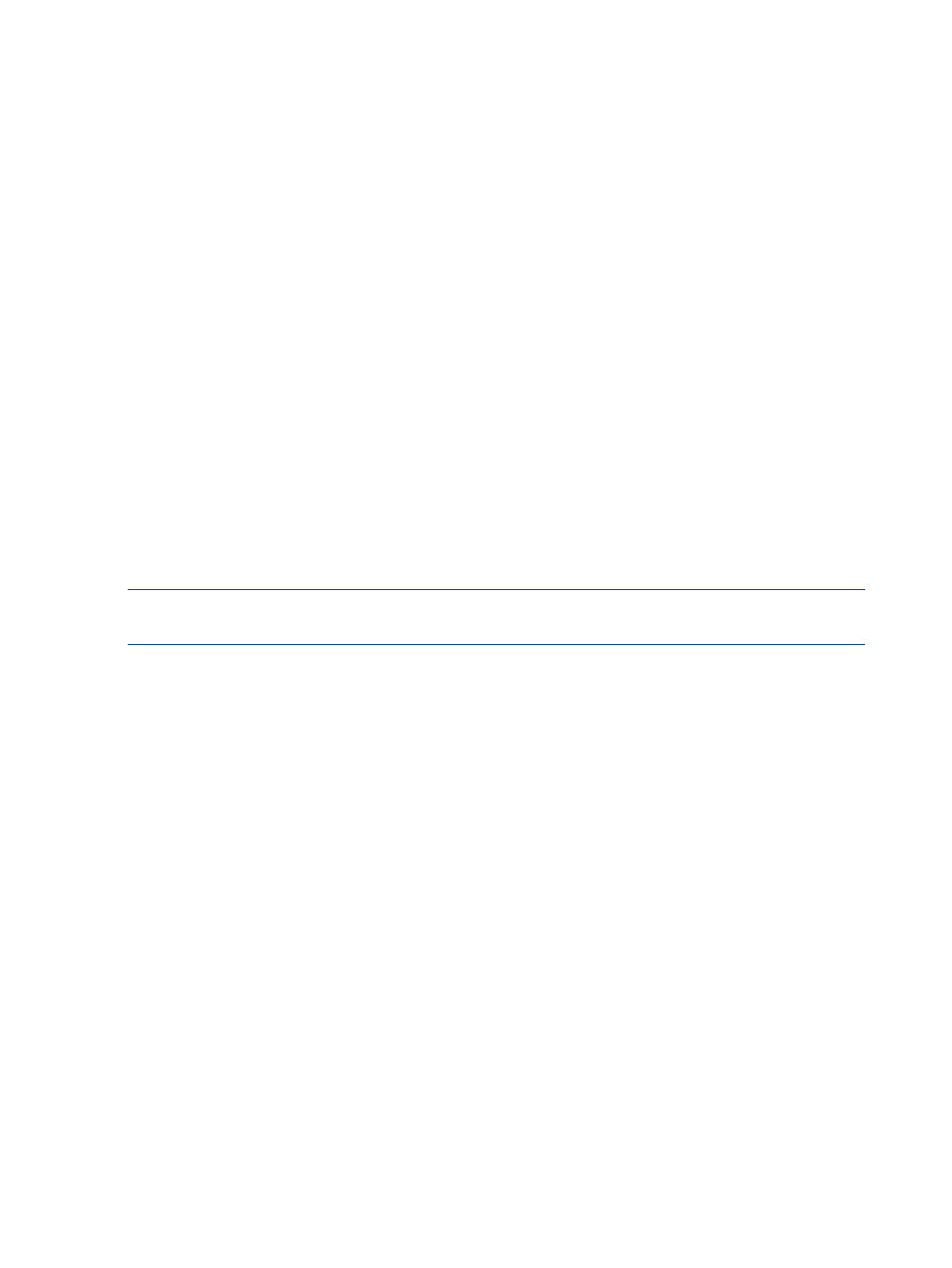
this count. On multi-processor machines, the maximum value of the counter is 100 % times
the number of processors.
•
% Privileged CPU Time—Percentage of elapsed time that the threads of the process have spent
executing code in privileged mode. When a Windows NT system service is called, the service
often runs in privileged mode to gain access to system-private data. Such data is protected
from access by threads executing in user mode. Calls to the system can be explicit or implicit,
such as page faults or interrupts. Unlike some early operating systems, Windows NT uses
process boundaries for subsystem protection in addition to the traditional protection of user
and privileged modes. These subsystem processes provide additional protection. Therefore,
some work done by Windows NT on behalf of your application might be displayed in other
subsystem processes in addition to the privileged time in your process.
Processor Utilization
This window displays information about the system's processor utilization for different time intervals.
The system processor bar graphs display the percentage of total possible system processor utilization
over the specified period of time. A bar graph is displayed for every processor installed in the
device. Use this graph to determine if the system processor is a performance bottleneck.
System Configuration
Auto Recovery
This section provides Automatic Server Recovery (ASR) configuration information, tells you when
the server was last reset, and allows you to modify pager settings. You can modify the Status, ASR
Reset Boot Option, Pager Status, Pager Dial String, and Pager Message settings.
NOTE:
In order to modify ASR settings you must set read/write access to SNMP community
strings. For more information, see the HP Insight Manager User Guide.
The following items display on this window:
General Information
•
ASR Condition—This value specifies the overall condition of the ASR. The following values
are possible:
◦
Other—ASR is not supported on server.
◦
OK—Last reboot was not an ASR reboot.
◦
Degraded—Last reboot was an ASR reboot but the ASR reset count less than the ASR
reset limit.
◦
Failed—ASR reset count is greater than or equal to the ASR reset limit.
•
Status—Displays the status of ASR. The following values are possible:
Enabled—ASR is enabled for this server.
◦
◦
Disabled—ASR is disabled for this server. To change this status, run the System
Configuration Utility or perform a set on this item.
◦
Not Available—ASR is not available for this server or your driver is not loaded. ASR is
available only on operating systems using the ASR software support provided by
HP/Compaq.
◦
Unknown—You may need to upgrade your support software and/or Server Agent(s). The
Server Agent cannot determine the status.
130 Agent information
