Identify drives – HP Insight Management Agents User Manual
Page 42
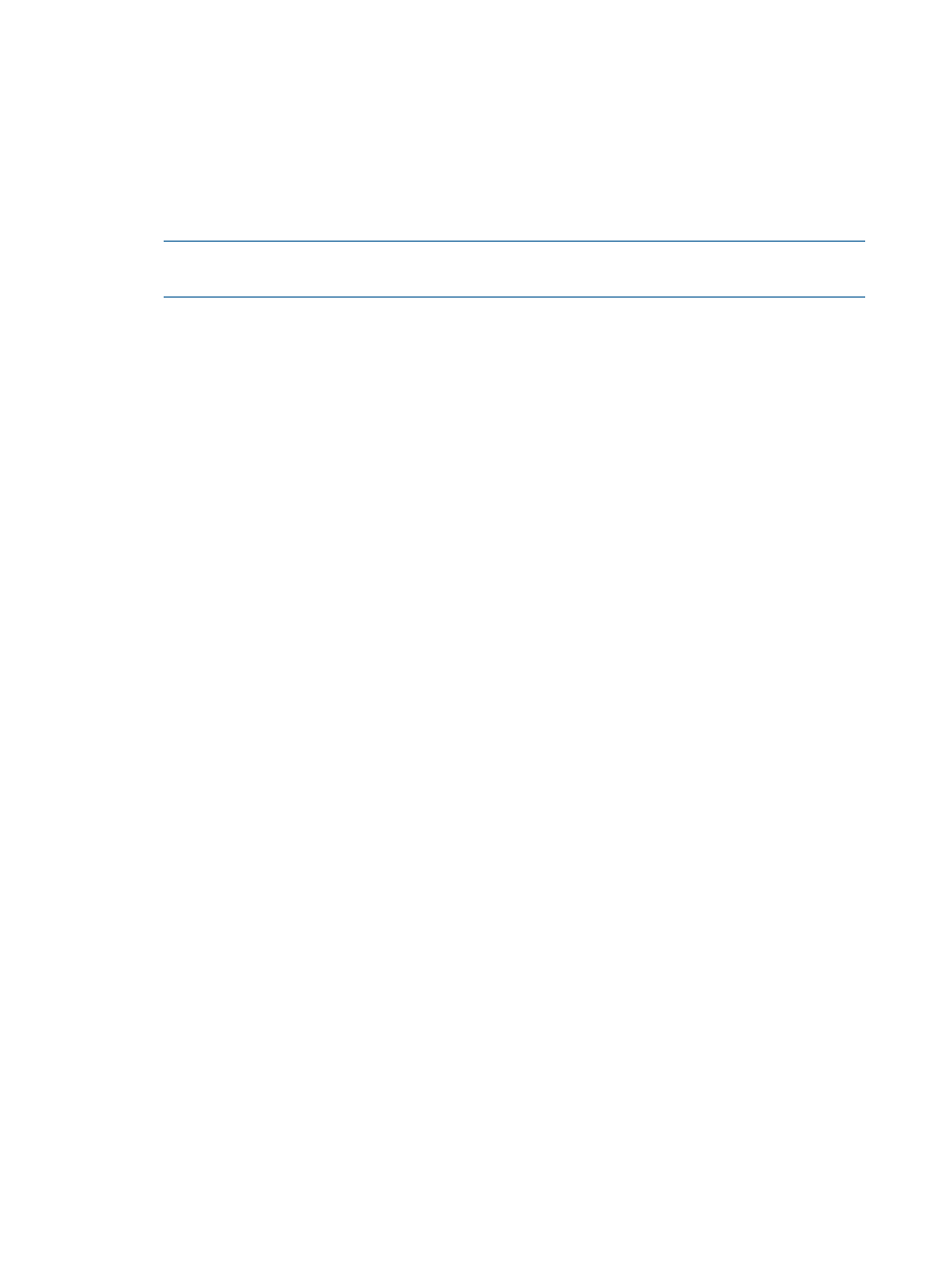
•
Write Cache—Displays the percentage of cache memory allocated for posted write caching
or the amount of memory allocated for the write cache. If the amount of memory is displayed
then the actual usable memory is half the amount shown because the data is kept in duplicate
(mirrored).
•
Read Cache—Displays the percentage of cache memory allocated for read ahead caching
or the amount of memory allocated for the read cache. If the amount of memory is displayed
then the actual usable memory is half the amount shown because the data is kept in duplicate
(mirrored).
NOTE:
Read cache is not available on IDA-2 or SCSI Managed Array Technology (SMART)
controllers. Values for these controllers will be 0.
•
Write Errors—Displays the total number of write memory parity errors that were detected while
writing to the Array Accelerator.
Write parity errors occur when the system detects that information has not been transferred
to the Cache Module correctly. A parity bit is included for each byte of information stored in
memory. When the microprocessor reads or writes data, the system counts the value of the
bits in each byte. If the total does not match the system's expectations, a parity error has
occurred.
•
Read Errors—Displays the total number of read memory parity errors that were detected while
reading from the Cache Module. The mirrored copy of data in the write cache can be accessed
to obtain correct data if a memory parity error occurs.
Memory parity errors occur when the system detects that information has not been transferred
correctly. A parity bit is included for each byte of information stored in memory. When the
microprocessor reads or writes data, the system counts the value of the bits in each byte. If
the total does not match the system's expectations, a parity error has occurred. A bad memory
chip, memory corruption, or lack of memory refresh may cause memory parity errors.
•
Current Temperature—Displays the the temperature of the cache module board in degrees
Celsius.
•
Capacitor Temperature —Displays the temperature of the Super-Cap in degrees Celsius.
Identify Drives
Select the length of time to identify the physical drives that are connected to this controller from
the drop-down list box and then click the Start button. The page automatically refreshes and displays
an image of an identified drive and a Stop button. Click the Stop button to end identification before
the time expires.
After the drive identification completes, the page must be refreshed manually to display the Start
button. There may be a delay, depending on the length of the HP Insight Management Agents
data collection interval, after the drive identification completes and before the Start button can be
displayed.
Only drives in hot plug trays are supported since the LEDs are part of the tray. If an individual
logical drive or physical drive on this controller is selected while the drives connected to this
controller are currently identified, the other drives stop identification and only the selected drive
are identified.
When there are redundant controllers only the active controller can be used to identify the drives
connected to the controller.
42
Agent information
