Psus types and behaviors – HP XP P9500 Storage User Manual
Page 71
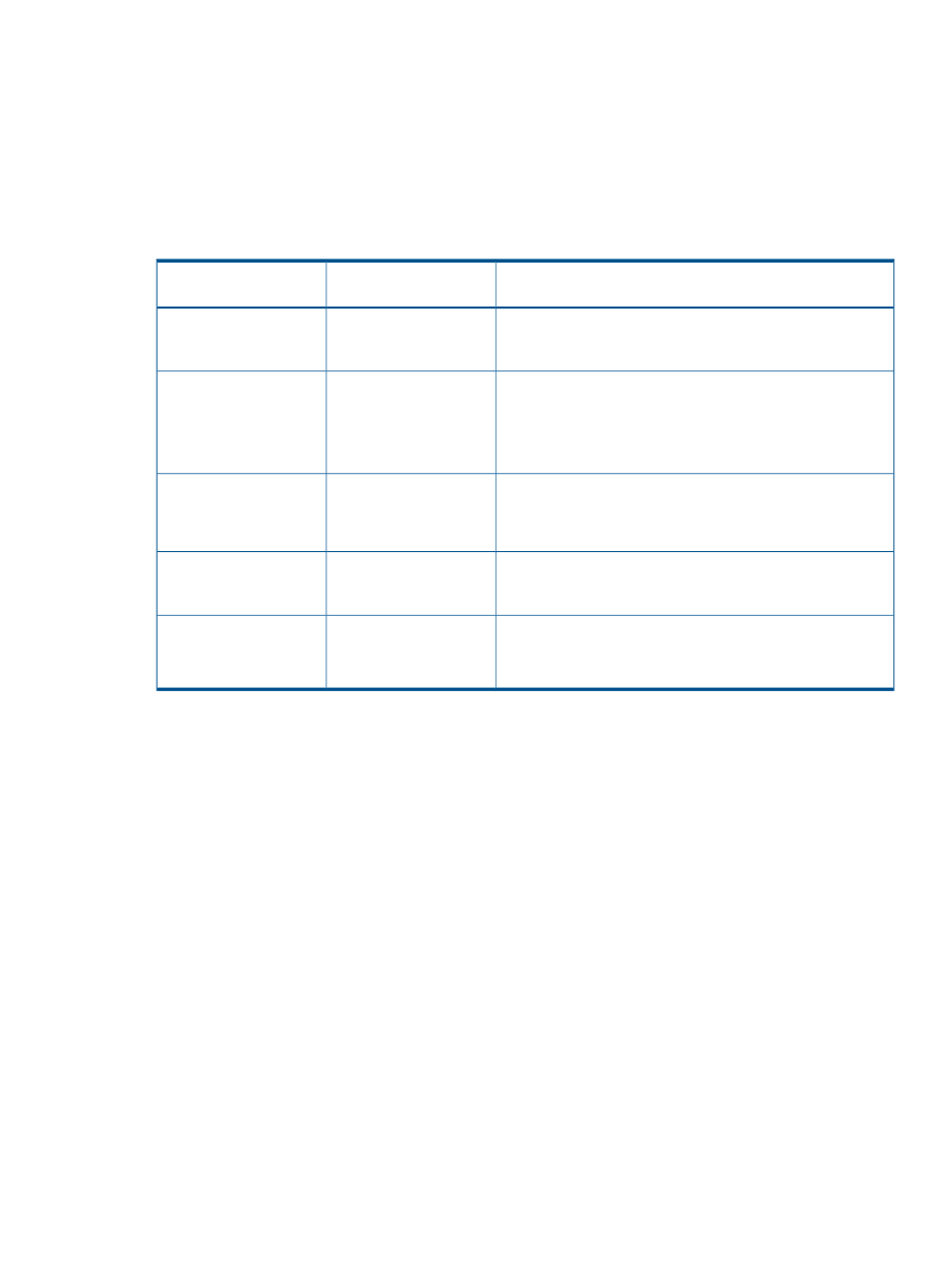
See
“Usage Monitor window ” (page 177)
for instructions on viewing the usage rate of a journal
volume.
•
When the pair status is COPY, you cannot add cache or shared memory to or remove it from
the storage system. Before performing either of these tasks, split any pairs with COPY status,
and then resynchronize the pairs when the cache or shared memory operation is complete.
PSUS types and behaviors
The PSUS status can be initiated by the user or the system, from the primary or secondary systems.
Description
Volume PSUS type applies
to
PSUS type
The user split the pair from the primary or secondary system,
using the S-VOL write option. RAID Manager displays this PSUS
type as SSWS.
P-VOL, S-VOL
PSUS, S-VOL by Operator
S-VOL
PSUS, by MCU
•
The secondary system received a request from the primary
system to split the pair.
•
The P-VOL PSUS type is PSUS-S-VOL by Operator.
•
RAID Manager displays this PSUS type as SSUS or SSWS.
P-VOL, S-VOL
PSUS, by RCU
•
The primary system suspended the pair after detecting an
error condition at the secondary system.
•
The S-VOL suspend type is PSUE-S-VOL Failure.
The primary system detected that S-VOL status is SMPL after the
user released the pair from the secondary system. The pair
cannot be resumed.
P-VOL
PSUS, Pairsplit-S to RCU
The pair was suspended because the journal volume was near
capacity.
•
RAID Manager displays this PSUS type as PFUS or SSWS.
P-VOL, S-VOL
PSUS, JNL Cache
Overflow
•
A pair can be split after the initial copy is complete.
•
A pair must be split to perform maintenance on the P-VOL, or to enable write-access on the
S-VOL.
•
After status changes to PSUS, the primary system performs the following tasks:
Stops journal-obtain operations
◦
◦
Continues to accept write I/Os from host to P-VOL
◦
Keeps track of updated P-VOL tracks
•
If you enable the S-VOL write-option when splitting the pair, the secondary system keeps track
of updated S-VOL tracks. When the pair is resynchronized, the secondary system sends the
S-VOL track bitmap to the primary system, which then merges P-VOL and S-VOL bitmaps to
synchronize the tracks.
•
A split or suspended S-VOL has a separate consistency status, which indicates the S-VOL’s
update sequence consistency with respect to the other S-VOLs in the associated journal.
Consistency status displays on the secondary system only. S-VOL consistency statuses are
described below.
Monitor pair activity and status
71
