Data path, Consistency groups and journals, Remote web console – HP XP P9500 Storage User Manual
Page 12
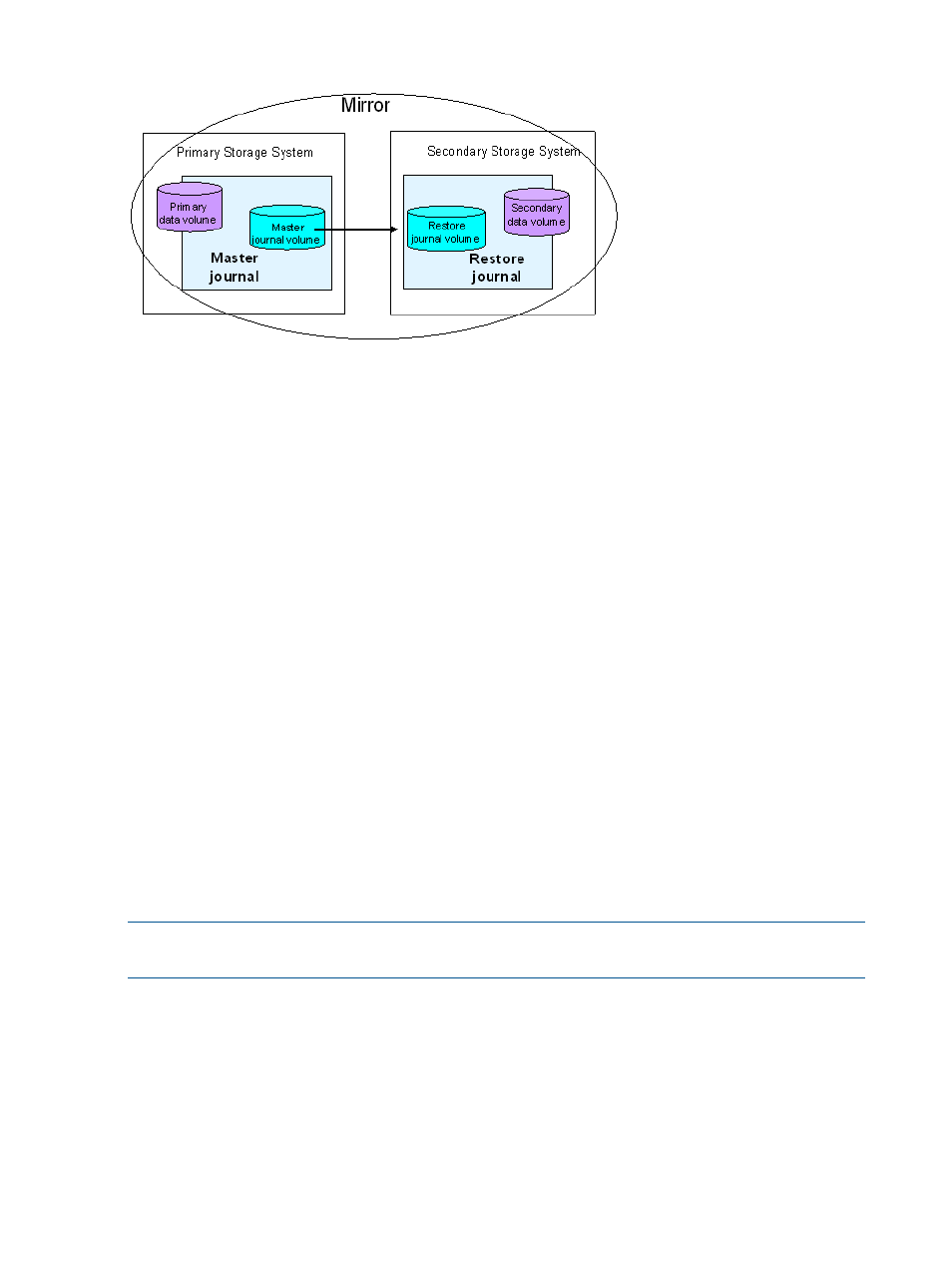
Figure 3 Journals
Data path
The physical transmission link between the local and remote systems is called the data path.
Continuous Access Journal commands and data are transmitted through the fibre channel data
path and switches. The data path is connected to the primary and secondary systems through two
types of Fibre Channel ports, Initiator and RCU Target ports.
One data path connection is required for Continuous Access Journal. HP recommends two or more
independent connections to provide hardware redundancy. A maximum of eight paths can be
used.
For more information, see
“Planning the data path” (page 35)
.
Consistency groups and journals
A consistency group is a group of pairs in the same primary and secondary systems. Consistency
groups are defined using RAID Manager. When you issue a pair command, the copy operation
is executed on all pairs in the group with the writing order guaranteed between a primary volume
and the secondary volume. The pair status changes at the same time, depending on group options.
Continuous Access Journal can use RAID Manager consistency group numbers. Therefore, you can
create a Continuous Access Journal pair using the consistency group numbers from RAID Manager.
In Continuous Access Journal operations, the consistency group numbers that are specified from
RAID Manager are assigned to journal numbers.
The specification of consistency group number storage system has total 256 consistency groups
(numbered 0 to 255) for the P-VOL and S-VOL (No. 0 to 127 are assigned).
Journals are used in Continuous Access Journal to guarantee data consistency across multiple pairs.
For Continuous Access Journal operations, it is best practice to make consistency group numbers
and journal numbers the same, if possible.
NOTE:
The consistency group number of the primary and secondary data volumes to be paired
must be same.
Remote Web Console
Remote Web Console communicates with the SVP of each storage system over defined TCP/IP
connections.
•
Remote Web Console must be LAN-attached to the primary system
•
Remote Web Console is not required on the secondary system; however having it available
allows you to change Continuous Access Journal parameters and access the Continuous Access
Journal S-VOL for maintenance or disaster recovery.
12
Continuous Access Journal overview
