Calculating bandwidth, Sizing bandwidth for peak write-workload – HP XP P9500 Storage User Manual
Page 36
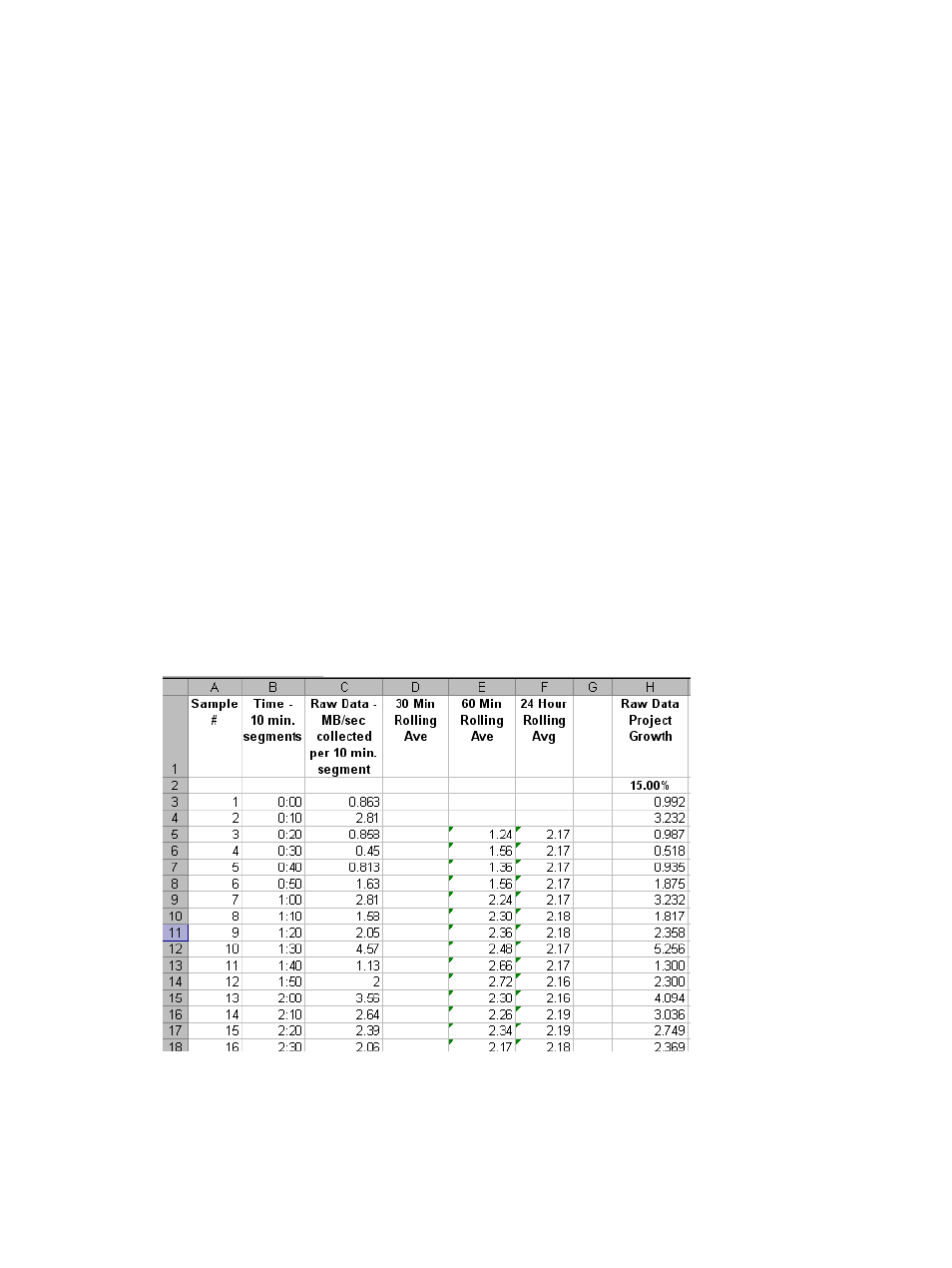
•
If you cannot determine a “typical” workload, sizing should be to the average or mean
workload, plus a small compensation for network overhead. In this scenario, excess data in
the journals will be completely emptied to the S-VOL only occasionally. If bandwidth is sized
below average write-workload, the journals never fully drain and eventually overflow resulting
in the pairs suspending.
•
You can size bandwidth and journal size for long-haul data migration, to be used where data
consistency is not required. In this strategy, you alternate pair status between resync and
suspend in order to “batch copy” point-in-time copies. When pairs are suspended, journals
are not used to queue write operations. Rather, a bitmap is used to track which cylinders have
changed on the physical disks. For access patterns that favor multiple writes to a relatively
small region of disk, this technique can provide especially efficient transfer of data, since
multiple writes to one region are not sent each and every time. Only the last update before
resync is sent. The disadvantage of this strategy is that it does not guarantee data consistency
on the secondary system until the resync completes.
Calculating bandwidth
To determine bandwidth for Continuous Access Journal, write-workload must be measured.
Production system workload data is collected using performance monitoring software. Please see
“Measuring write-workload” (page 21)
When you have collected write-workload data, size your bandwidth according to your sizing
strategy. In the following procedures, bandwidth is sized for peak and peak rolling average
write-workload.
Sizing bandwidth for peak write-workload
1.
Make sure that write-workload data is imported into a spreadsheet tool. Column C in the figure
below shows an example of collected raw data over 10 minute segments.
Figure 9 Write-workload spreadsheet
2.
Locate the highest peak. Based on your write-workload measurements, this is the greatest
amount of data transferred during the collection period. It indicates the base amount of data
that your bandwidth must be able to handle for near 0 RPO.
Though the highest peak is used for determining bandwidth, you should take notice of extremely
high peaks. In some cases a batch job, defragmentation, or other process could be driving
36
Planning the data path
