HP XP P9500 Storage User Manual
Page 46
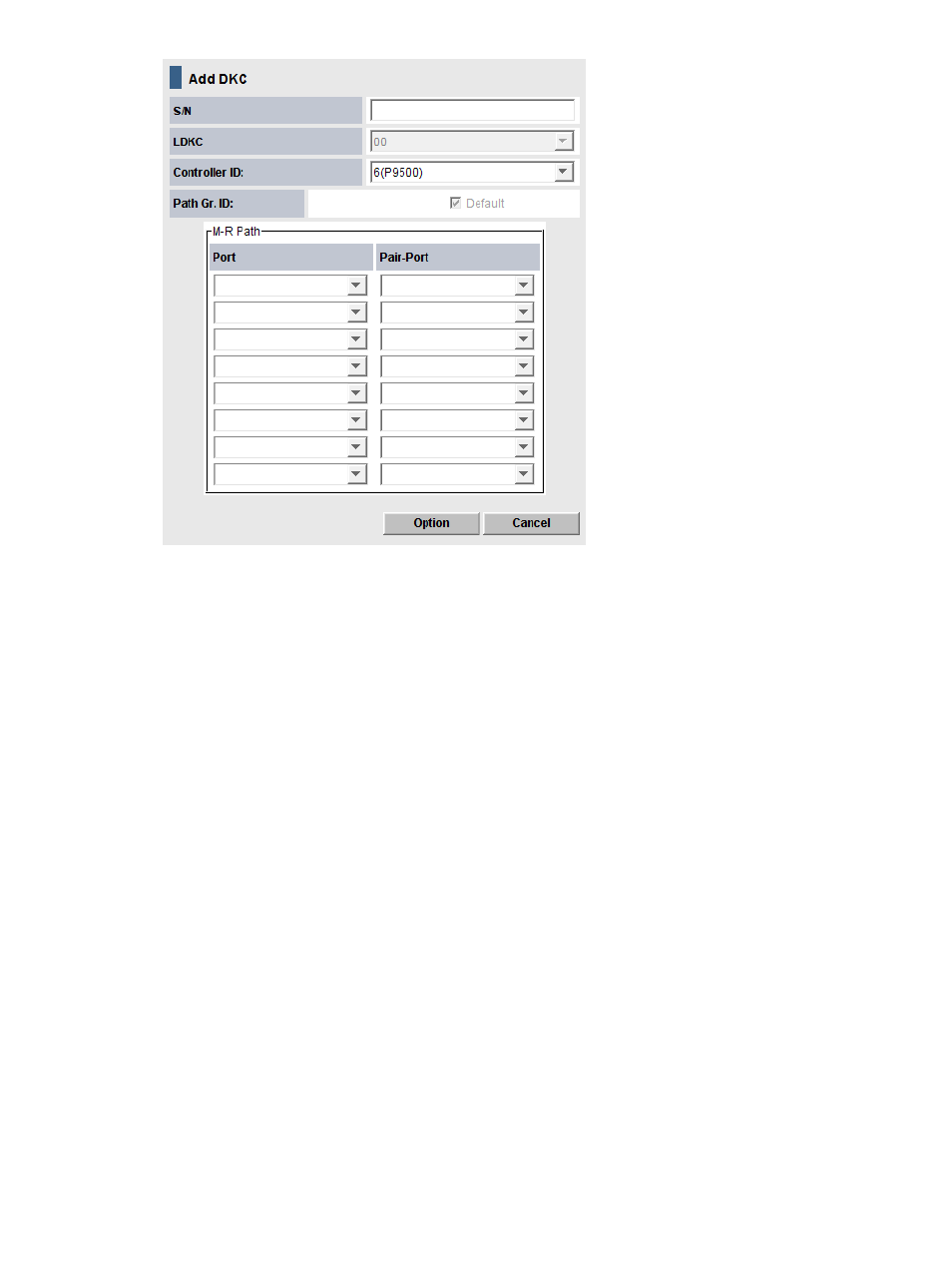
5.
In the S/N box, enter the remote system’s 5-digit serial number.
6.
In the LDKC box, select the remote system’s LDKC number.
Enter 00 when the remote system is P9500, XP24000/XP20000 Disk Array, or XP12000
Disk Array/XP10000 Disk Array.
7.
In the Controller ID box, select the remote system’s controller ID. The controller ID for a P9500
storage system is 6. The controller ID for a XP24000/XP20000 Disk Array storage system is
5. The controller ID for a XP12000 Disk Array/XP10000 Disk Array storage system is 4.
8.
The Path Gr. ID check box is intended for a future release. Continue to the next step.
9.
In the M-R Path box, define the Fibre Channel port of the logical paths between the local
storage system and the remote storage system:
1.
In the Port, select a local system initiator port.
2.
In the Pair-Port, select the remote system RCU target port. This establishes a logical path
with the selected initiator port.
You may enter port numbers using the keyboard. You may abbreviate the number into
two characters. For example, “1A” may be entered instead of “CL1-A”. Letters may be
uppercase or lowercase.
10. Click the Option . The DKC Option dialog box displays, as shown below.
46
Configuration operations
