Planning pair volumes, Maximum number of pairs allowed, Calculating maximum number of pairs – HP XP P9500 Storage User Manual
Page 25
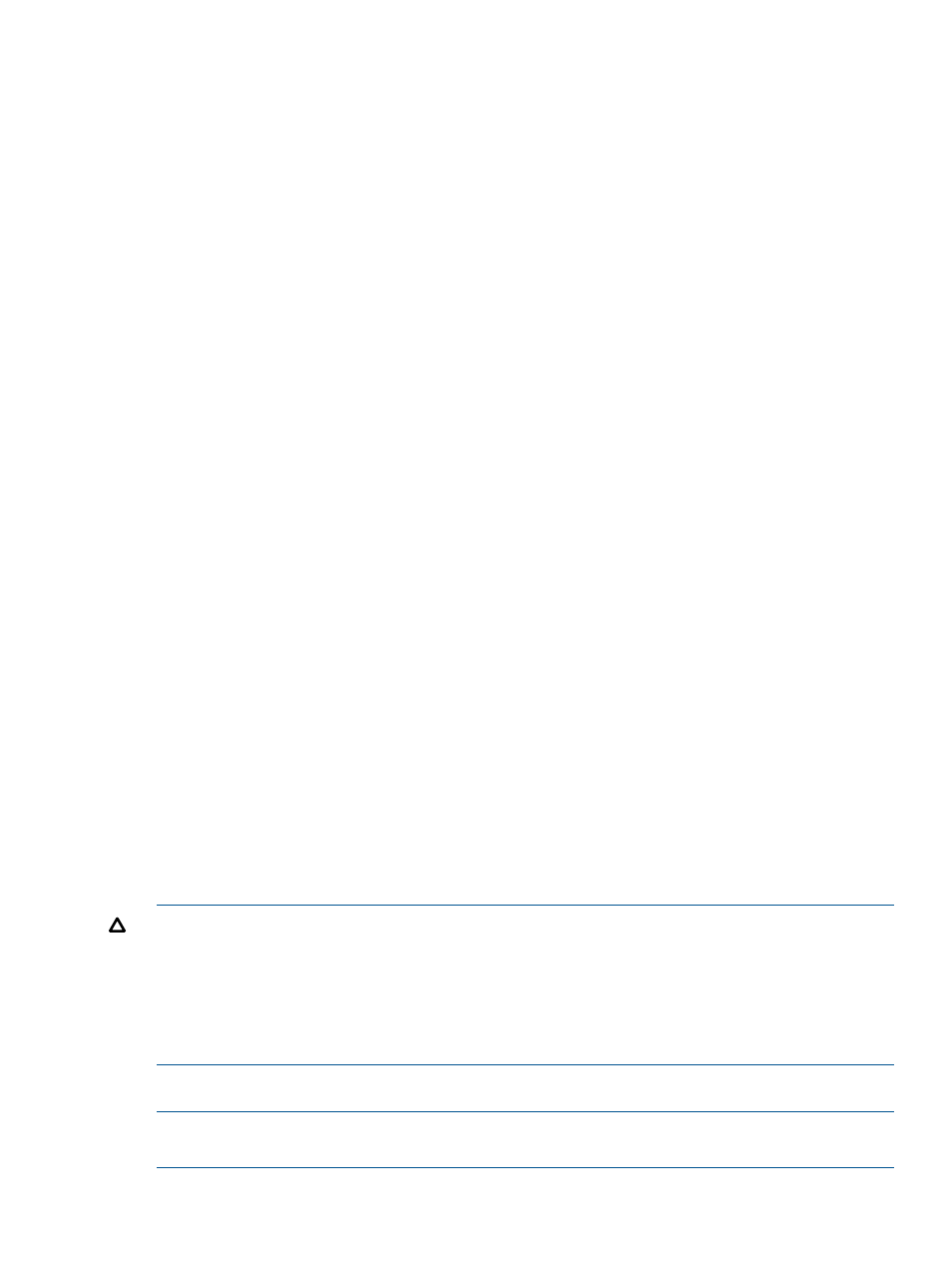
Planning pair volumes
The following information is provided to help you prepare volumes for configuration. Also, see
system requirements and specifications in
“Requirements and specifications” (page 17)
for more
information.
•
The emulation and capacity for the S-VOL must be the same as the P-VOL
•
When the S-VOL is connected to the same host as the P-VOL, the S-VOL must be defined to
remain offline.
•
Continuous Access Journal supports the LUN Expansion feature, which allows you to configure
a LUSE volume by using 2 to 36 sequential LDEVs. If two LUSE volumes are assigned to a
Continuous Access Journal pair, the capacity and configuration of the Continuous Access
Journal S-VOL must be the same as the Continuous Access Journal P-VOL. For example, when
the P-VOL is a LUSE volume in which 1-GB, 2-GB, 3-GB volumes are combined in this order,
the S-VOL must be a LUSE volume in which 1-GB, 2-GB, 3-GB volumes are combined in this
order. In addition, RAID1, RAID5, and RAID6 can coexist in the LUSE volume.
•
Continuous Access Journal supports the Virtual LUN feature, which allows you to configure
custom-size LUs that are smaller than standard-size LUs. When custom-size LUs are assigned
to a Continuous Access Journal pair, the S-VOL must have the same capacity as the P-VOL.
For details about Virtual LUN feature, see HP P9000 Provisioning for Open Systems User
Guide.
•
Identify the volumes that will become the P-VOLs and S-VOLs. Note the port, group ID (GID),
and LUN of each volume. This information is used during the initial copy operation.
•
You can create multiple pairs at the same time. For details, see
•
When you create a Continuous Access Journal pair, you will have the option to create only
the relationship, without copying data from primary to secondary volumes. You can use this
option only when the contents of the primary and secondary data volume are completely the
same.
Maximum number of pairs allowed
P9500 has a limit on the number of pairs that can be created. Therefore, it is necessary to calculate
the maximum number of pairs on the P9500 storage system. The maximum number is limited
according to the following:
1.
The number of cylinders in the volumes, which must be calculated.
2.
The number of bitmap areas required for Continuous Access Journal data and journal volumes.
This is calculated using the number of cylinders.
3.
The maximum number of pairs that can be created, calculated using the number of required
bitmap areas.
CAUTION:
The bitmap areas that are used for Continuous Access Journal are also used for
Continuous Access Journal Z, Continuous Access Synchronous Z, and Continuous Access
Synchronous. If you use Continuous Access Journal with Continuous Access Journal Z, Continuous
Access Synchronous Z, and Continuous Access Synchronous, use the total number of each pair’s
bitmap areas to calculate the maximum number of pairs. In addition, if Continuous Access Journal
and Continuous Access Synchronous share the same volume, use the total number of both pairs
as well, no matter if the shared volume is primary or secondary.
Calculating maximum number of pairs
NOTE:
In the calculations below, ceil() indicate that the value between the parentheses should
be rounded up to the nearest integer.
Planning pair volumes
25
