HP XP P9500 Storage User Manual
Page 162
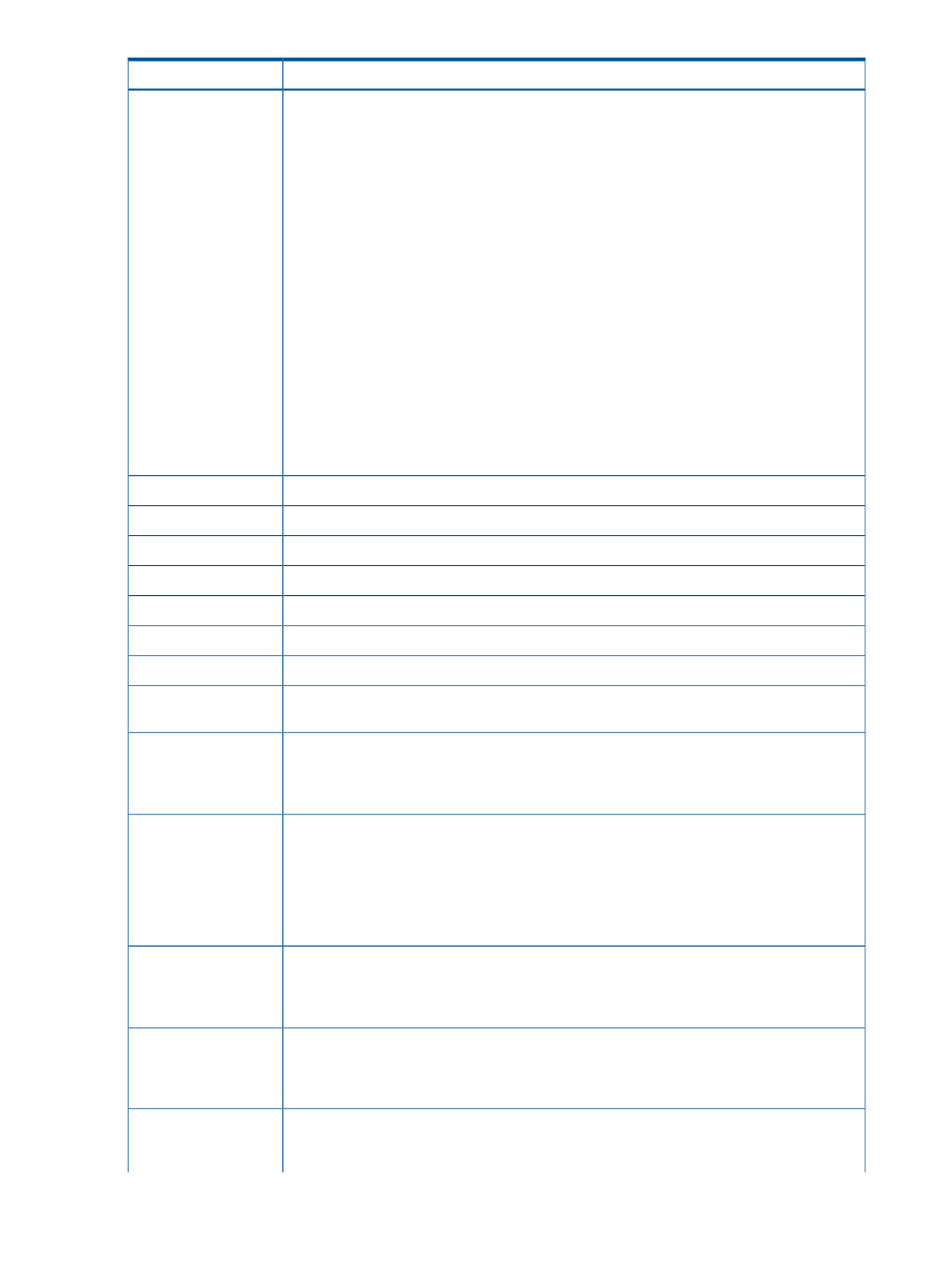
Description
Item
Show information about the pair volume.
P-VOL(Port-GID-LUN),
S-V0L(Port-GID-LUN)
•
The first line shows the port number, the GID, the LUN, and LDKC:CU:LDEV. GID is the
group number for a host group.
If the P-VOL or S-VOL is a LUSE volume, the LUN is the smallest LDEV number in the LUSE
volume).
•
The second line shows the device emulation type.
•
The third line shows the volume capacity.
•
A device ID ending in X (for example, 00:00:3C X) indicates the LDEV is a Thin Provisioning
virtual volume.
•
A device ID ending in # (for example, 00:00:3C #) indicates the LDEV is an external
volume.
•
If there is no volume in the local storage system, the S-VOL’s port ID, GID, and LUN display.
Do not change or delete this information.
•
“00” appears for the LDKC number if the volume is a XP24000/XP20000 Disk Array
volume.
•
For volumes shared with Business Copy or Continuous Access Synchronous, only the Cnt
Ac-J pair status is shown. To see the Business Copy or Continuous Access Synchronous
pair status, you must open those program products in Remote Web Console.
The CLPR number and name of the volume in the local storage system.
CLPR
Master journal.
M-Journal
Restore journal
R-Journal
The pair’s mirror ID
Mirror ID
The consistency group for the pair, if used.
CT Group
Secondary system’s five-digit serial number and control ID.
S/N (CTRL ID)
The type of the path interface between the storage systems.
Path Type
The scheduling order for initial copy operations. The value can be within a range of 1 to
256. This is disabled when the status becomes PAIR.
Initial Copy Priority
Settings used for splitting a pair when a failure occurs. The default is Mirror.
Error Level
•
Mirror: All pairs in the mirror are split when a failure occurs.
•
LU: Only the pair is split when a failure occurs.
Indicates whether write I/O to the S-VOL is enabled or disabled.
S-VOL Write
•
Enabled—the write operation to the S-VOL is allowed. This setting is allowed only when
the pair is split. If the S-VOL is the production volume and write I/O data from the host
has been received, Enabled(Received) appears. If the write I/O data has not been received
by the volume, Enabled(Not Received) appears.
•
Disabled—the write operation to the S-VOL is not allowed.
May list the following:
Other Information
•
Paired Time, which is the date and time when the volume pair was created.
•
Updated Time, which is the date and time when the volume pair status was last updated.
When clicked, the Pair Operation window refreshes when it redisplays.
Refresh the Pair
Operation window
after this window is
closed
Clicking Previous shows the pair status information for the previous pair in the list (the pair
in the row above). Clicking Next shows the pair status information for the next pair in the list
Previous/Next
(the pair in the row below). The list shows a maximum of 2,048 rows at once. The Previous
162
Continuous Access Journal GUI reference
