HP Designjet T3500 Production eMFP User Manual
Page 65
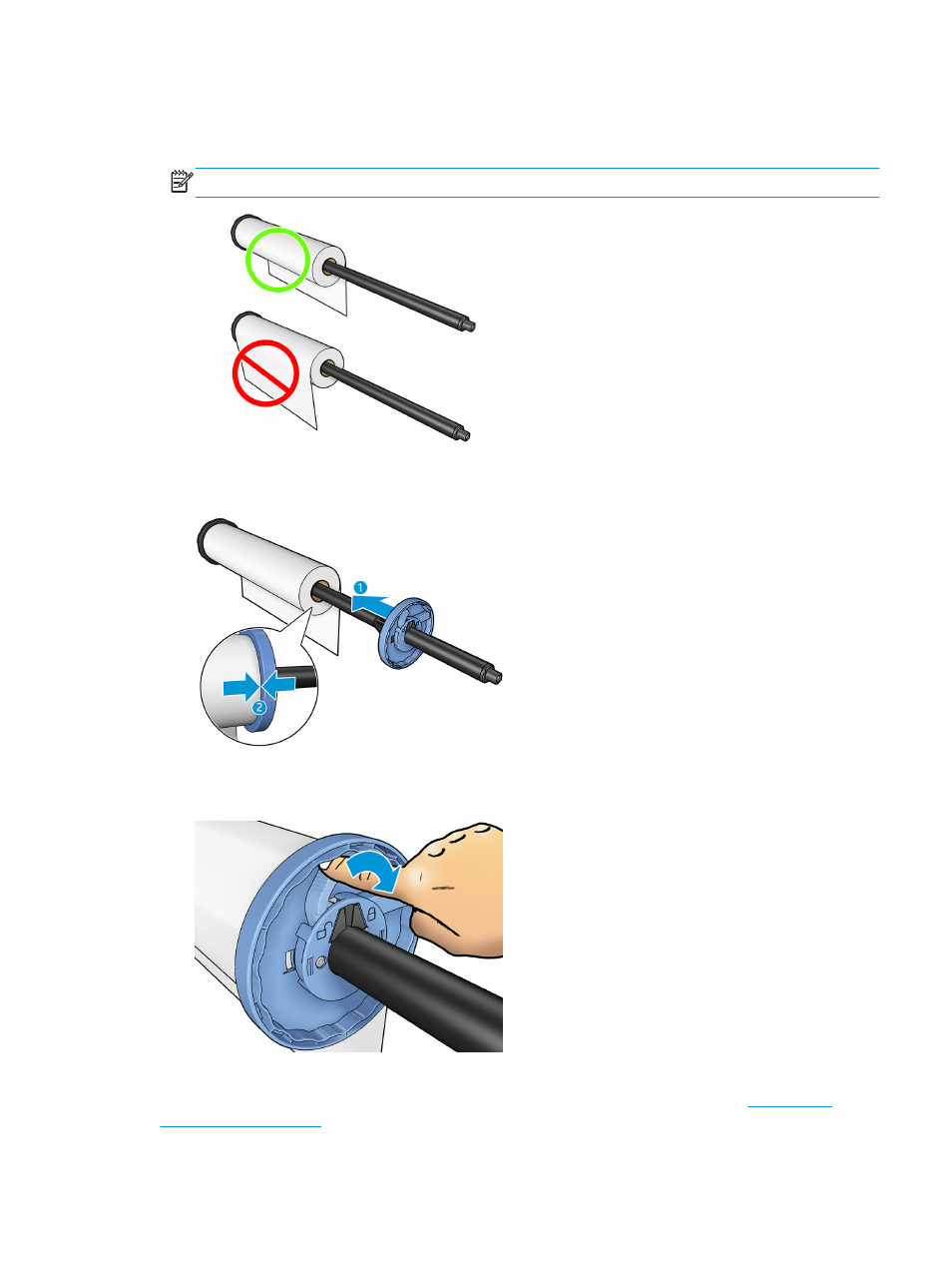
6.
Slide the new roll onto the spindle. Make sure the paper type is oriented as shown. If it is not, remove
the roll, turn it 180 degrees and slide it back on to the spindle. There are labels on the spindle showing
the correct orientation.
NOTE:
From the front of the printer, the blue stop should be inserted into the right-side holder.
Ensure both ends of the roll are as close to the spindle stops as possible.
7.
Put the blue stop onto the open end of the spindle, and push it towards the end of the roll.
8.
Ensure that the blue stop is pushed in as far as it goes; until both ends are against the stops, then close
the latch.
If you are a regular user of different paper types, you can change rolls more quickly if you preload rolls of
different paper types on different spindles. Extra spindles are available for purchase, see
ENWW
Load a roll onto the spindle
55
- Laserjet p1606dn (152 pages)
- LaserJet 1320 (9 pages)
- LaserJet 1320 (184 pages)
- LaserJet 1320 (4 pages)
- LaserJet 1320 (2 pages)
- Deskjet 6940 (150 pages)
- LaserJet P2035n (148 pages)
- LaserJet 4250 (304 pages)
- LaserJet P2055dn (176 pages)
- Deskjet 5650 (165 pages)
- LASERJET PRO P1102w (158 pages)
- LaserJet P2015 (158 pages)
- DesignJet 500 (16 pages)
- DesignJet 500 (268 pages)
- Officejet Pro 8000 - A809 (140 pages)
- Officejet 6100 (138 pages)
- Officejet 6000 (168 pages)
- LASERJET PRO P1102w (2 pages)
- 2500c Pro Printer series (66 pages)
- 4100 mfp (164 pages)
- 3600 Series (6 pages)
- 3392 (10 pages)
- LASERJET 3800 (18 pages)
- 3500 Series (4 pages)
- Photosmart 7515 e-All-in-One Printer - C311a (62 pages)
- PSC-500 (40 pages)
- 2500C/CM (65 pages)
- QMS 4060 (232 pages)
- 2280 (2 pages)
- 2430dtn (4 pages)
- 1500 (13 pages)
- 1000 Series (1 page)
- TOWERFEED 8000 (36 pages)
- Deskjet 3848 Color Inkjet Printer (95 pages)
- 2100 TN (184 pages)
- B209 (24 pages)
- Designjet 100 Printer series (1 page)
- QM2-111 (35 pages)
- 2100 (5 pages)
- 2000CP series (2 pages)
- 2300L (4 pages)
- 35000 (2 pages)
- 3015 (2 pages)
- Color LaserJet CM3530 Multifunction Printer series (302 pages)
- StudioJet (71 pages)
