Cannot insert an ink cartridge, Ink cartridge status messages, Cannot insert the printhead – HP Designjet T3500 Production eMFP User Manual
Page 249
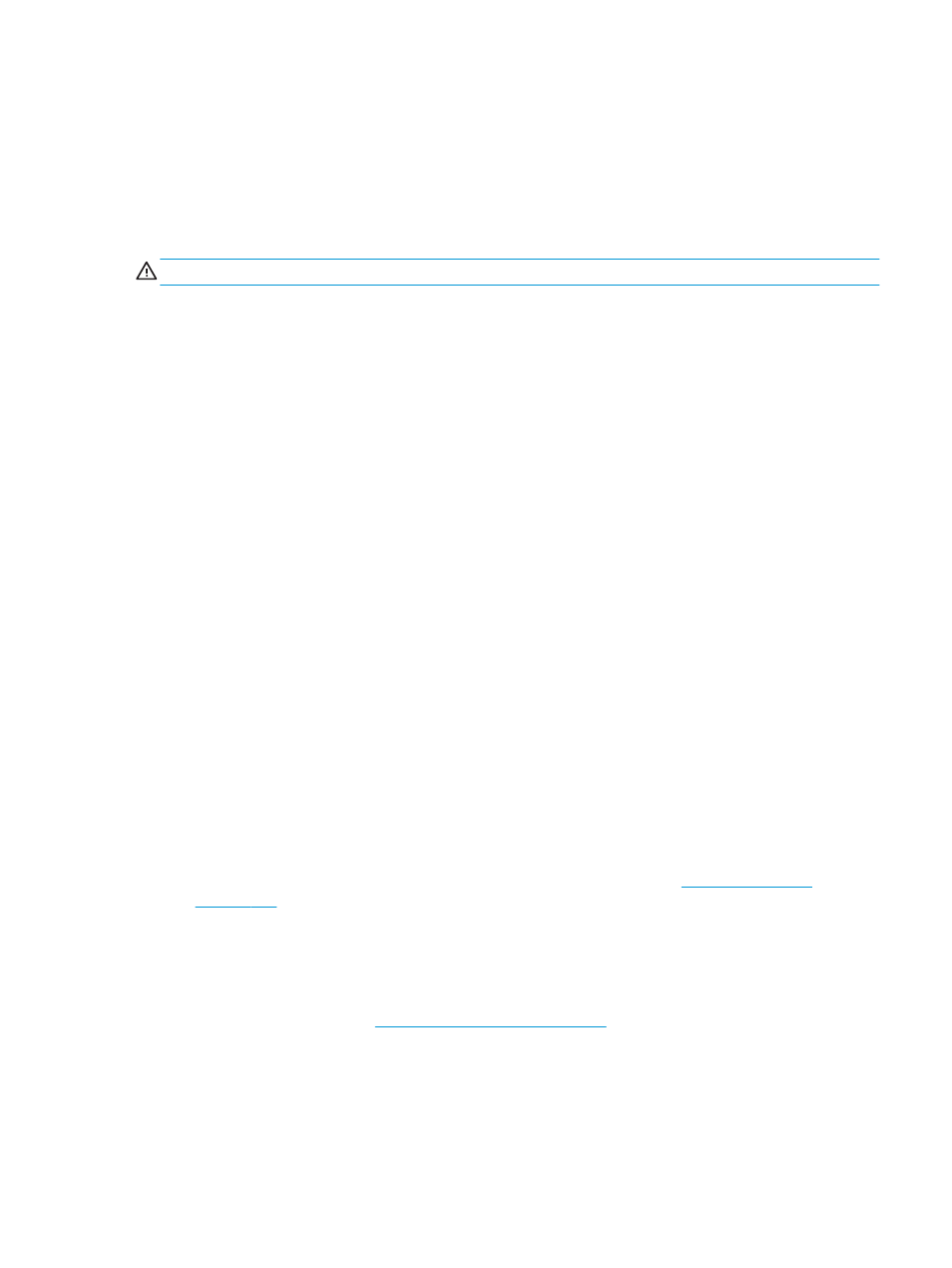
Cannot insert an ink cartridge
1.
Check that you have the correct type of cartridge (model number).
2.
Check that the colored label on the cartridge is the same color as the label on the slot.
3.
Check that the cartridge is correctly oriented, with the letter or letters marking the cartridge label right-
side up and readable.
CAUTION:
Never clean inside the ink cartridge slots.
Ink cartridge status messages
These are the possible ink cartridge status messages:
●
OK: The cartridge is working normally, with no known problems.
●
Missing: There is no cartridge present, or it is not correctly connected to the printer.
●
Low: The ink level is low.
●
Very low: The ink level is very low.
●
Empty: The cartridge is empty.
●
Reseat: You are recommended to remove the cartridge and then reinsert it.
●
Replace: You are recommended to replace the cartridge with a new cartridge.
●
Expired: It is past the cartridge's expiration date.
●
Incorrect: The cartridge is not compatible with this printer. The message includes a list of compatible
cartridges.
●
Non-HP: The cartridge is used, refilled, or counterfeit.
Cannot insert the printhead
1.
Check that you have the correct type of printhead (model number).
2.
Check that the printhead is correctly oriented.
3.
Check that you have correctly closed and latched the printhead cover, see
.
The front-panel display recommends reseating or replacing the
printhead
1.
Remove the printhead, see
Remove the printhead on page 149
ENWW
Cannot insert an ink cartridge 239
