HP Netserver L Server series User Manual
Page 57
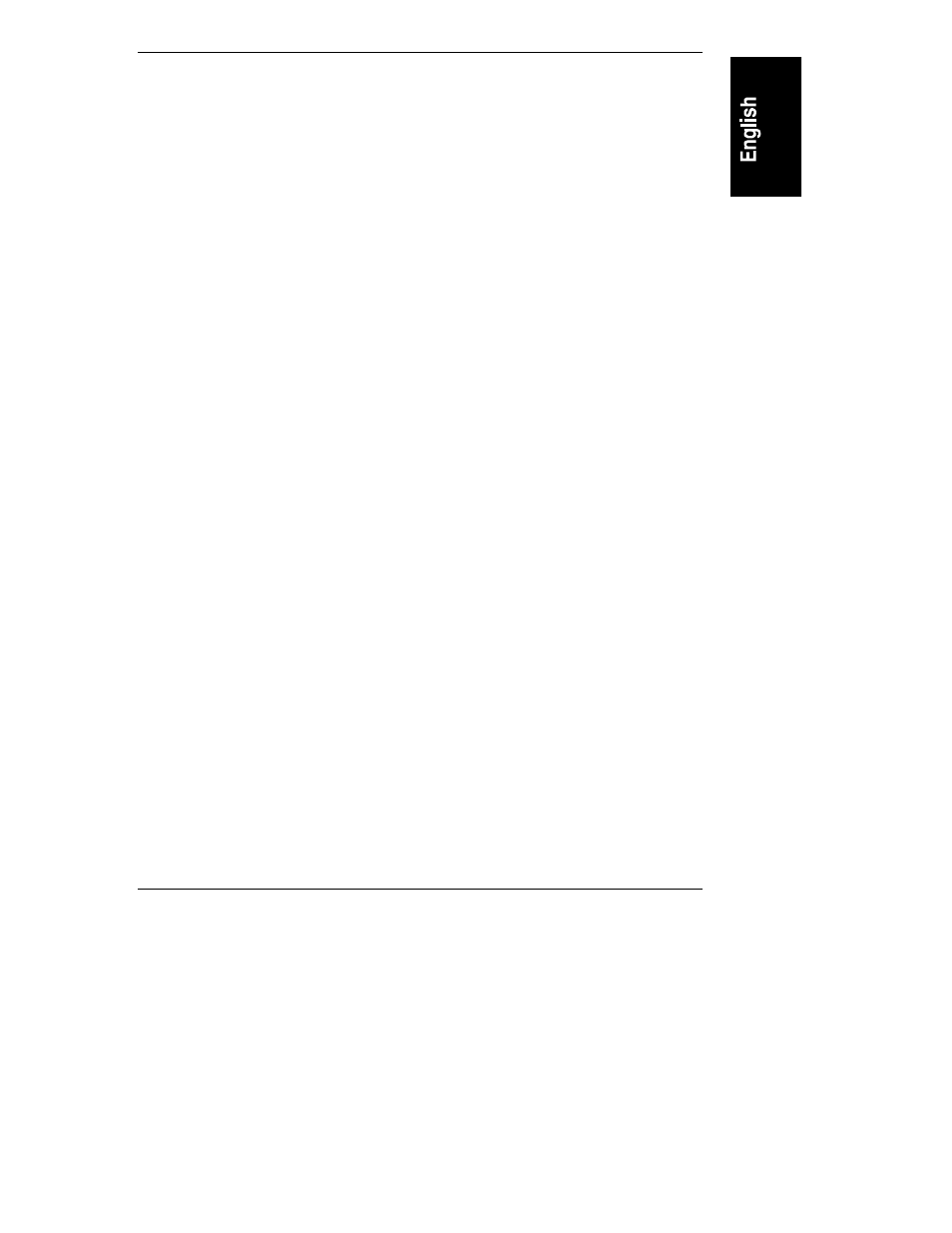
Chapter 4
Configuration
51
The Controller Options dialog box provides the following options to select from.
See Figure 4-22.
Enable (by checking) or Disable (by un-checking) any of the following Global
Parameters:
•
Enable Automatic Rebuild Management - Works in conjunction with
AEMI or SAF-TE disk array enclosures to detect removal of a failed drive
and perform an automatic rebuild after installation of a replacement drive.
Do not disable this unless you are sure of the consequences.
•
Enable Read Ahead - Reads data to the next stripe boundary (based on
stripe size) and retains in cache data beyond the size of the read request.
•
Rebuild Rate - Change the default Rebuild Rate to less than 50. A rate of
50 devotes the maximum allowable resources to a drive rebuild or array
expansion, allowing the Rebuild or Expand to proceed at its fastest pace.
Lowering the number devotes more resources to I/Os and consequently
slows the Rebuild or Expand process.
Change any of the following Startup Parameters:
•
Spin-up - Change if you do not want automatic drive spin-up. Other
choices are to spin up at power on, or to wait for a command and then do
an automatic drive spin-up.
•
Devices Between Spins - Number of devices to spin up at one time. A low
number lessens the likelihood of a power drain. Valid settings are 1
through 8.
•
Initial Delay - Number of seconds to wait before spinning up the first disk
set. Valid settings are 0 through 255.
•
Sequential Delay - Number of seconds between consecutive device
spin-up cycles. Valid settings are 0 through 255.
Change any of the following SCSI Parameters:
•
Channel - This selects a channel and its current data for viewing.
•
16-bit or 8-bit - Determines if the channel will negotiate 8-bit or 16-bit
transfers.
•
Maximum data transfer rate of the disk side channels. Speeds are
Asynchronous, 5 MHz, 8 MHz, 10 MHz, 20 MHz, and 40 MHz (LVD
only).
