Using the fcarray assistant flash utility – HP Netserver L Server series User Manual
Page 139
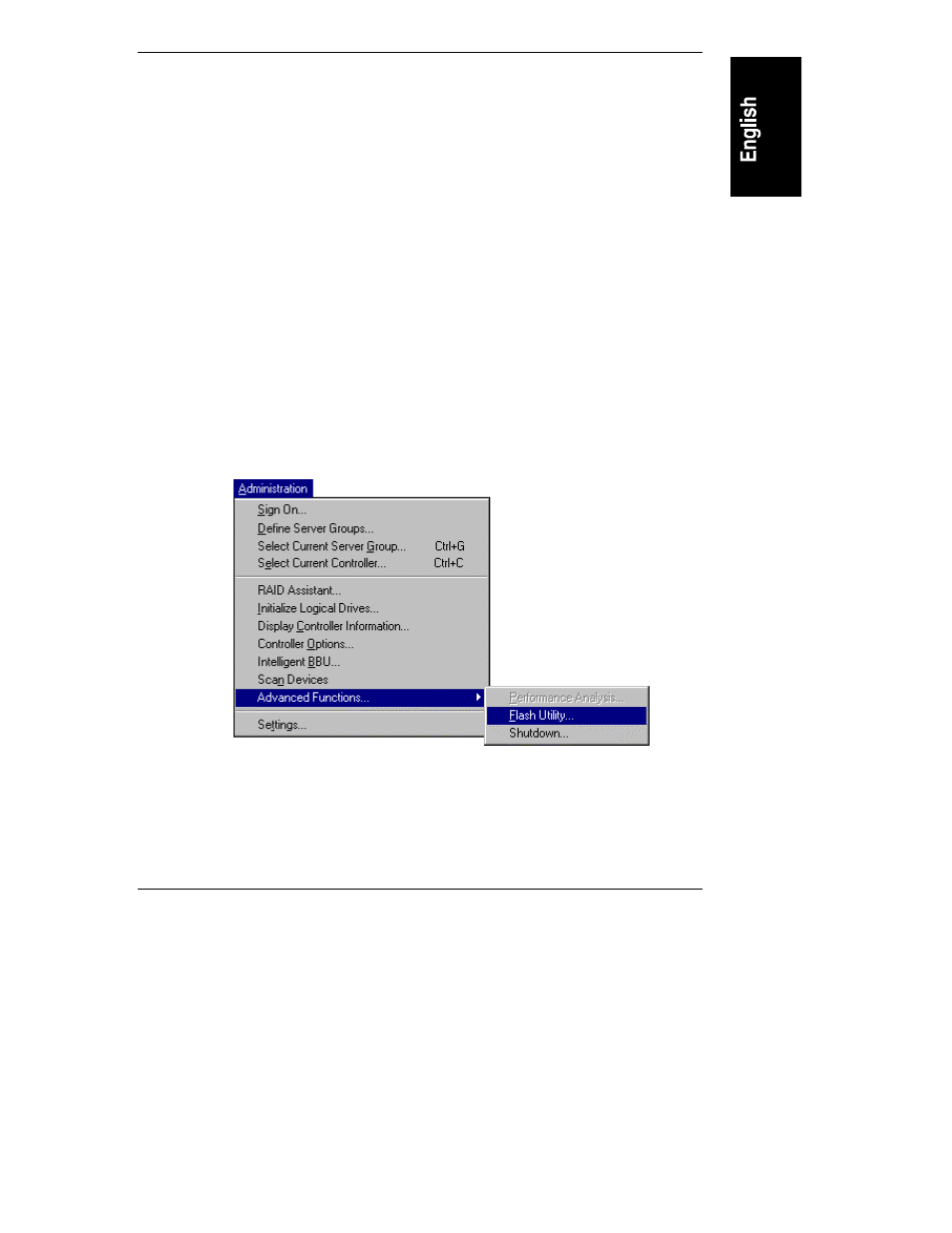
Chapter 6
Maintenance Processes
133
5. Close the box and continue or leave the box open until Rebuild has
completed.
When the rebuild operation has completed, the selected physical device
and its logical drive(s) are returned to operational status.
◊
If you cancel a rebuild operation, the physical device returns to its
offline (dead) status (red X) and the logical drives that occupy this
physical device all go to critical status (yellow exclamation point).
◊
You must complete a future rebuild to return the physical device and
logical drive(s) to operational status.
Using the FCArray Assistant Flash Utility
The Flash Utility is used to upgrade firmware by "flashing" the new code stored in
an identified .IMA file to the on-board flash memory. This utility allows you to
keep the FCArray Assistant’s controller current, as maintenance releases of this
code become available.
1. Select Advanced Functions.. under Administration menu. See Figure 6-9.
2. Select Flash Utility from the submenu.
Figure 6-9. Selecting the Flash Utility
The Flash Utility dialog box appears as shown in Figure 6-10.
