Create pool dialog box – HP XP P9000 Command View Advanced Edition Software Licenses User Manual
Page 68
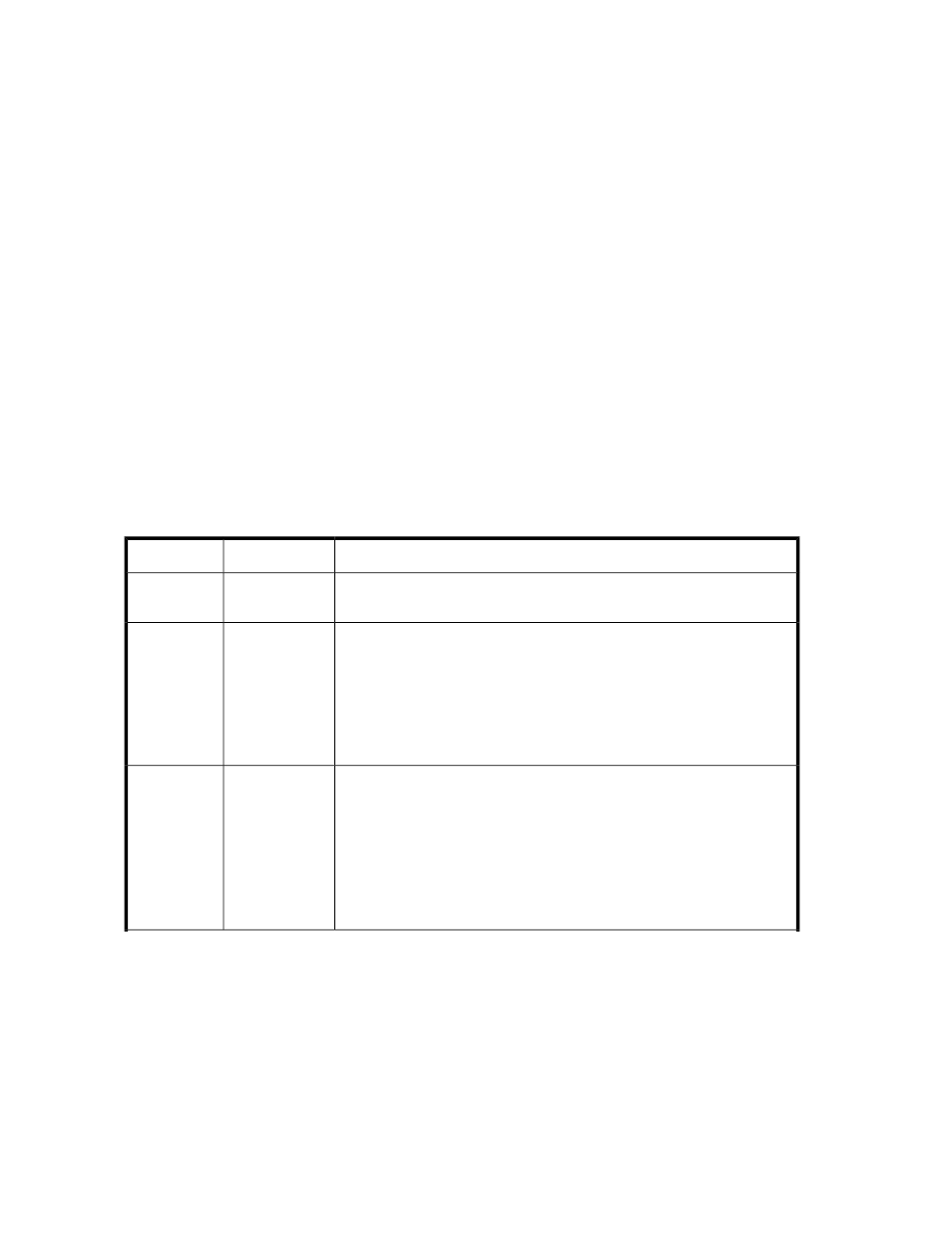
Created pools are added to the target storage system THP Pools list.
Related topics
• About virtualizing storage capacity
• Verifying THP/Smart pool information
• Modifying THP/Smart pool settings
Create Pool dialog box
Pools can be created for storage systems that support THP. In addition, Smart pools of differing
performance levels can be used to improve application performance.
When you enter the minimum required information in this dialog box, the Show Plan button activates
to allow you to review the plan. Click the Back button to modify the plan to meet your requirements.
The following table describes the dialog box fields, subfields, and field groups. A field group is a
collection of fields that are related to a specific action or configuration. You can minimize and expand
field groups by clicking the double-arrow symbol (>>).
As you enter information in a dialog box, if the information is incorrect, errors that include a description
of the problem appear at the top of the box.
Table 7 Create Pool dialog box
Description
Subfield
Field
Displays the selected storage system name, or prompts you to select the
storage system from a list.
-
Storage Sys-
tem
Accept the default pool name, or enter a pool name. Do not confuse pool
name with pool ID. The pool ID is an assigned number, the pool name is
a user-definable value.
Reflect a pool name to the storage system is selected by default, and
provides naming consistency between Command View AE Suite and the
storage system. If it is not displayed, it does not apply to the selected storage
system.
-
Pool Name
If Pool Type with THP and Smart options is displayed, the selected storage
system supports both THP and Smart. If Pool Type options are not displayed,
it means the selected storage system only supports THP.
Select THP to create a pool using one or more parity groups.
Select Smart to create a pool using one or more tiers, each with one or
more parity groups. The Smart pool type offers two mode option choices,
Standard or Mixed , and Smart options can be minimized or expanded at
the bottom of the dialog box.
THP or Smart
Pool Type
Managing storage resources in a SAN environment
68
