Registering hosts by using vma, 36 registering hosts by using vma – HP XP P9000 Command View Advanced Edition Software Licenses User Manual
Page 36
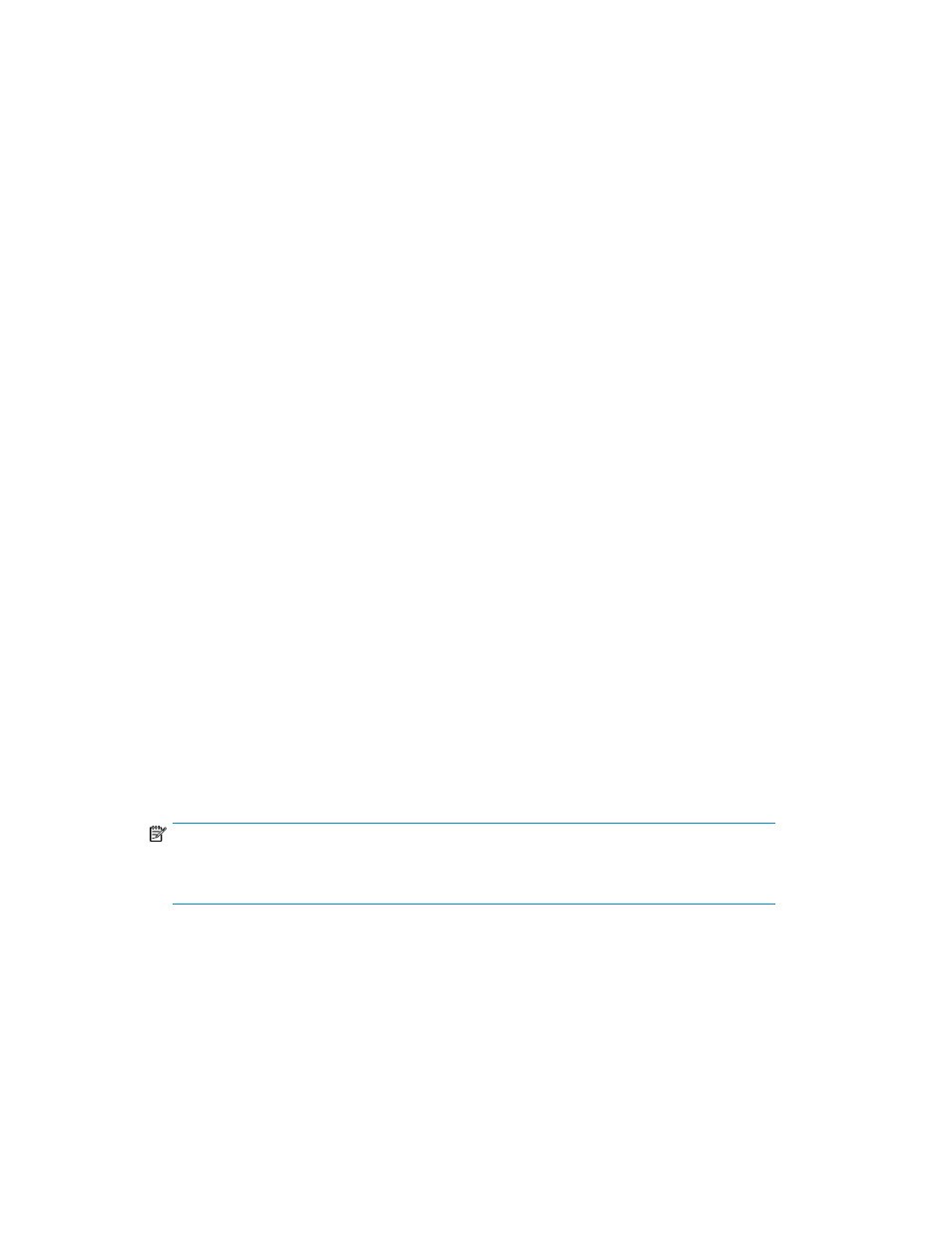
Related topics
• Methods for registering hosts
Registering hosts manually by specifying the WWN target
You can register hosts manually to manage and monitor the hosts by specifying a WWN address.
Prerequisites
•
Gather the following information:
• Host name
• OS type
• Unregistered WWN
1.
On the Administration tab, select Managed Resources.
2.
On the Hosts tab, click Add Hosts.
3.
In the Add Hosts dialog box, select Add Hosts Manually.
4.
Specify the appropriate information, and then click OK to submit the task.
If specifying a virtualization server, in OS Type select VMware.
All registered hosts, virtual machines, and virtualization servers are displayed by each host OS type
(for example: AIX, HP-UX, Linux, Solaris, Windows, Virtualization Servers, or Others) in the Resources
list on the Navigation pane.
Related topics
• Methods for registering hosts
Registering hosts by using vMA
You can register hosts using vMA to manage and monitor the hosts.
Prerequisites
•
Gather the following information:
• Host IP address for vMA (IPv4 or IPv6)
NOTE:
To register a virtualization server, you cannot specify a subnet, a range, and multiple IP
addresses.
• User name and password for logging on to vMA (with Administrator or superuser permissions)
• Version of the virtualization server
Discovering, registering, and adding management targets
36
