Changing settings for a manually registered host, Updating host information registered by using vma, Updating host information using vma – HP XP P9000 Command View Advanced Edition Software Licenses User Manual
Page 42: Related topics
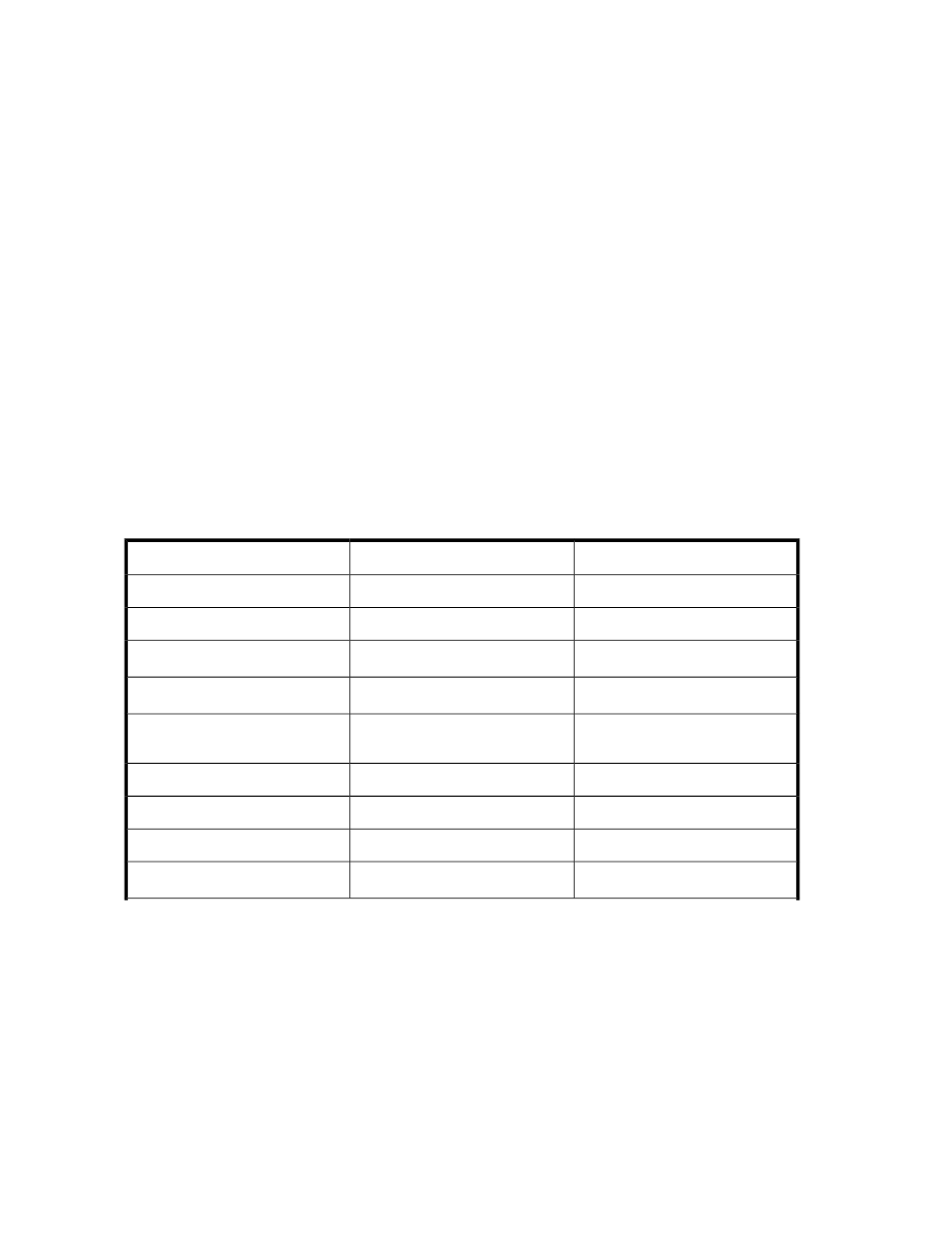
Changing settings for a manually registered host
You can use Edit Hosts to update host information registered by specifying WWN, or registered by
using the host detection function.
1.
On the Administration tab, select Managed Resources.
2.
On the Hosts tab, select the host to change, and click Edit Hosts.
3.
Specify the required items, and then click OK.
The host information is updated.
Related topics
• About changing host settings and information
Updating host information registered by using vMA
Use Refresh Hosts to update host information registered by using vMA.
To change authentication information about a registered IP address or user account, edit the IP address
or user account by using the Edit Hosts dialog box, and then refresh host information.
To make changes to each item, use the methods in the following table:
Table 3 Updating host information using vMA
Edit Hosts
Refresh Hosts
Item
N
Y
Host Name
N
N
OS Type
Y
1,2
N
IP Address
Y
1
N
User ID/PW
Y
3
N
Whether or not to use Host Data
Collector
Y
N
Protocol
N
N
Port Type
N
Y
WWN
N
N
4
WWN Nickname
Discovering, registering, and adding management targets
42
