Migrate data dialog box – HP XP P9000 Command View Advanced Edition Software Licenses User Manual
Page 133
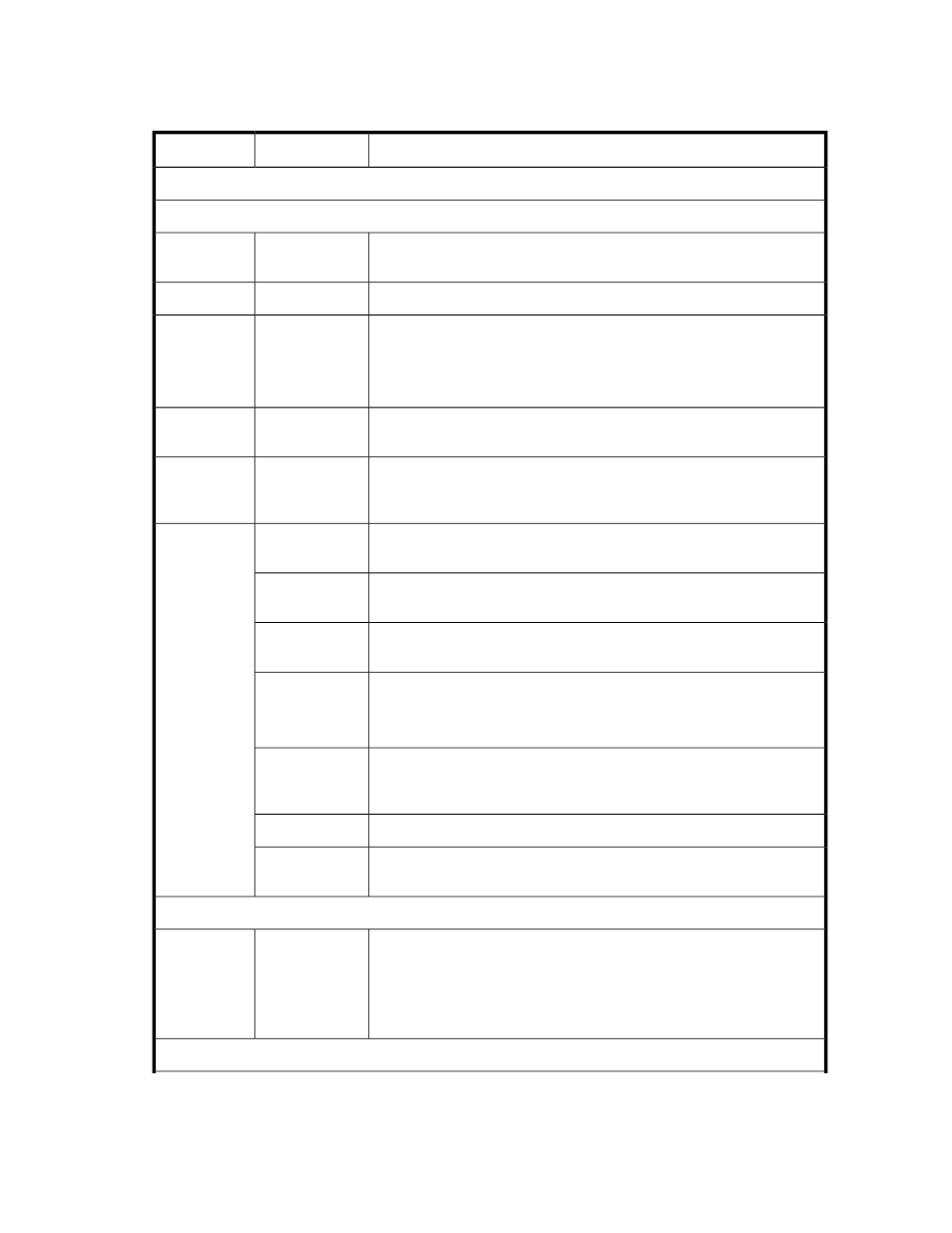
As you enter information in a dialog box, if the information is incorrect, errors that include a description
of the problem appear at the top of the box.
Table 12 Migrate Data dialog box
Description
Subfield
Field
1. Migration Source
Step 1 - Specify the criteria to select the source volumes.
Click Select to display the Select Logical Group dialog box from which you
can select from the available types. After selecting, click OK to continue.
-
Logical group
The Host drop-down list displays available hosts from which you can select.
-
Host
The Storage system drop-down list displays available storage systems from
which you can select.
Note: If the selected storage system supports or has corresponding pools,
the Pools drop-down list is active.
-
Storage sys-
tem
The Pool drop-down list displays the available pools from which you can
select.
-
Pool
Click >> Advanced Options to display the Volume criteria options.
(See the follow-
ing fields for de-
tails)
>> Advanced
Options
Select an option from the Category drop-down list (for example, Storage
System).
Category
Volume Criter-
ia
Select an option from the Attribute drop-down list (for example, Storage
System Vendor).
Attribute
Select an option from the attribute condition drop-down list (for example,
is).
Attribute Condi-
tion
Select an option from the Value drop-down list (for example, HP).
Click + to add additional volume criteria condition entries, or click - to
delete a specific volume criteria condition entry.
Value
Select Any or All from the Show entries matching drop-down list. The setting
you choose determines whether the source volumes match the use of any
or all of the specified criteria.
Show entries
matching
Click Clear to delete all existing volume criteria selections.
Clear
Click Apply to define the selected volume criteria settings to select the
migration source volume.
Apply
Step 2 - Verify the selected volumes and click [Next].
From the list of selected volumes, verify that these are the source volumes
you want to migrate, and click Next.
Note: To observe details about a specific volume, click its name in the
Volume column to display the Detailed Information dialog box for that
volume.
Next
2. Migration Target
User Guide
133
