Removing hosts and releasing associated resources – HP XP P9000 Command View Advanced Edition Software Licenses User Manual
Page 45
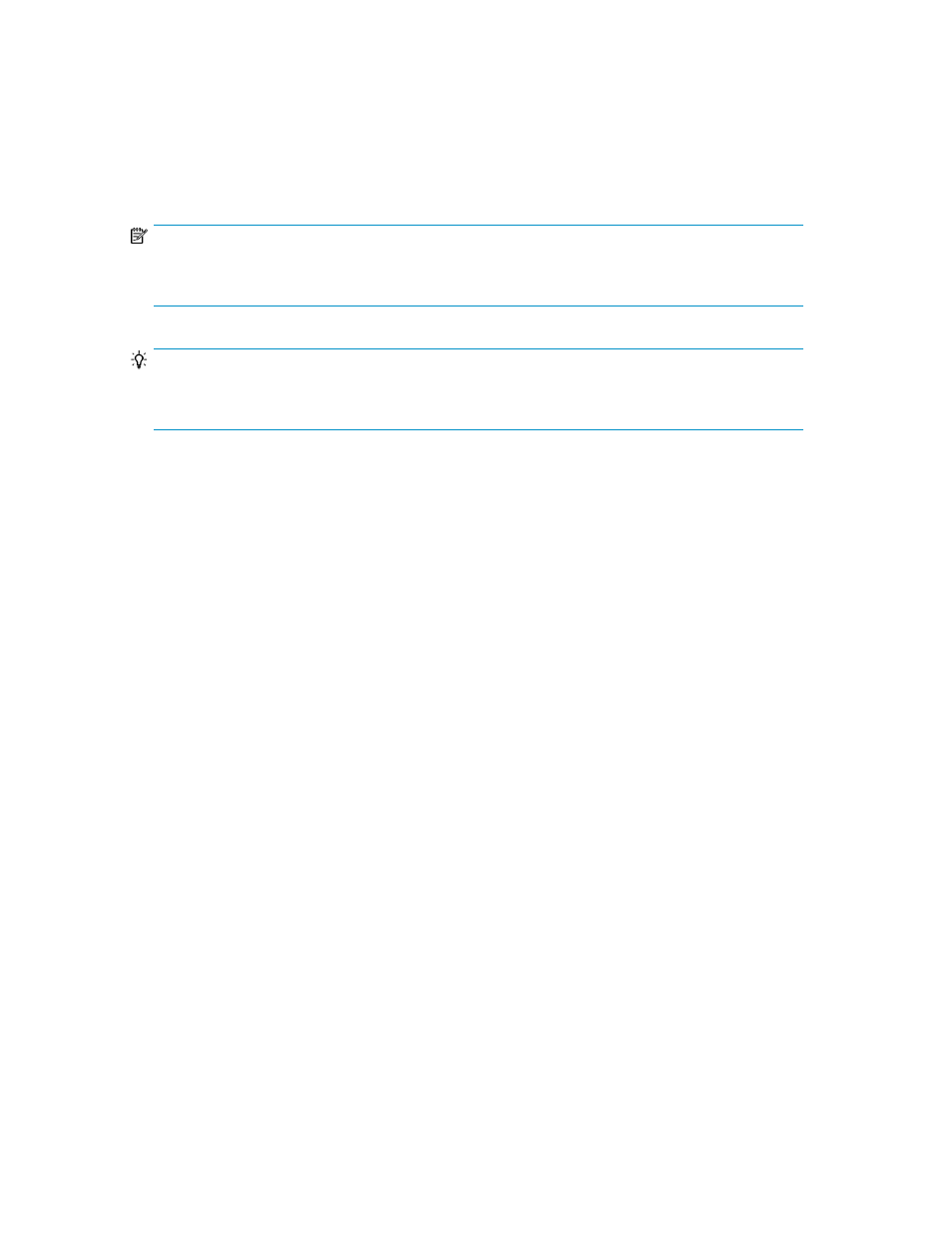
•
Delete associated host groups
•
Release LUSE volumes
•
Delete virtual LDEV ID. This applies when managing resources that have virtual IDs set.
•
Delete associated volumes
•
Shred associated volumes. Format the volumes if shredding is unavailable.
By automatically executing these options as an extension of removing a host, the process is simplified.
NOTE:
When removing storage resources related to a host, verify that there is not any related data remaining
on the volumes.
TIP:
If you are removing a host that was registered using Device Manager agent, uninstall the Device
Manager agent from the host, then remove the host using Command View AE Suite.
Related topics
• Removing hosts and releasing associated resources
• About managing storage resources that have virtual IDs
• About deleting unallocated volumes
• About releasing a LUSE volume
Removing hosts and releasing associated resources
When you no longer need to manage a host, remove the host and release its associated related
storage resources, such as allocated volumes and path settings.
Prerequisites
•
Gather the following information:
• Target host names
• Target volumes
•
Back up the target volumes
•
Stop input and output to the target volumes
1.
On the Administration tab, select Managed Resources and click the Hosts tab.
2.
From the lists of hosts, select the host you want to remove and click More Actions > Remove Hosts.
User Guide
45
