Migrating data for volume performance – HP XP P9000 Command View Advanced Edition Software Licenses User Manual
Page 130
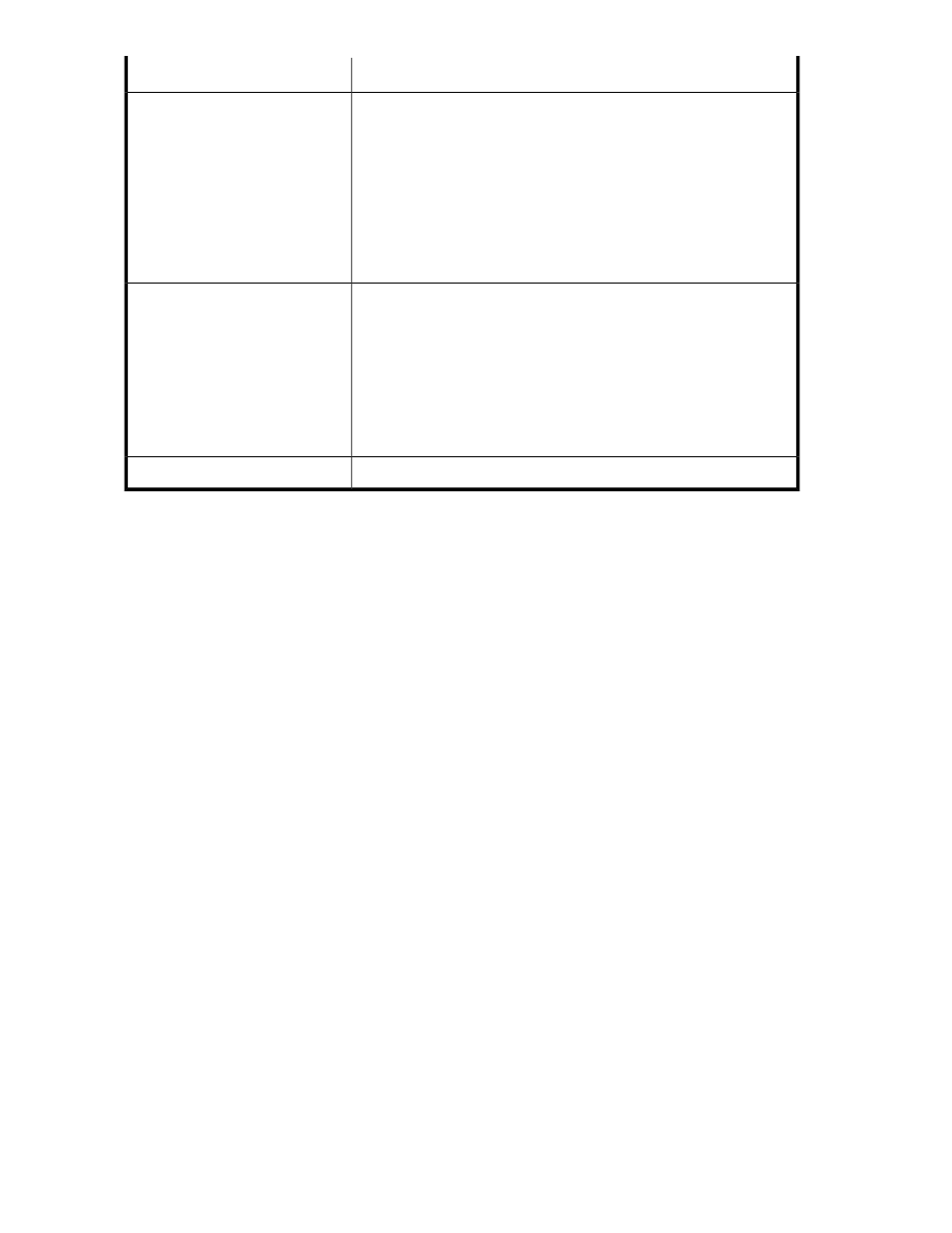
Reason preventing use as a migration source
Displayed character string
The volume is one of the following:
•
The volume is part of a Continuous Access Synchronous pair, and
the status is other than PSUS, PSUE, or PAIR
•
The volume is part of a Hitachi TrueCopy for Mainframe pair, and
the status is not suspended
•
The volume is in an XP12000/XP10000/SVS200, and a part of a
Continuous Access Synchronous pair, and the status is PAIR
•
The volume is from an XP12000/XP10000/SVS200, and part of a
Hitachi TrueCopy for Mainframe pair, and the status is Duplex
Continuous Access Synchronous
Status
Continuous Access XP Synchronous
Status
The volume is one of the following:
•
The volume is part of a Continuous Access Journal pair, and the status
is either COPY or PAIR
•
The volume is part of a Hitachi Universal Replicator for Mainframe
pair, and the status is either Pending duplex or Duplex
•
The volume is part of a Continuous Access Journal journal volume
•
The volume is a Hitachi Universal Replicator for Mainframe journal
volume
Continuous Access Journal Status
Continuous Access XP Journal Status
Auto LUN V2 is not installed in the storage system.
Auto LUN V2
Related topics
• Migrating data for volume performance
• Migrating data to a different storage system
Migrating data for volume performance
You can migrate data based on the results of monitoring volume performance.
Prerequisites
•
Register a Tiered Storage Manager license.
•
Set up an external connection to a HP P9500, XP24000/XP20000, XP12000/XP10000/SVS200.
•
Create a tier in which the target mainframe volumes are grouped (only when migrating mainframe
volumes).
•
Gather the following information:
• Migration source host, logical group, tier, or storage system.
• Migration target THP/Smart pools, tier or migration target volumes.
1.
In the Resources or Mobility tab, select a migration source host or logical group. From a list of
hosts or logical groups, you may also select migration source volumes. If migrating data from a
mainframe volume, expand the Tiers tree on the Resources tab or the Mobility tab, and then select
the corresponding tier.
2.
Click the Migrate Data button.
3.
Verify that the correct migration source volumes are selected, and then click Next.
Managing storage resources in a SAN environment
130
