HP XP P9000 Command View Advanced Edition Software Licenses User Manual
Page 185
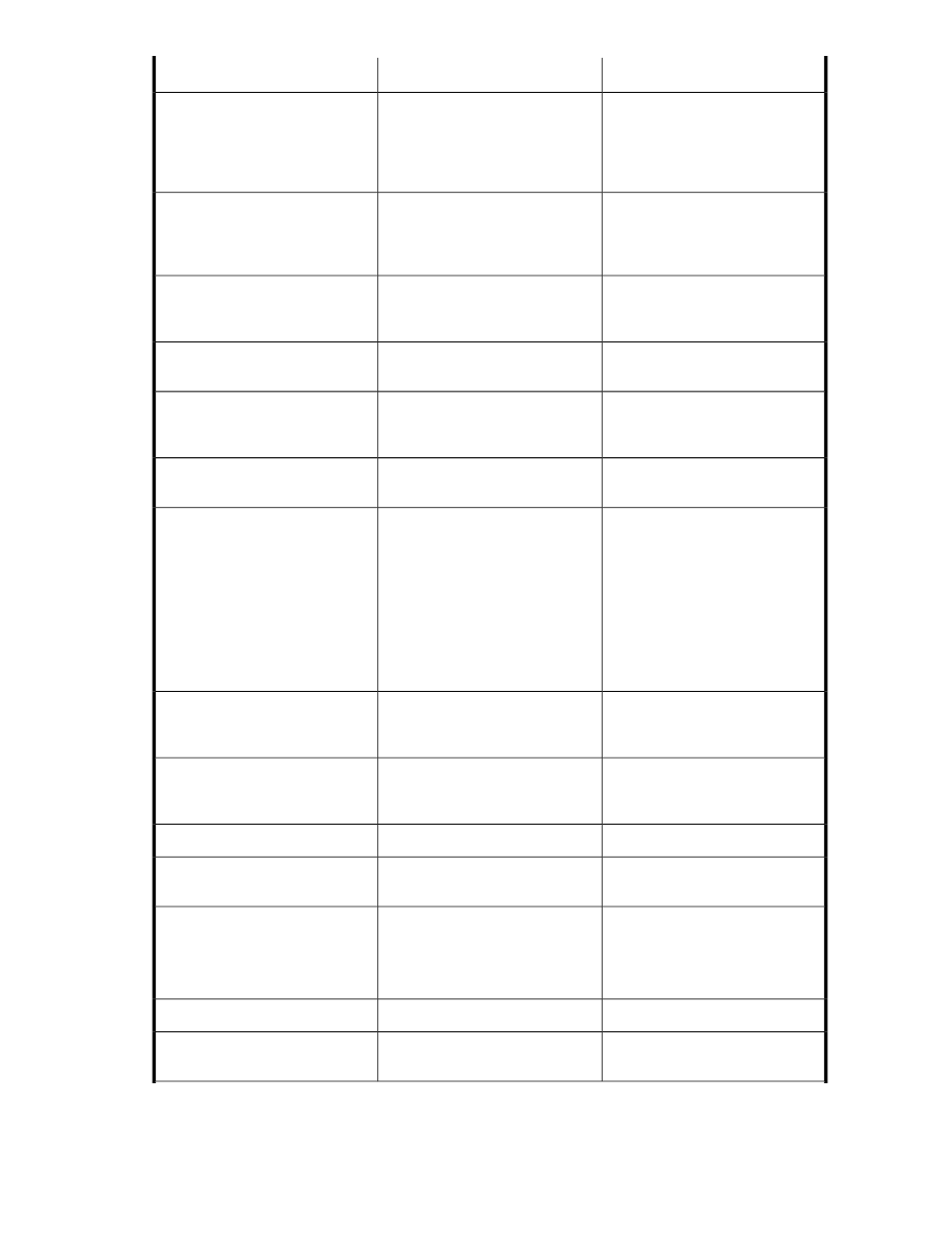
Required Roles
Resource Group
Function
Admin or Modify
Resource groups to which the LDEV
ID of every Smart volume included
in the target data placement profile
belongs.
Manage data placement profiles
for Smart volumes (creating, updat-
ing, editing, deleting, applying
profiles, releasing applied profiles,
and setting schedules).
Admin or Modify
Resource group to which the target
LDEV ID of an external volume
(Smart pool volume) to which a
Smart pool belongs.
Edit tier rank for external Smart
pool volumes.
Admin or Modify
Resource group to which the target
resource belongs
Allocate volumes, allocate like
volumes, define clustered-host stor-
age, or cancel volume allocation.
Admin or Modify
Resource group to which the target
resource belongs
Edit WWN nickname
Admin or Modify
Resource group to which the target
resource belongs
Edit LUN path, edit host mode or
host mode option, or edit LUN path
when the HBA is replaced
Admin or Modify
Resource group to which the target
resource belongs
Add or delete command devices
Admin or Modify
To perform replication management
in Device Manager, the target re-
source must be allocated to a
Device Manager resource group,
and that resource group must have
a role assigned. Access permissions
are required for the LDEV ID of the
command device or for the LDEV
IDs of the volumes that make up the
copy pair.
Define copy pairs, or change the
status of copy pairs.
Admin, Modify, or View
Resource group to which the target
LDEV ID of a Smart pool volume to
which a Smart pool belongs.
View the View Tier Properties dia-
log box for a Smart pool or each
tiering policy of Smart volumes.
Admin, Modify, or View
Resource group to which the target
LDEV ID of a Smart volume be-
longs.
View the View Tier Properties dia-
log box for a Smart volume.
Admin or Modify
Resource group to which the target
resource belongs.
Data migration
Admin or Modify
All Resources
You can perform this action on
tasks that you have created even if
All Resources is not allocated.
View task details, submit tasks, stop
tasks, restart tasks, change task
schedules, cancel tasks, delete
tasks, or move tasks to the history.
Admin, Modify, or View
Any
View tasks list
Admin or Modify
Any
Create, edit, or delete public logic-
al group
User Guide
185
