Methods for registering hosts – HP XP P9000 Command View Advanced Edition Software Licenses User Manual
Page 32
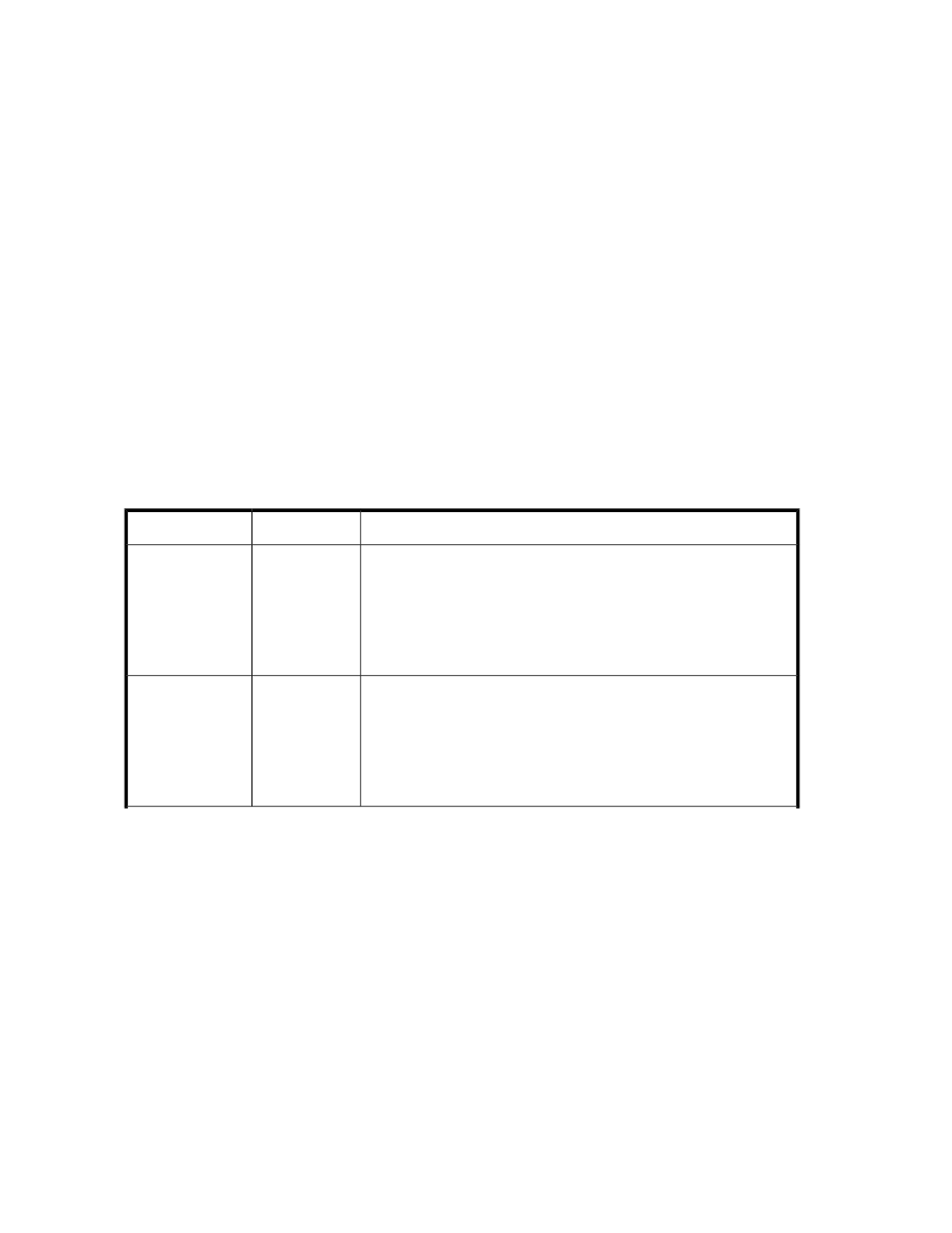
•
Virtual machines (a machine that is created on the virtualization server and uses virtualization
software)
Depending on the purpose, there are multiple methods for discovering and adding hosts, including
manually, by using Host Data Collector (agentless discovery), or by using a Device Manager agent.
For host prerequisites and environment settings, see the HP P9000 Command View Advanced Edition
Suite Software Administrator Guide.
You can also monitor the usage status of storage resources from the host point of view by generating
reports that reflect the actual capacity being used by each host.
Related topics
• Methods for registering hosts
• Priority for acquiring the WWN
• About changing host settings and information
Methods for registering hosts
There are a variety of methods to register one or more hosts including using its WWN, using
host-installed agents, or agentless discovery.
The following table describes the methods you can use to register one or more hosts:
Table 1 Methods for registering hosts
Description
Method
Purpose
To register hosts in Command View AE Suite based on WWN, manually
specify the host name, OS type, and WWN information.
Hosts can be registered without Host Data Collector or Device Manager
agent setup.
Virtualization servers can also be manually registered, but the virtual
machine information cannot be referenced or displayed.
Register each
host by WWN.
To manually re-
gister individual
hosts.
To register multiple hosts in a batch, register multiple hosts by specifying
the IP address (range specification and listing addresses are available),
and the authentication information of the host on the network. The host’s
WWN information is automatically obtained.
To allocate volumes to an FCoE port, you must manually add a WWN.
Host Data Collector setup is required.
Use Host Data
Collector.
To register multiple
hosts in a batch.
Discovering, registering, and adding management targets
32
