Notes on performing data migration in legacy mode, Related topics – HP XP P9000 Command View Advanced Edition Software Licenses User Manual
Page 216
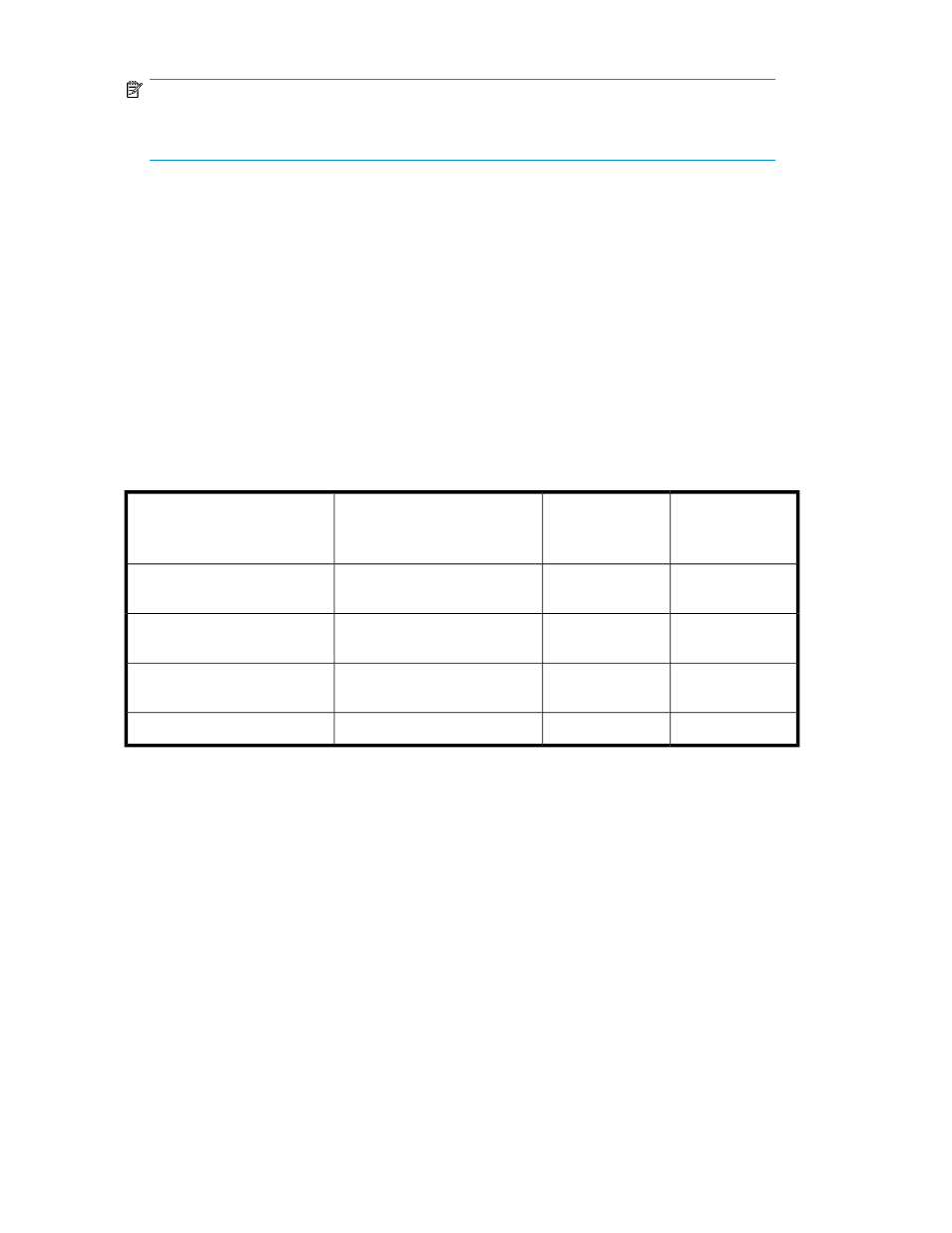
NOTE:
Peer role cannot be assigned in combination with any user permission level other than User
Management.
Additionally, you can assign the following Tiered Storage Manager permissions:
•
Admin: A user with Admin permission can only view Tiered Storage Manager resources and tasks.
•
Modify: A user with Modify permission can perform volume migrations and all operations in the
Tiers tree on the Resources tab.
•
Execute: A user with Execute permission can view Tiered Storage Manager resources and execute
Tiered Storage Manager tasks.
•
View: A user with View permission can view Tiered Storage Manager resources and tasks.
Users registered in an external authentication group have the permissions of the user group to which
users are assigned. By specifying roles, resources that belong to a resource group for which a user
has permission to reference or perform operations on are displayed. The user can operate, or reference
information for, the displayed resources.
Other roles and resource groups required for migrating data in Legacy mode are as follows:
Table 20 Roles and resource groups required for migrating data in Legacy mode
Necessary Tiered
Storage Man-
ager Permissions
Necessary
Device Manager
Roles
Resource Group
Function
View or higher
View or higher
All Resources
View task details (Tiered Storage
Manager only)
Modify
Admin or Modify
All Resources
Stop, cancel, or delete tasks
(Tiered Storage Manager only)
Modify or Execute
Admin or Modify
All Resources
Submit tasks (Tiered Storage
Manager only)
Modify
Admin or Modify
All Resources
Migrate data
Related topics
• Conditions for data migration in Legacy mode
• Changing permissions for a user account
• Access control examples for HP P9500
Notes on performing data migration in Legacy mode
The number of volumes that are candidates for migration target volumes are narrowed down and
displayed when selecting a migration-target volume. If you want to display all the volumes, in the
server.properties
file of Tiered Storage Manager server, set a value for the
server.migration.plan.candidateVolumeCountLimit
property.
Operations in Legacy mode
216
