HP XP P9000 Command View Advanced Edition Software Licenses User Manual
Page 33
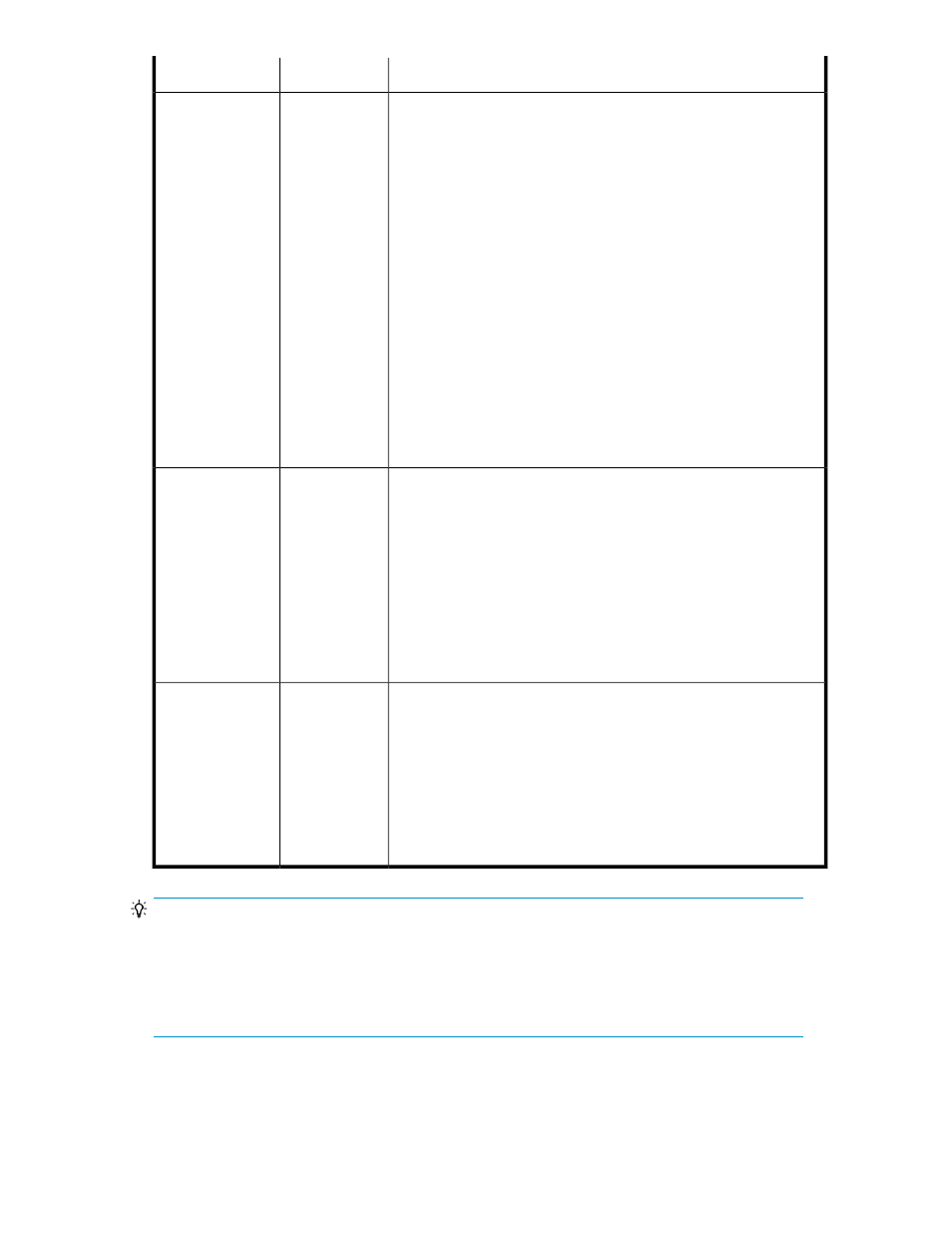
Description
Method
Purpose
To know the usage status of storage resources for the virtualization
servers, or the correspondence with the virtual machines, and you want
to register both the virtualization server and the virtual machine, the
virtualization server must use NPIV (N-Port ID Virtualization) HBAs, and
be connected with Fibre Channel. For some virtualization server software
versions, the virtualization server is discovered by either specifying the
vMA IP address and account, or by using Host Data Collector.
For VMware ESX 4.x and VMware ESXi 4.x, a discovery can be
performed either by specifying the vMA information, or by using Host
Data Collector.
For VMware ESXi 5.x, a discovery can be performed only by using
Host Data Collector.
For virtual machines, install Device Manager agent or use Host Data
Collector to specify the IP address (range specification and listing
addresses are available), and the authentication information of the host
on the network.
If the virtualization server is not using NPIV HBAs, either a virtualization
server or a virtual machine can be registered per HBA unit (both a
virtualization server and a virtual machine cannot be registered in the
same WWN).
Use Host Data
Collector
or
Use vMA
(vSphere
Management
Assistant).
To know the usage
status of storage
resources for the
virtualization serv-
ers, or the corres-
pondence with the
virtual machines.
To automatically acquire host information, or to manage a copy pair
by using the replication functionality of the volume, install Device
Manager agent on each host or on the management server of the copy
pair. Host information or copy pair information is sent from Device
Manager agent. For details about installing the Device Manager agent,
see the HP P9000 Command View Advanced Edition Suite Software
Installation and Configuration Guide.
To exclude a host from management by Command View AE Suite,
uninstall the Device Manager agent, and then remove the host using
Command View AE Suite.
To allocate volumes to an FCoE port, you must manually add a WWN.
Use Device
Manager
agent.
To automatically
acquire host in-
formation, or to
manage a copy
pair by using the
replication func-
tionality of the
volume.
Use Host Scan when you want to newly install HP P9000 Command
View Advanced Edition Suite Software to an existing environment that
was configured by using Remote Web Console.
Scan a host.
To newly install HP
P9000 Command
View Advanced
Edition Suite Soft-
ware to an exist-
ing environment
that was con-
figured with Re-
mote Web Con-
sole.
TIP:
To register multiple hosts in a batch operation, use the
ImportHosts
command to import host
information such as host name and WWNs from a CSV file, and then register multiple hosts in a
batch operation. Hosts that are registered by using the
ImportHosts
command are managed as
manually registered hosts. For details about the
ImportHosts
command, see the
HP P9000 Command
View Advanced Edition Suite Software CLI Reference Guide.
User Guide
33
