Stopping the iscsi initiator, Setting up storage for openvms, 96 setting up storage for openvms – HP 3000 Enterprise Virtual Array User Manual
Page 96
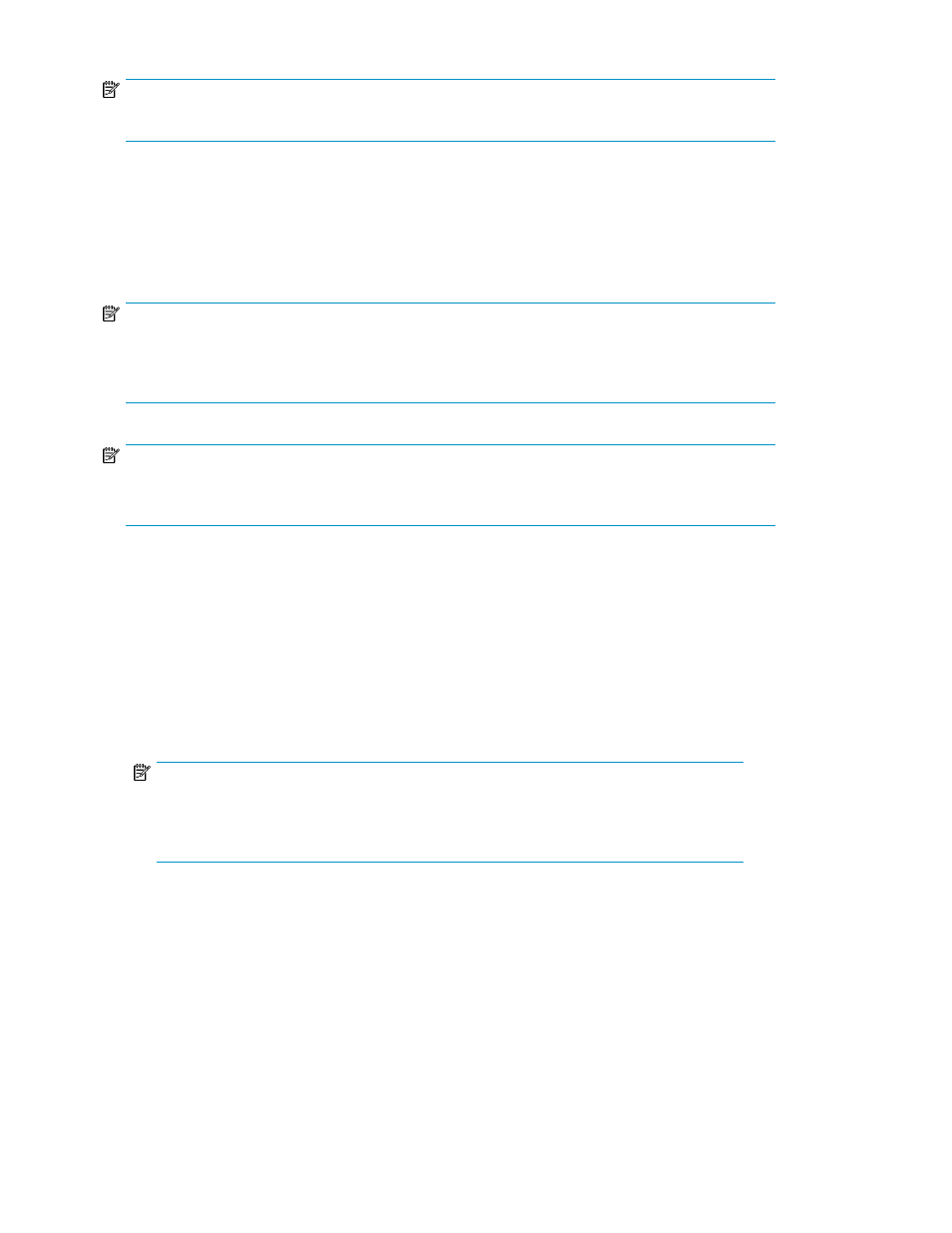
NOTE:
Note that TCP/IP must be fully loaded before the iSCSI Initiator is started.
Stopping the iSCSI Initiator
Generally, there should be no need to stop the iSCSI Initiator after it has been loaded. However,
should the need arise to stop the initiator, execute the DCL command procedure
SYS$STARTUP:ISCSI$INITIATOR_SHUTDOWN.COM.
NOTE:
Note that if TCP/IP is stopped on a system running the iSCSI Initiator, the initiator will be automatically
stopped and unloaded as part of the rundown of TCP/IP. After restarting TCP/IP, the iSCSI Initiator
must be manually restarted.
NOTE:
HP strongly recommends that traffic to all iSCSI target storage devices be quieted prior to shutting
down the initiator.
Setting up storage for OpenVMS
To set up storage for OpenVMS:
1.
Set up LUNs using HP Command View EVA.
See “
Using HP Command View EVA to configure LUNs to iSCSI initiators
2.
Discover and configure the iSCSI drives on the OpenVMS host using the following command:
$ mcr sysman io auto/log
NOTE:
This step is required only if the LUNs are configured via HP Command View EVA
after the
initiator has been loaded. The command procedure used to load the initiator issues this
command by default.
Setting up the iSCSI Initiator and storage
96
