Storage setup for apple mac os x, Presented eva luns – HP 3000 Enterprise Virtual Array User Manual
Page 78
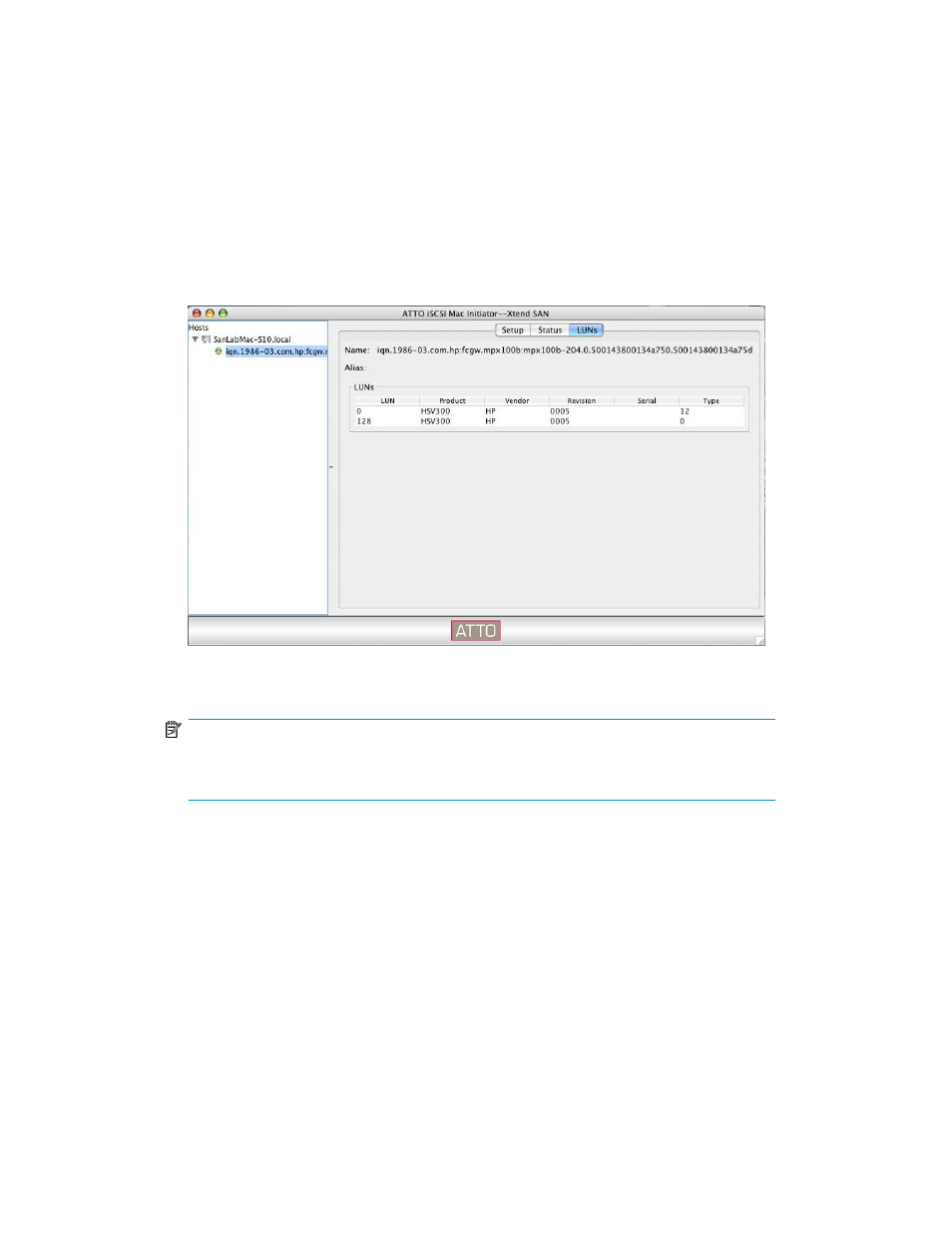
Storage setup for Apple Mac OS X
1.
Present LUNs using HP Command View EVA.
See
Using HP Command View EVA to configure LUNs to iSCSI initiators
2.
Verify that the EVA LUNs are presented to the Macintosh iSCSI Initiator:
a.
Open the Xtend SAN iSCSI application.
b.
Select the mpx100b target entry under the host name.
c.
Click the LUNs button.
A list of presented EVA LUNs is displayed (
).
Figure 33 Presented EVA LUNs
.
NOTE:
If no LUNs appear in the list, log out and then log in again to the target, or a system reboot
may be required.
3.
Set up the iSCSI drive on the iSCSI Initiator:
a.
Open Disk Utilities from the Apple Max OS X Finder Applications list.
b.
Format and partition the EVA LUN as needed.
Setting up the iSCSI Initiator and storage
78
This manual is related to the following products:
