Verifying configuration settings – HP 3000 Enterprise Virtual Array User Manual
Page 118
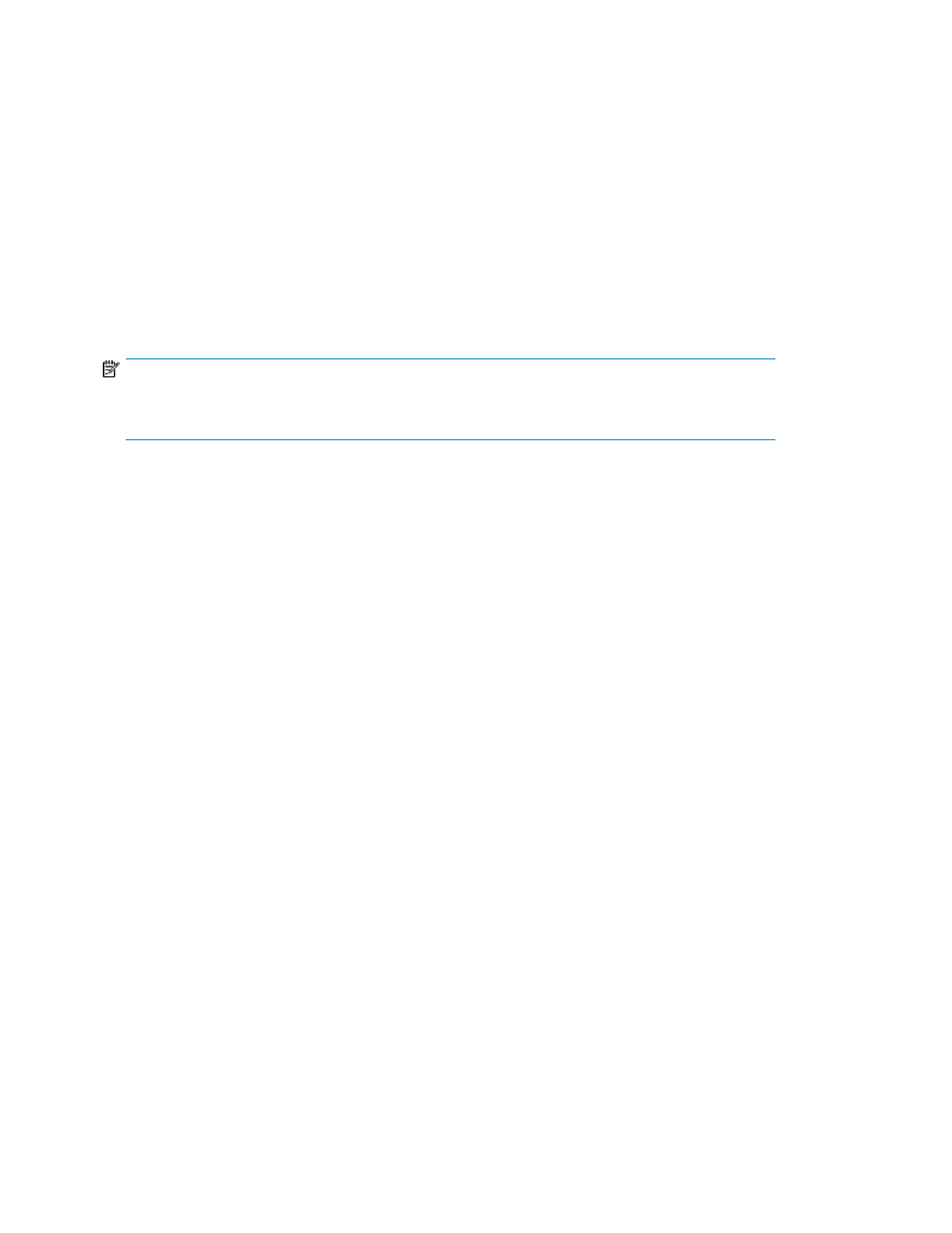
2.
Create a Solaris iSCSI host entry to present LUNs to an iSCSI host using HP Command View
EVA. Follow the procedure
Creating an iSCSI initiator host via HP Command View EVA
(Note that the host mode setting for Solaris is Linux/MAC.
3.
Enable the SendTargetsdiscovery method:
# iscsiadm modify discovery --sendtargets enable
4.
Create the iSCSI device links for the local system:
# devfsadm -i iscsi
Verifying configuration settings
To verify the configuration settings, display the LUNs configured to each path by executing iscsiadm
list target -S
:
NOTE:
The following example shows four paths (ports) visible from the array on the host and two LUNs
configured on the array for the host.
For example:
#
iscsiadm list target –S
Target:
iqn.1986-03.com.hp:fcgw.mpx100:mpx100-66.0.
50001fe150002f70.50001fe150002f78
Alias:
QlgcIsciTgtNode
TPGT:
0
ISID:
4000002a0000
Connections:
1
LUN:
3
Vendor:
HP
Product:
HSV210
OS Device Name:
/dev/rdsk/
c4t600508B400107271000060000C540000d0s2
LUN:
4
Vendor:
HP
Product:
HSV210
OS Device Name: /
dev/rdsk/
c4t600508B400107271000060000C540000d0s2
Target:
iqn.1986-03.com.hp:fcgw.mpx100:mpx100-66.0.
50001fe150002f70.50001fe150002f7a
Alias:
QlgcIsciTgtNode
TPGT:
0
ISID:
4000002a0000
Connections:
1
LUN:
3
Vendor:
HP
Product:
HSV210
OS Device Name:
/dev/rdsk/
c4t600508B400107271000060000C540000d0s2
Setting up the iSCSI Initiator for multipathing
118
