4 configuring the mpx100/100b, General description of the mpx100/100b, The mpx100/100b – HP 3000 Enterprise Virtual Array User Manual
Page 51: Chassis leds, 51 chassis leds, The mpx100 external components, Configuring the mpx100/100b
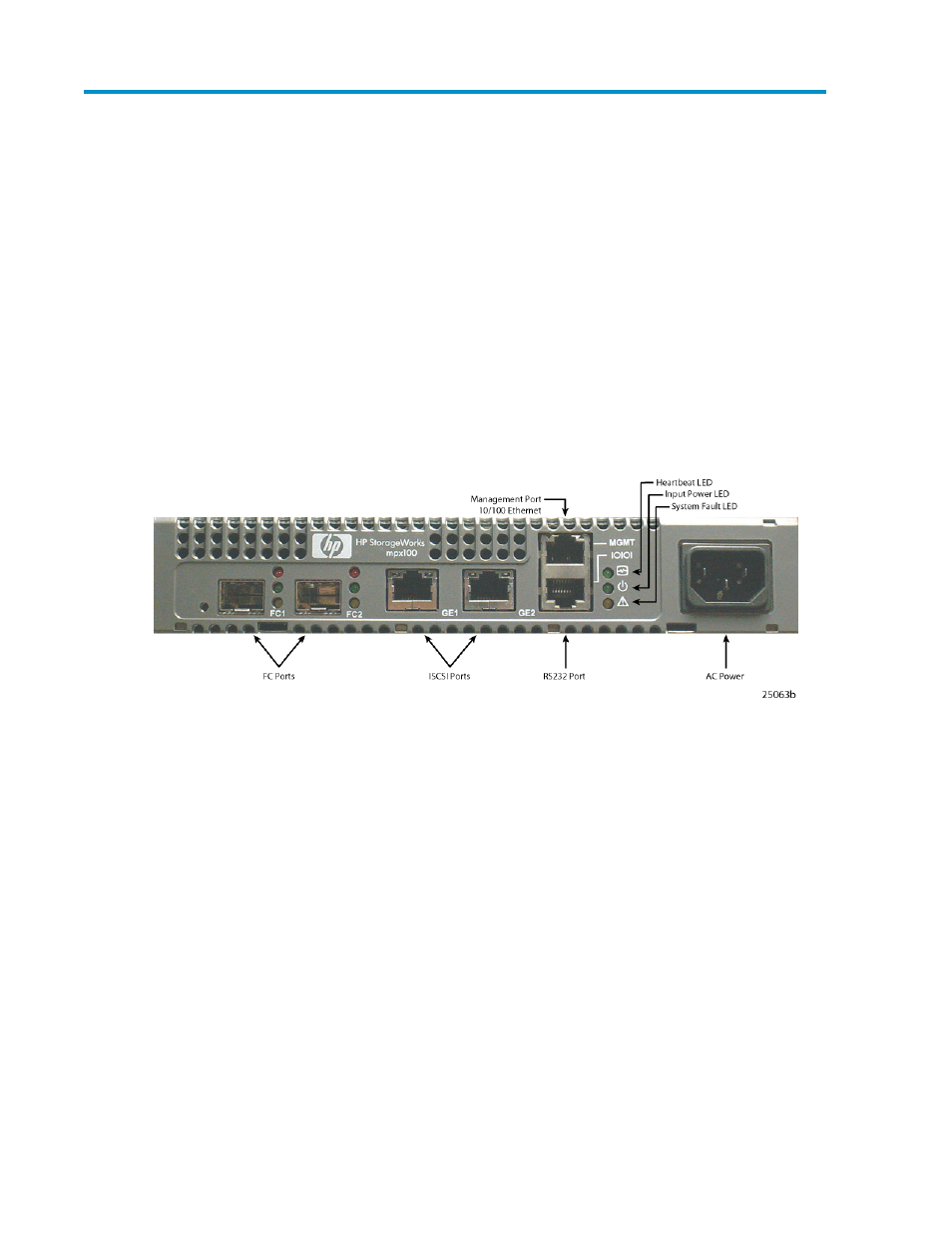
4 Configuring the mpx100/100b
This chapter contains the following major sections:
• Installation and maintenance
General description of the mpx100/100b
The mpx100/100b
The mpx100 serves as the data transport between iSCSI hosts and the EVA storage system (see
). The mpx100/100b connects to iSCSI hosts through IP connections, and to an EVA storage system
directly through FC ports or FC switch ports.
Figure 14 The mpx100 external components
.
Chassis LEDs
The chassis LEDs shown in
provide information about the mpx100's/100b's operational
status. These LEDs include the Input Power LED, Heartbeat LED, and the System Fault LED. To apply
power to the mpx100/100b, plug the power cord into the mpx100/100b AC power receptacle and
into a 100-240 VAC power source.
EVA iSCSI Connectivity User Guide
51
