8 iscsi boot from san, Supported hardware, 131 supported hardware – HP 3000 Enterprise Virtual Array User Manual
Page 131
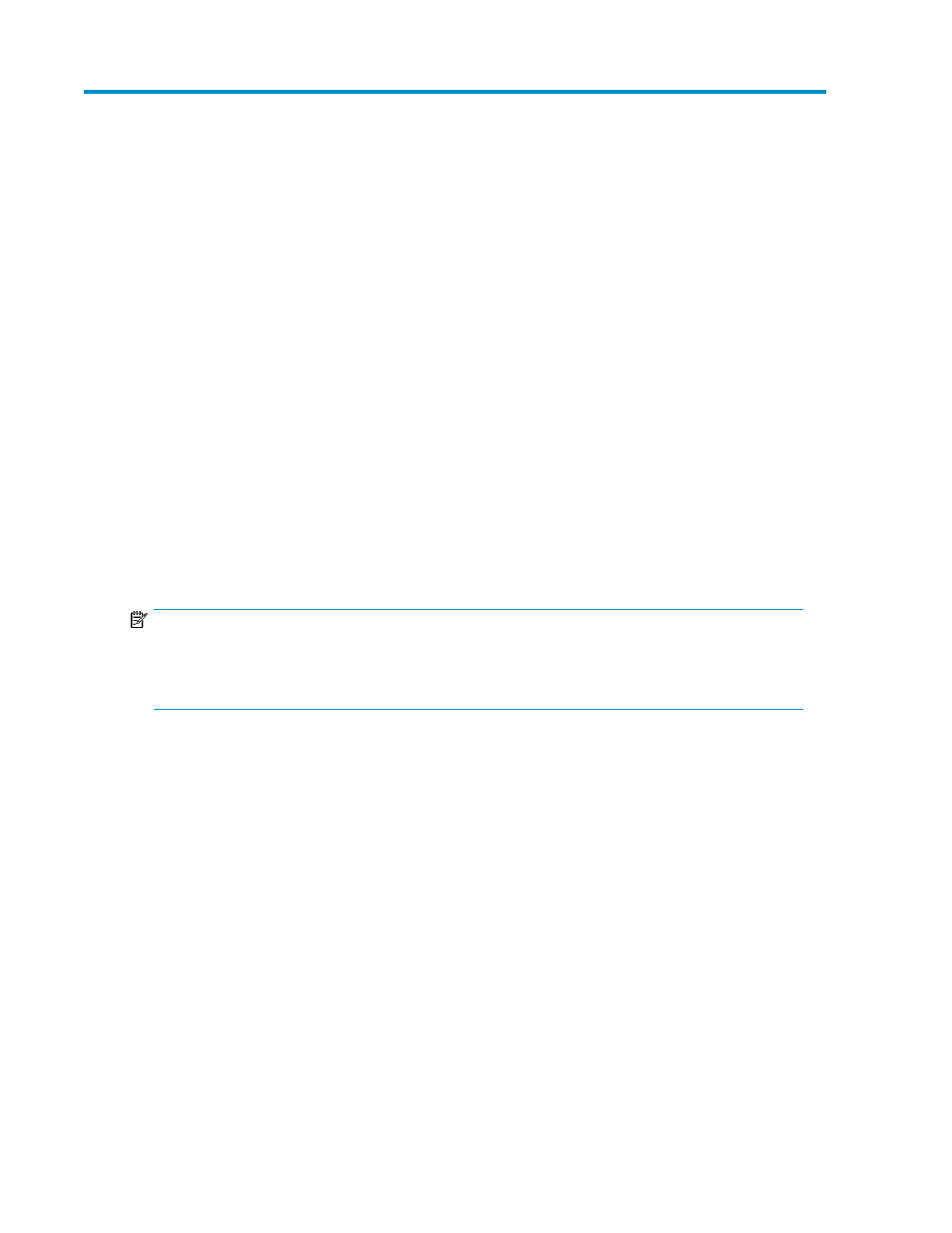
8 iSCSI Boot from SAN
iSCSI Boot from SAN allows systems to boot from EVA disks using the EVA iSCSI connectivity option
in Single Path configurations only.
This chapter contains the following topics:
• HP Multifunction Gigabit server adapter
• QLogic iSCSI Host Bus adapter (HBA)
• Installing the OS on HP Multifunction Gigabit Server Adapters
• Configuring the BIOS on QLogic iSCSI HBAs
• Installing the OS on QLogic iSCSI HBAs
HP Multifunction Gigabit server adapter requirements
The following sections summarize HP Multifunction Gigabit server adapter requirements.
Supported operating systems for the HP Multifunction Gigabit server adapter
The HP Multifunction Gigabit server adapter supports the following operating systems:
NOTE:
The MPX boot support is a subset of what is in the
HP iSCSI Boot for Linux User Guide and the HP
iSCSI Boot for Windows User Guide. It is important to note that the mpx100 does not support all of
what is listed in the user guide. Instead, support is provided per the following list.
•
Red Hat Enterprise Linux 4 AS Update 4, or later
•
SUSE Linux Enterprise Server 9 SP3, or later
•
SUSE Linux Enterprise Server 10
•
SUSE Linux Enterprise Server 10 SP1
•
Red Hat 5
•
Windows Server 2003
Supported hardware
The hardware supported by the HP Multifunction Gigabit server adaptor includes:
•
HP NC370T PCI-X Multifunction Gigabit Server Adapter
•
HP NC370F PCI-X Multifunction Gigabit Server Adapter
•
HP NC373F PCI Express Multifunction Gigabit Server Adapter
•
HP NC373T PCI Express Multifunction Gigabit Server Adapter
•
HP NC370i PCI-X Multifunction Gigabit Server Adapter
•
HP NC371i PCI-X Multifunction Gigabit Server Adapter
EVA iSCSI Connectivity User Guide
131
