System alert led is illuminated, Power-on self-test diagnostics, Heartbeat led blink patterns – HP 3000 Enterprise Virtual Array User Manual
Page 174: Normal heartbeat blink pattern, System error blink pattern, 174 power-on self-test diagnostics, Heartbeat, Led blink patterns
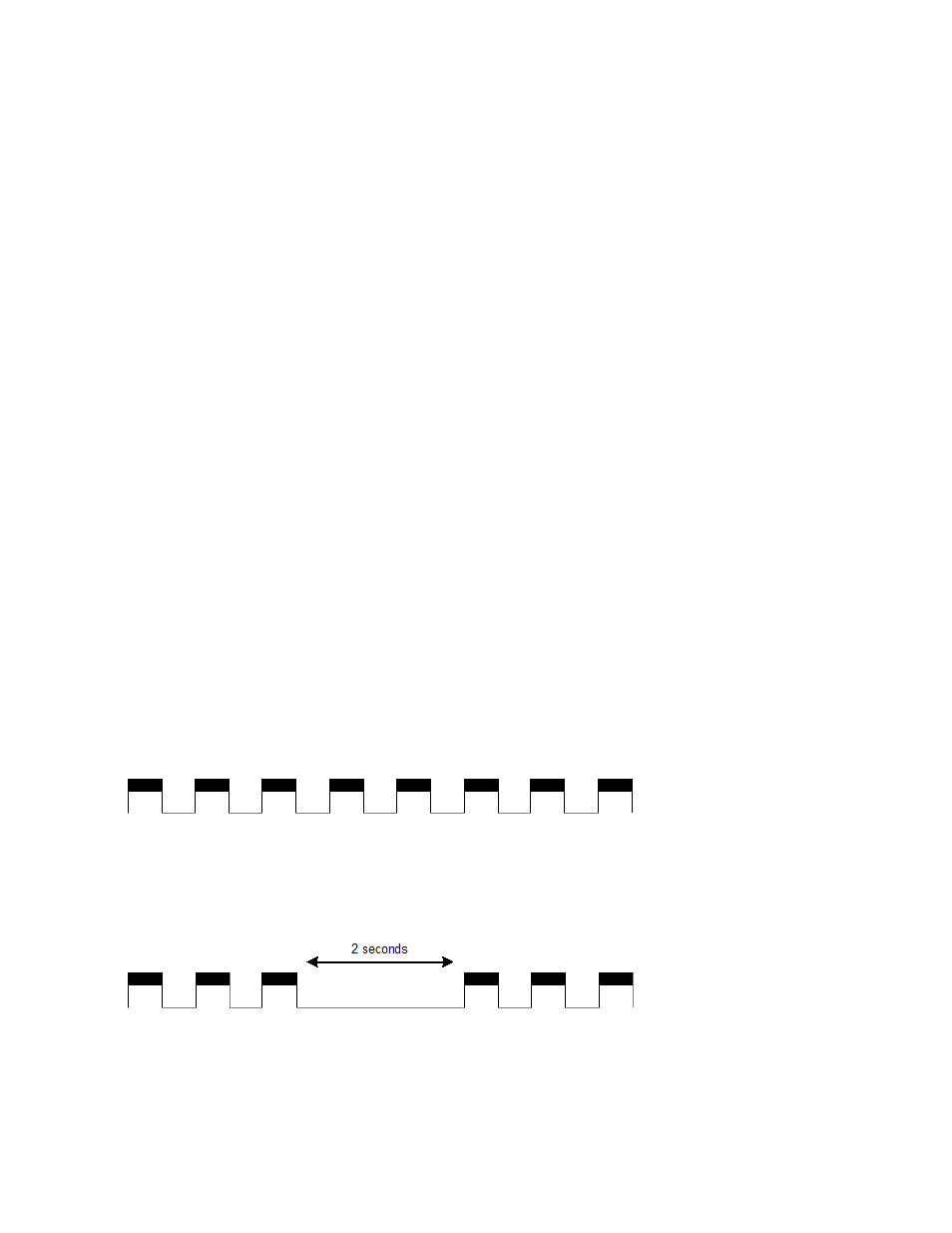
System Alert LED is illuminated
The System Fault LED is illuminated when a fault exists in the mpx100/100b firmware or hardware.
If the System Fault LED is illuminated, check the Heartbeat LED for an error blink pattern and take
necessary actions. See “
” on page 174 for more information.
Power-on self-test diagnostics
The mpx100/100b performs a series of tests as part of its power-on procedure. The POST diagnostic
program performs the following tests:
•
Memory
•
FLASH validation
•
PCI device discovery
•
Management Ethernet port
Heartbeat LED blink patterns
The Heartbeat LED indicates the operational status of the mpx100/100b. When the POST completes
with no errors, the Heartbeat LED blinks at a steady rate of once per second. When the mpx100/100b
is in maintenance mode, the Heartbeat LED illuminates continuously. The blink patterns that indicate
critical errors are described in the following sections. In addition to producing a Heartbeat error blink
pattern, a critical error also illuminates the System Fault LED.
The Heartbeat LED shows an error blink pattern for the following conditions:
•
1 blink—Normal operation
•
2 blinks—Not used
•
3 blinks—System error
•
4 blinks—Management port IP address conflict
•
5 blinks—Over temperature
Normal heartbeat blink pattern
A blink pattern of one second ON followed by one second OFF indicates that the mpx100/100b is
operating normally (see
).
Figure 73 Normal heartbeat blink pattern
.
System error blink pattern
A system error is indicated with a three-blink pattern (see
).
Figure 74 System error blink pattern
.
Diagnostics and troubleshooting
174
