Serial port, Installation and maintenance, Serial port pin definition – HP 3000 Enterprise Virtual Array User Manual
Page 57
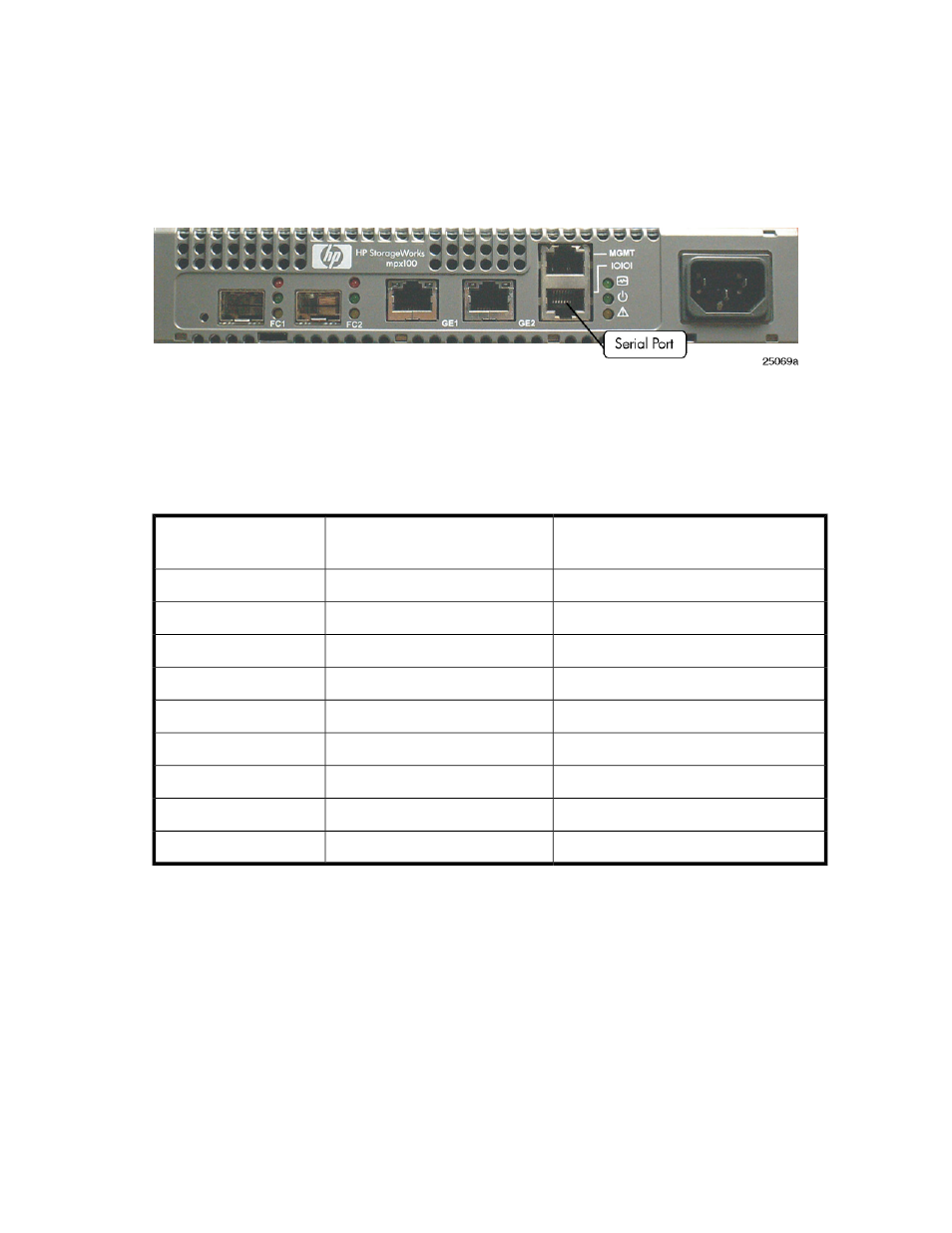
2. Activity LED
Serial port
The mpx100/100b is equipped with an RS-232 serial port for maintenance purposes. The serial port
location is shown in
, and is labeled IOIOI. You can manage the mpx100/100b through
the serial port using the CLI.
Figure 20 Serial port
.
The serial port is connected using a standard 8-wire Ethernet cable and the supplied dongle to convert
the Ethernet RJ–45 connector to a female DB9 connector. Refer to
for definitions of the serial
port pins for both the mpx100's/100b's RJ–45 connector and the dongle DB9 connector.
Table 14 Serial port pin definition
Description
mpx100/100b RJ–45 pin num-
ber
Dongle DB9 pin number
Data carrier detect (DCD)
5
1
Receive data (RxD)
6
2
Transmit data (TxD)
3
3
Data terminal ready (DTR)
2 & 7
4
Signal ground (GND)
4
5
Data set ready (DSR)
5
6
Request to send (RTS)
1
7
Clear to send (CTS)
8
8
Ring indicator (RI)
N/C
9
Installation and maintenance
This section describes how to install and configure the mpx100/100b. It also describes how to update
new firmware and recover a disabled mpx100/100b.
For the mpx100/100b hardware installation, see “
Installing and upgrading EVA iSCSI
EVA iSCSI Connectivity User Guide
57
