Iscsi fibre channel attachment option part numbers – HP 3000 Enterprise Virtual Array User Manual
Page 21
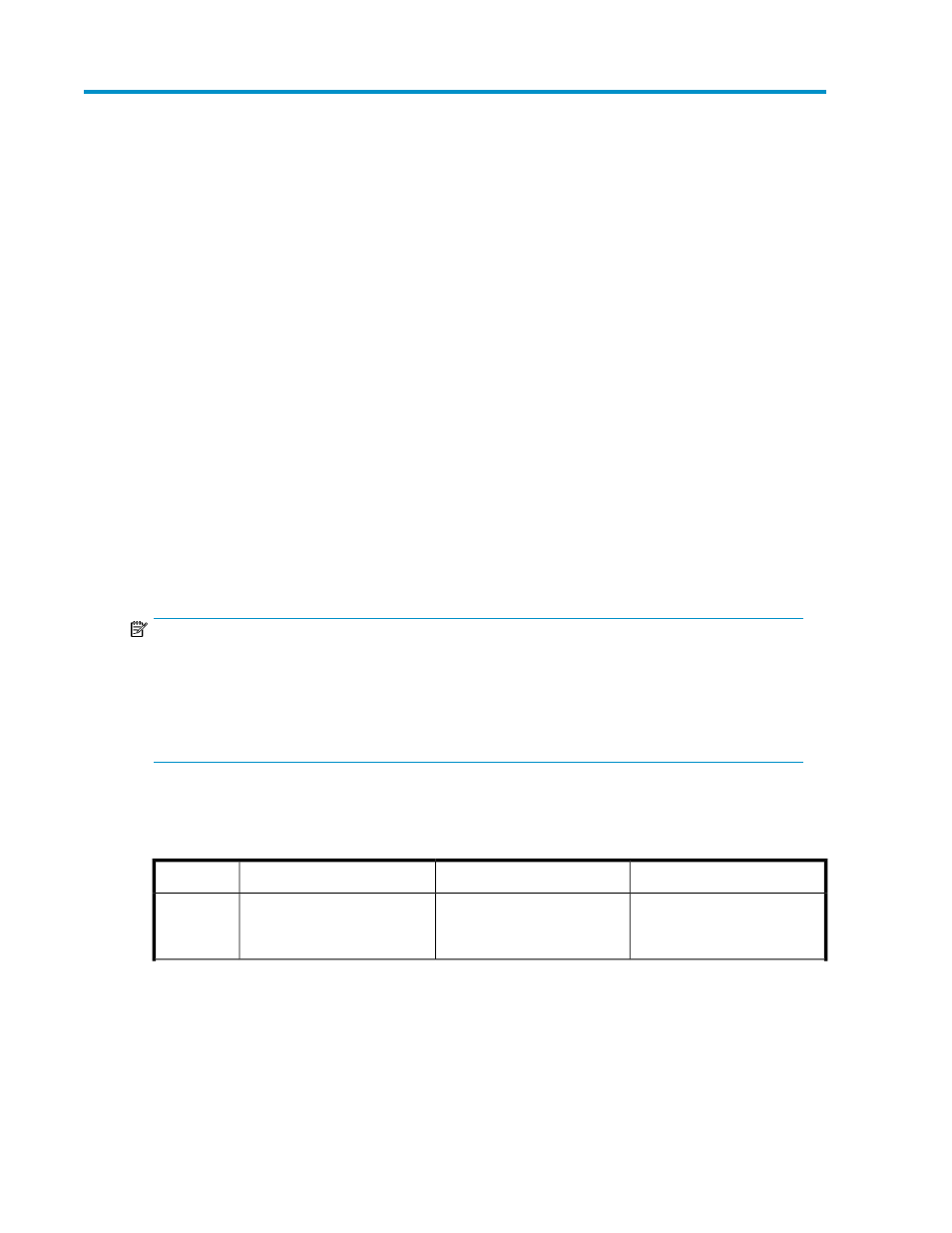
1 Overview of the EVA and EVA4400 iSCSI
connectivity option
This chapter contains the following topics:
• EVA and EVA4400 iSCSI connectivity product description
• EVA and EVA4400 iSCSI connectivity options
• EVA and EVA4400 iSCSI connectivity hardware and software support
• Security
• Configuring HP StorageWorks Continuous Access EVA and Business Copy
EVA and EVA4400 iSCSI connectivity product description
The EVA family of Fibre Channel (FC) storage systems is supported for integrated iSCSI connectivity
using the iSCSI connectivity option. The connectivity option uses the mpx100 (all EVA models) or
mpx100b (EVA4400 and EVA4400 with embedded switch) hardware and HP Command View EVA
management software. This option is available factory-integrated from HP or as a field upgrade to
an existing EVA storage system. With this option, iSCSI connectivity to the EVA is provided for servers
through a standard Gigabit Ethernet (GbE) network interface controller (NIC).
NOTE:
The EVA iSCSI connectivity option (mpx100) is supported with EVA4000/4100/4400/4400 with
embedded switch /6000/6100/8000/8100, EVA6400/8400 and EVA3000/5000 storage systems.
The EVA4400 iSCSI connectivity option (mpx100b) is supported with EVA4400/4400 with embedded
switch storage systems.
Contact an HP storage representative for the latest support information.
lists the part numbers required to configure various EVA iSCSI connectivity options. For a
complete list of the components included in each option, see
Table 2 iSCSI Fibre Channel attachment option part numbers
Option includes:
Order with:
Option name
Part No.
One mpx100 hardware unit
and the components necessary
to install in any EVA rack.
An EVA storage system or or-
der separately to upgrade an
existing EVA
HP StorageWorks EVA iSCSI
Connectivity Option
AE324A
EVA iSCSI Connectivity User Guide
21
