Clearing cache of java and web browsers, 159 clearing cache of java and web browsers, Cfl extension error conditions – HP StorageWorks XP Remote Web Console Software User Manual
Page 159: Clearing cache, Of java and web browsers, Clearing cache of java, And web browsers
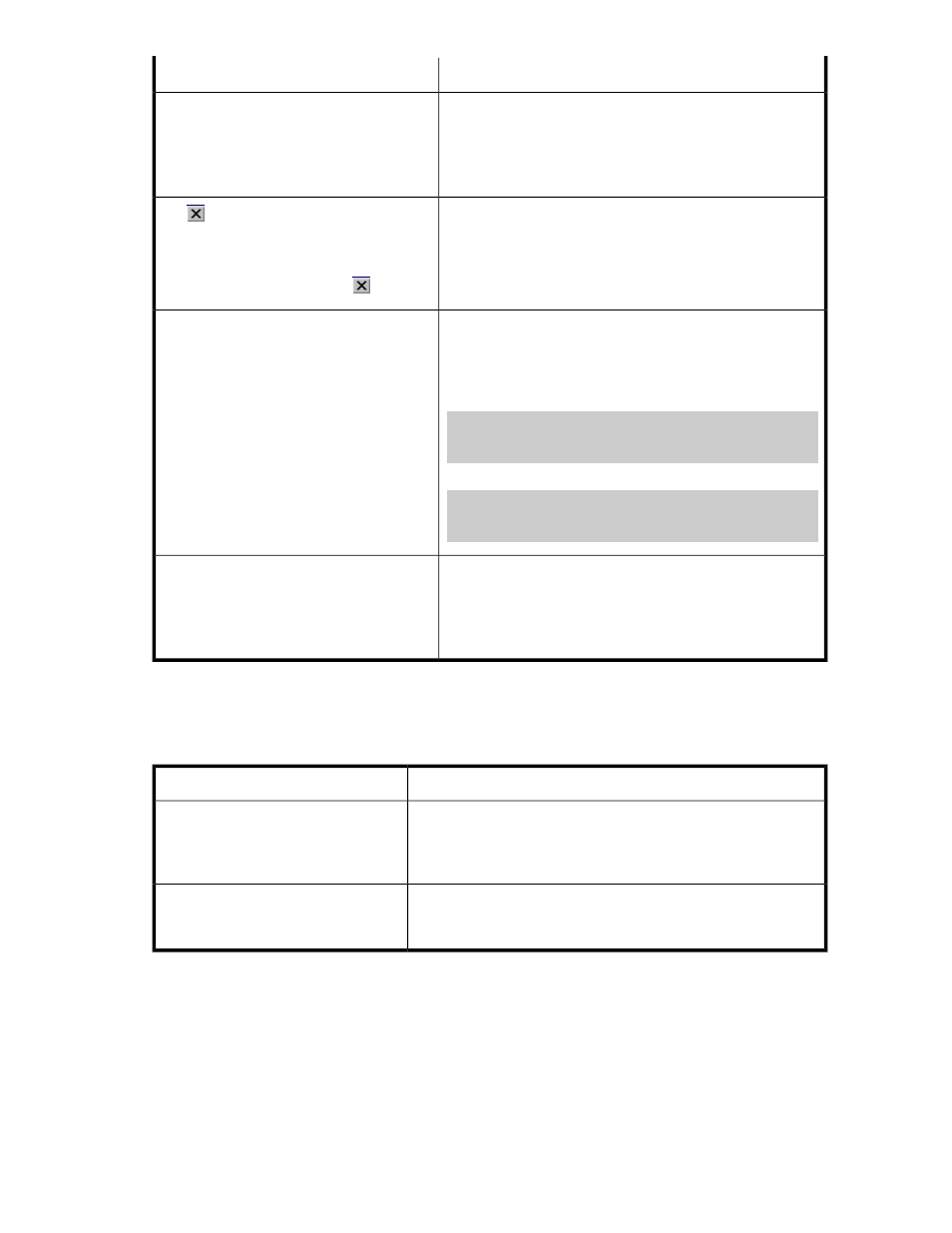
Probable Cause / Recommended Action
Error Condition
Click on the Auto LUN window and the Performance Control
window once more.
If you click the Remote Web Console main
window while the Auto LUN window and the
Performance Control window is displayed,
these windows will disappear (hide) behind
the Remote Web Console main window.
Even if the windows are closed, the processing will continue
normally.
The
button on the Auto LUN window and
the Performance Control window remains
active, even if you click Apply and the
processing is being executed. In this case, the
windows are closed if you click
.
When you use the Remote Web Console on the Japanese
Mozilla, enter the following commands using the X Server
Emulator. Log out from the Remote Web Console once, and
then log in to the Remote Web Console again.
B Shell:
LANG=C
export LANG
C Shell:
setenv
LANG C
The web browser is incorrectly displayed
because the GUI items such as labels and
icons cannot be downloaded properly.
The part of the buttons cannot be displayed,
which is out of the window.
If a java_vm process and a Mozilla process remain abnormally
because a problem with Mozilla, the Remote Web Console
performance becomes abnormal. If this occurs, you must delete
the abnormal processes first before you can continue the
Remote Web Console operations.
The web browser is forcibly (abnormally)
closed.
CFL Extension Error Conditions and Recommended Actions
Table 28 CFL Extension Error Conditions
Probable Cause / Recommended Action
Error Condition
JRE with support for additional languages is not installed. Install JRE
with support for additional languages according to the procedure
in “
Installing JRE with Support for Additional Lan-
An error (1310 69052) occurs.
RMI time-out occurs because the processing of CFL Extension has
been suspended. Execute the CFL Extension command again.
An error (0001 4011) occurs when re-
suming the suspended processing of CFL
Extension.
Clearing Cache of Java and Web Browsers
When an error occurs on Remote Web Console, clear cache for both Java and web browser to solve
the problem.
XP24000/XP20000 Remote Web Console User's Guide
159
