Details of email for sims notice – HP StorageWorks XP Remote Web Console Software User Manual
Page 123
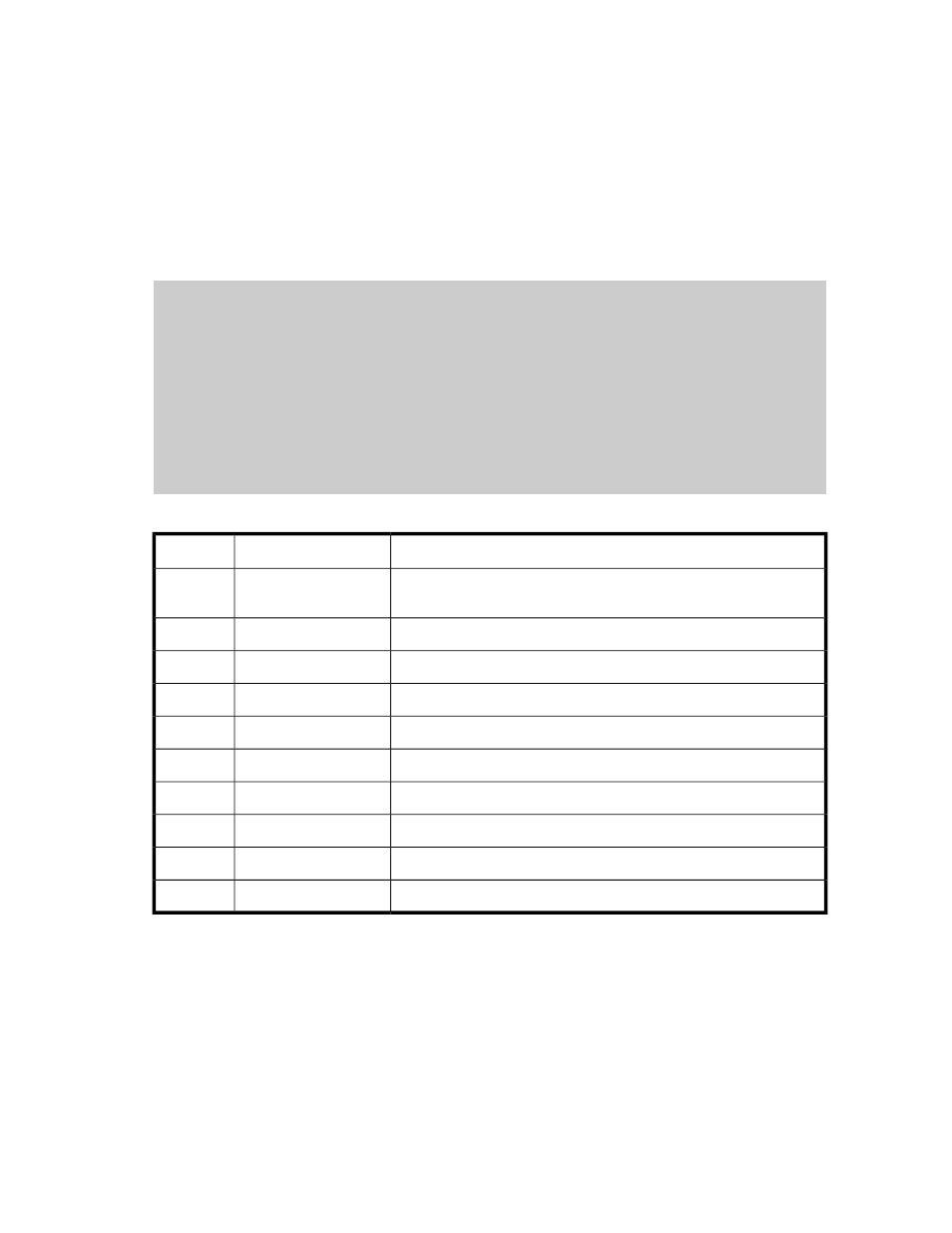
1.
Log in to Remote Web Console, and open the E-mail Information window (see
2.
Change to Modify mode (see “
Changing Between View Mode and Modify Mode
3.
Make sure that Mail Notice is set to Enable and that the settings in the window is correct.
4.
Click Test Send. A confirmation message appears.
5.
Click OK.
6.
Confirm that mail clients received the email with the reference code 7FFFFF.
An example of a test email is as follows:
Date: FRI 03 OCT 2008 10:10:10 +9000 (JST)
From: [email protected]
Reply-To: [email protected]
Subject: XP Disk Array Report
Date : 03/10/2008
Time : 10:09:30
Machine : HP-XP-DiskArray(Seq.# 11111)
RefCode : 7FFFFF
Detail: This is Test Report.
Table 21 Details of Email for SIMs Notice
Description
Item
#
Date and time when an e-mail was sent. The mail server decides this
information.
Date
1
Email address of the receiver.
To
2
Email address of the sender.
From
3
Email address to which replies from the receivers will be sent. Optional.
Reply-To
4
Email title. Cannot be changed. .
Subject
5
Date when a SIM occurred.
Date
6
Time when a SIM occurred.
Time
7
Name and serial number of the storage system.
Machine
8
Reference code. The same code as the one reported by SNMP traps.
RefCode
9
SIM details. The same information as the one reported by SNMP traps.
Detail
10
See the HP StorageWorks XP24000/XP20000 SNMP Agent Reference Guide for reference codes
and failure details.
XP24000/XP20000 Remote Web Console User's Guide
123
