Ldev dialog box, Ldev dialog box (report display) – HP StorageWorks XP Remote Web Console Software User Manual
Page 99
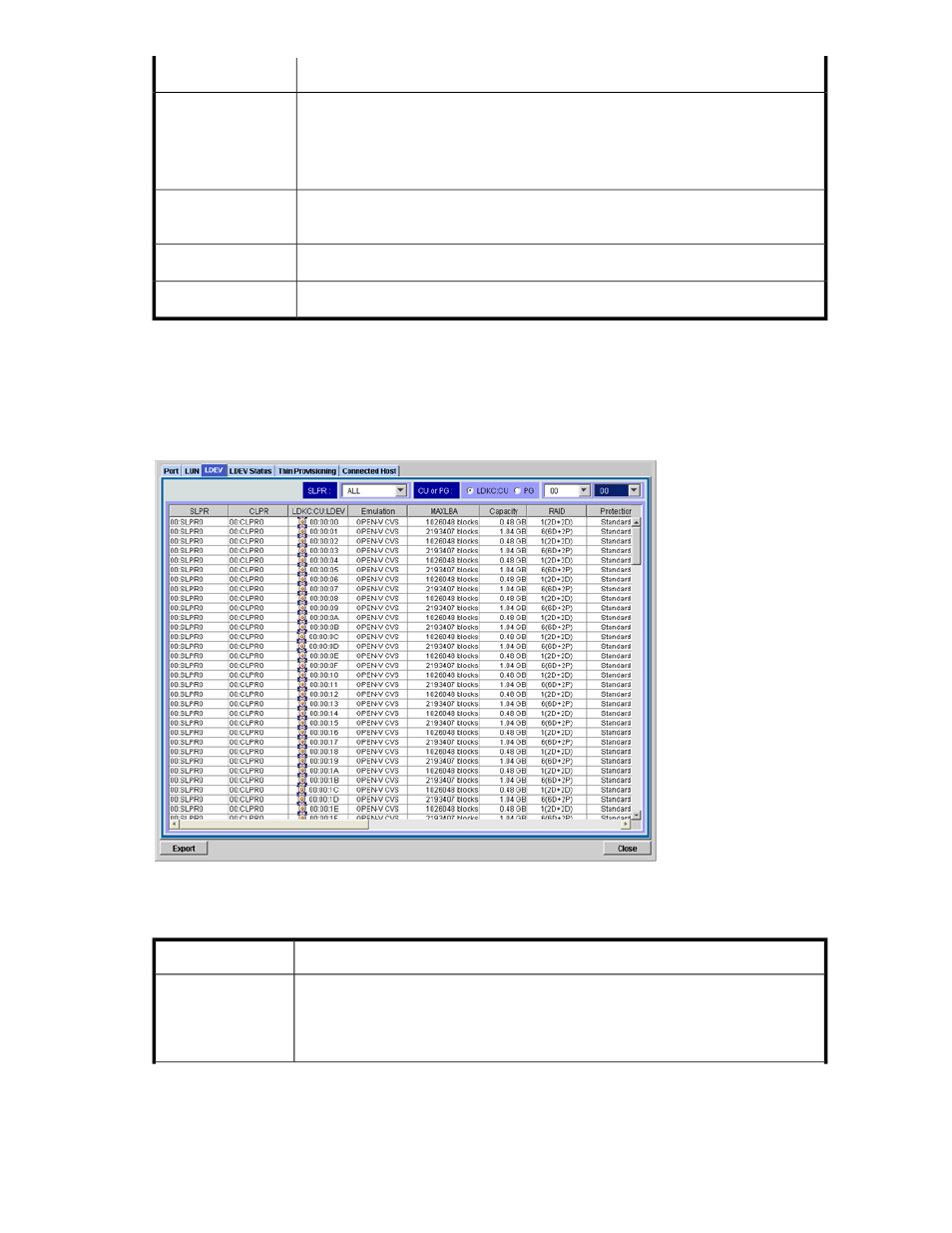
Description
Item
Emulation type.
•
For an expanded (LUSE) volume, the number of the LDEVs that consist of the LUSE
volume is displayed after the emulation type (such as, OPEN-V * 3).
•
For a DP-VOL, (0V) might be displayed after the emulation type.
Emulation
Volume capacity. For an expanded (LUSE) volume, the total capacity of the LDEVs that
consist of the LUSE volume is displayed.
Capacity
RAID level.
RAID
Number of LU paths.
Paths
LDEV Dialog Box
The LDEV dialog box provides information about volumes. For more detailed information about the
displayed items, see the HP StorageWorks XP24000/XP20000 Virtual LVI/LUN (VLL) and Volume
Shredder User's Guide.
Figure 41 LDEV Dialog Box (Report Display)
The displayed items on the LDEV dialog box are as follows:
Description
Item
You can display information about a particular SLPR when you select the SLPR from
the SLPR drop-down list. If you have logged on as a storage partition administrator,
only information about the allocated SLPR is displayed, and you cannot select other
SLPRs from this drop-down list.
SLPR list:
XP24000/XP20000 Remote Web Console User's Guide
99
