HP StorageWorks XP Remote Web Console Software User Manual
Page 155
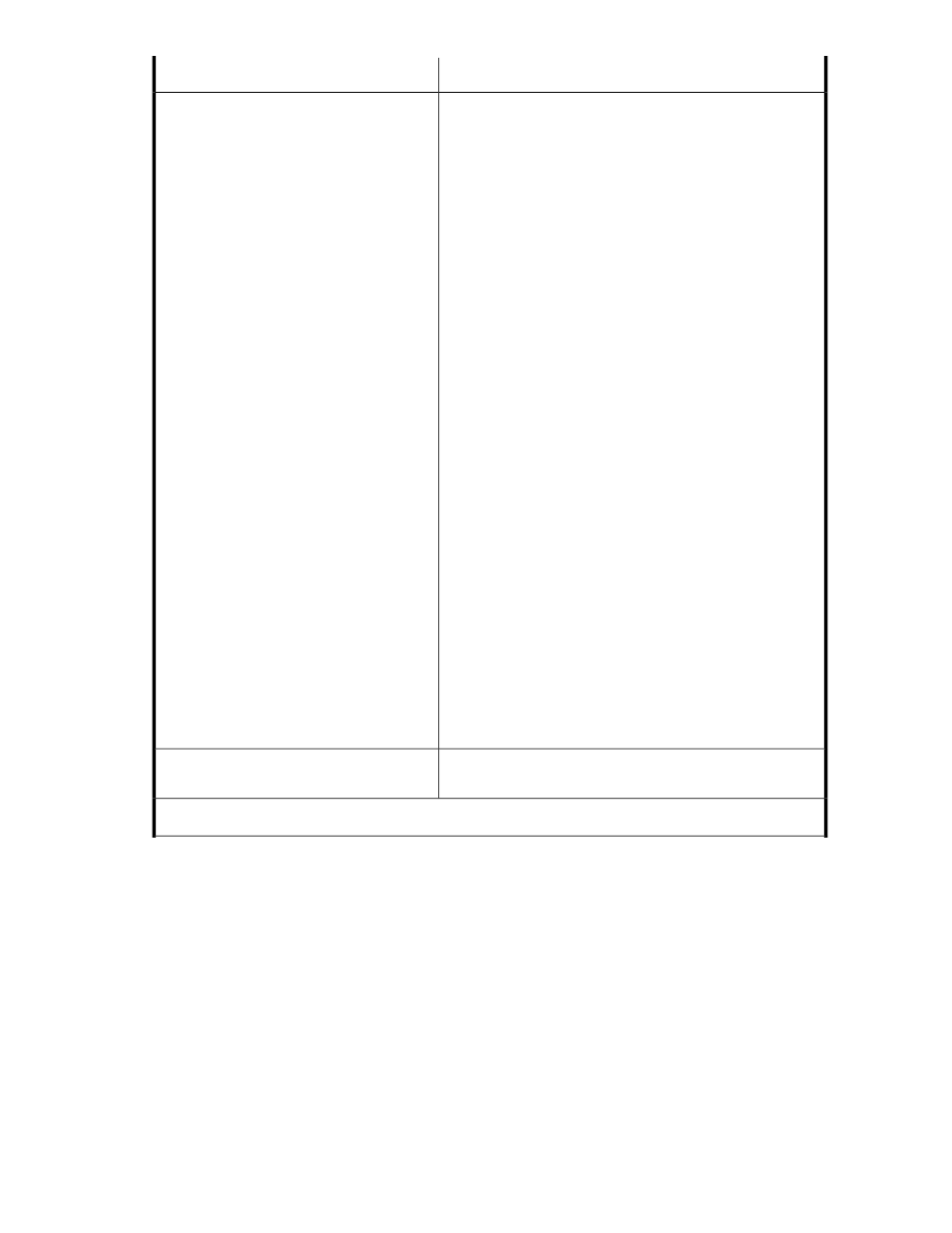
Probable Cause / Recommended Action
Error Condition
The probable causes are as follows:
•
The SVP (web server) might have been restarted. Wait for
approximately 10 minutes, and then restart Remote Web
Console.
•
The version of Remote Web Console installed on the Remote
Web Console computer might not match the SVP version.
Close all the windows of your web browser and then clear
cache for both Java and web browser. For instructions on
how to clear cache for both Java and web browser, see
“
Clearing Cache of Java and Web Browsers
•
The Remote Web Console computer might have entered
standby or hibernate mode. Restart Remote Web Console.
•
If a proxy is used for network connections, the proxy cache
may store the older version of the program. If the problem
still remains after you clear cache for both Java and web
browser, contact your network administrator.
If none of the above actions solve the problem, save the Java
trace file and log file on the Remote Web Console, and report
the problem to HP technical support. Then restart the Remote
Web Console.
The examples of the log file location are as follows:
For Windows:
•
c:\Documents and Settings\logon user ID\
Application Data\Sun\Java\Deployment\log\
*.trace
•
c:\Documents and Settings\logon user ID\
Application Data\Sun\Java\Deployment\log\
*.log
For UNIX:
•
user home directory\.java\deployment\log\
*.trace
•
user home directory\.java\deployment\log\
*.log
An error (10,6027) occurs when accessing
the SVP from the Remote Web Console
computer.
An error (10,6027) occurs and Remote Web
Console terminates while you are using
Remote Web Console.
The clock time of the Remote Web Console computer might
have been changed. Log in to Remote Web Console again.
An error (1 4011) occurs while you are using
Remote Web Console.
Abnormal End / No Response
XP24000/XP20000 Remote Web Console User's Guide
155
