Negators and binders – HP Integrity NonStop H-Series User Manual
Page 45
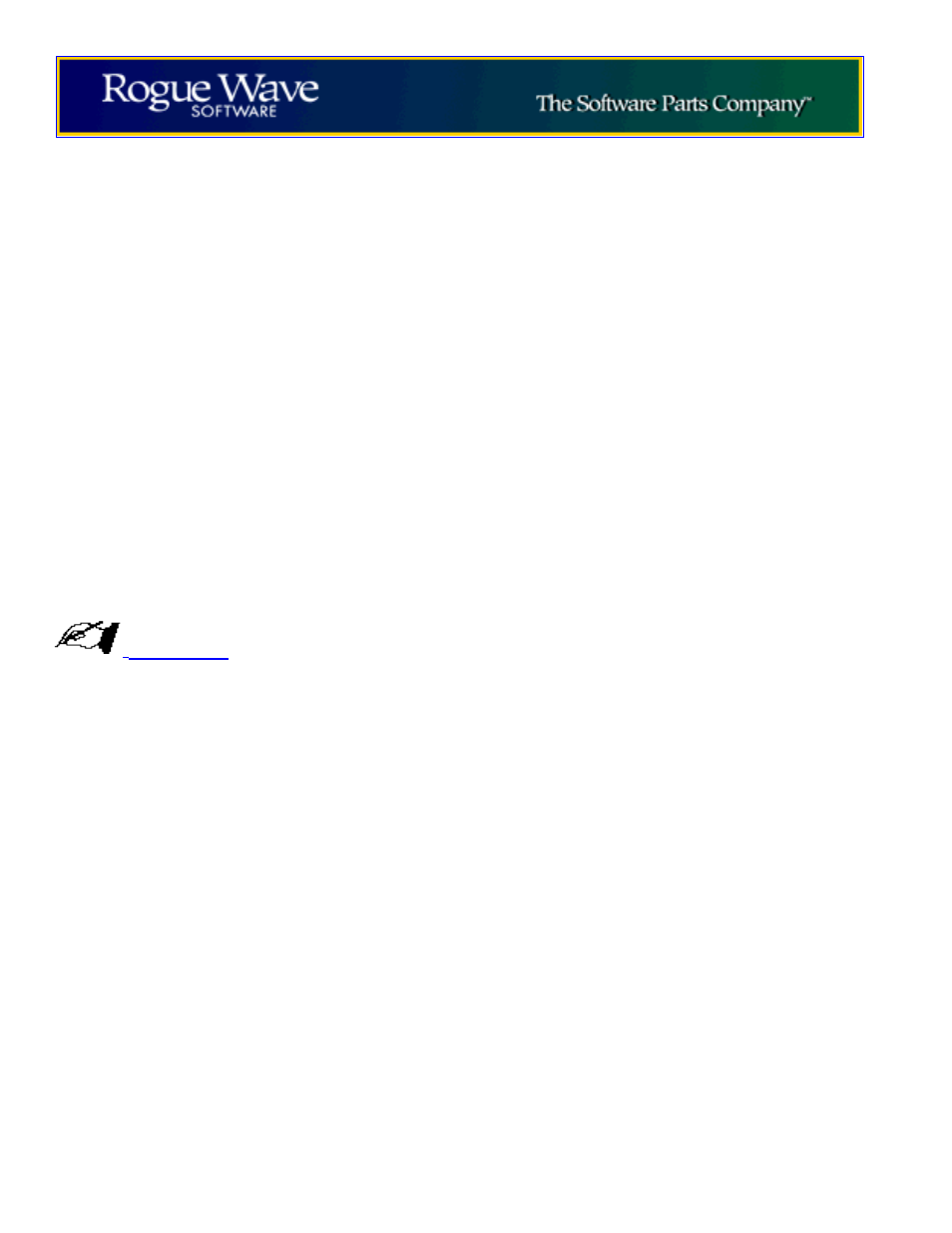
Click on the banner to return to the user guide home page.
©Copyright 1996 Rogue Wave Software
Negators and Binders
Negators and binders are function adaptors that are used to build new function objects out of
existing function objects. Almost always, these are applied to functions as part of the process of
building an argument list prior to invoking yet another function or generic algorithm.
The negators not1() and not2() take a unary and a binary predicate function object, respectively,
and create a new function object that will yield the complement of the original. For example, using
the widget tester function object defined in the previous section, the function object
not2(WidgetTester())
yields a binary predicate which takes exactly the same arguments as the widget tester, and which
is true when the corresponding widget tester would be false, and false otherwise. Negators work
only with function objects defined as subclasses of the classes unary_function and
binary_function, given earlier.
A Hot Idea
A binder takes a two-argument function, and binds either the first or second argument to a specific
value, thereby yielding a one-argument function. The underlying function must be a subclass of
class binary_function. The binder bind1st() binds the first argument, while the binder bind2nd()
binds the second.
For example, the binder bind2nd(greater
larger than 5. This could be used in the following, which yields an iterator representing the first
value in a list larger than 5:
list
bind2nd(greater
Combining a binder and a negator, we can create a function that is true if the argument is divisible
by 3, and false otherwise. This can be used to remove all the multiples of 3 from a list.
list
not1(bind2nd(modulus
A binder is used to tie the widget number of a call to the binary function WidgetTester(), yielding
a one-argument function that takes only a widget as argument. This is used to find the first widget
that matches the given widget type:
list
