Searching operations, Find an element satisfying a condition, Chapter 13 – HP Integrity NonStop H-Series User Manual
Page 150: Find an element, Satisfying a condition, Find an, Element satisfying a condition, Chapter, Searching opertations, Find an element satisfying a
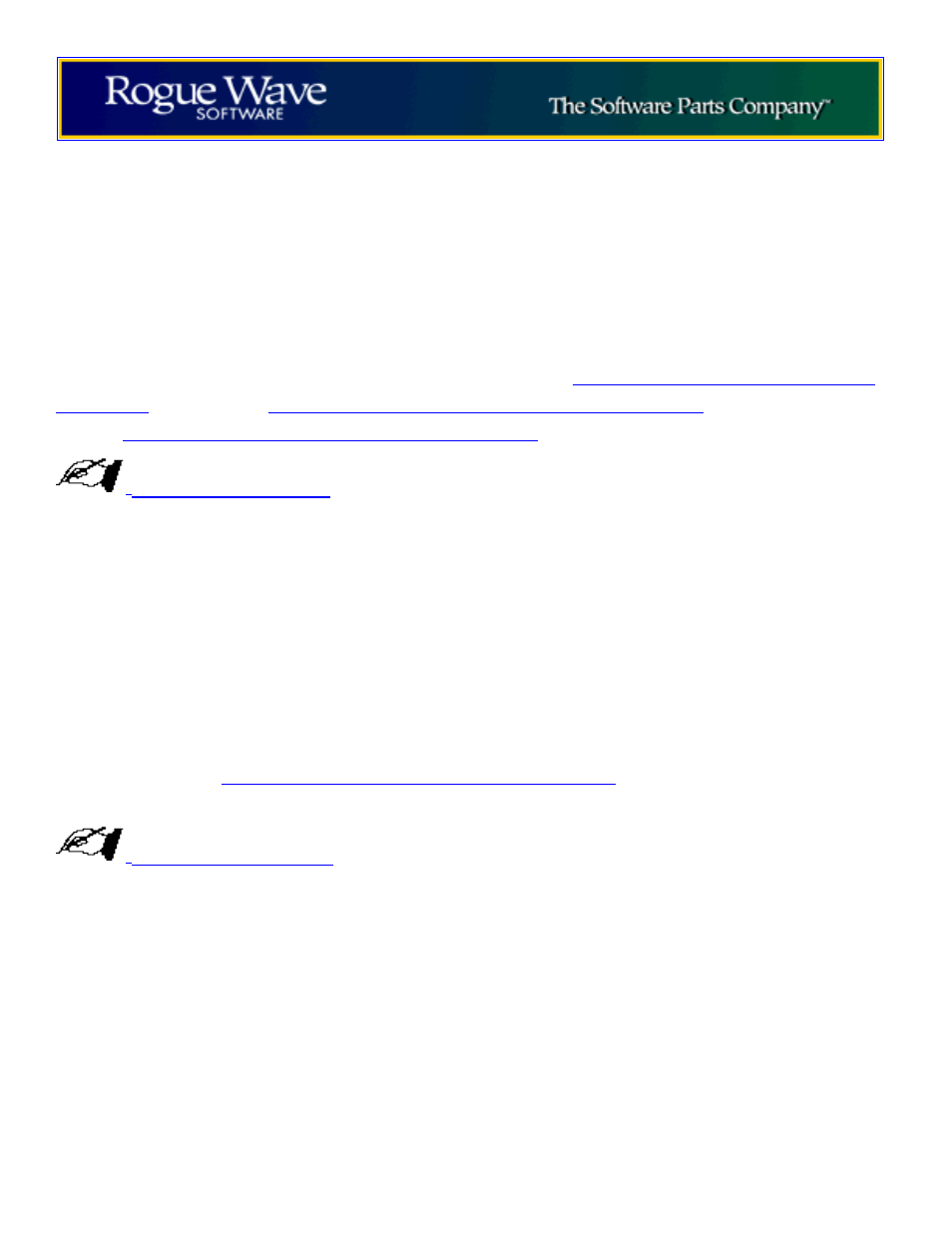
Click on the banner to return to the user guide home page.
©Copyright 1996 Rogue Wave Software
Searching Operations
The next category of algorithms we will describe are those that are used to locate elements
within a sequence that satisfy certain properties. Most commonly the result of a search is then
used as an argument to a further operation, such as a copy (
Copy One Sequence into Another Sequence
) or an in-place
Merge two Adjacent Sequences into One
Obtaining the Source
The searching routines described in this section return an iterator that identifies the first element
that satisfies the search condition. It is common to store this value in an iterator variable, as
follows:
list
where = find(aList.begin(), aList.end(), 7);
If you want to locate all the elements that satisfy the search conditions you must write a loop. In
that loop, the value yielded by a previous search is first advanced (since otherwise the value
yielded by the previous search would once again be returned), and the resulting value is used as
a starting point for the new search. For example, the following loop from the adjacent_find()
example program (
Find Consecutive Duplicate Elements
repeated characters in a string argument.
Check Search Results
while ((where = adjacent_find(where, stop)) != stop) {
cout << "double " << *where << " in position "
<< where - start << endl;
++where;
}
Many of the searching algorithms have an optional argument that can specify a function to be
used to compare elements, in place of the equality operator for the container element type
(operator ==). In the descriptions of the algorithms we write these optional arguments inside a
square bracket, to indicate they need not be specified if the standard equality operator is
acceptable.
