7-5 getdebuglevel, 7-6 getlogfile, Getdebuglevel – HP StorageWorks XP10000 Disk Array User Manual
Page 95: Getlogfile
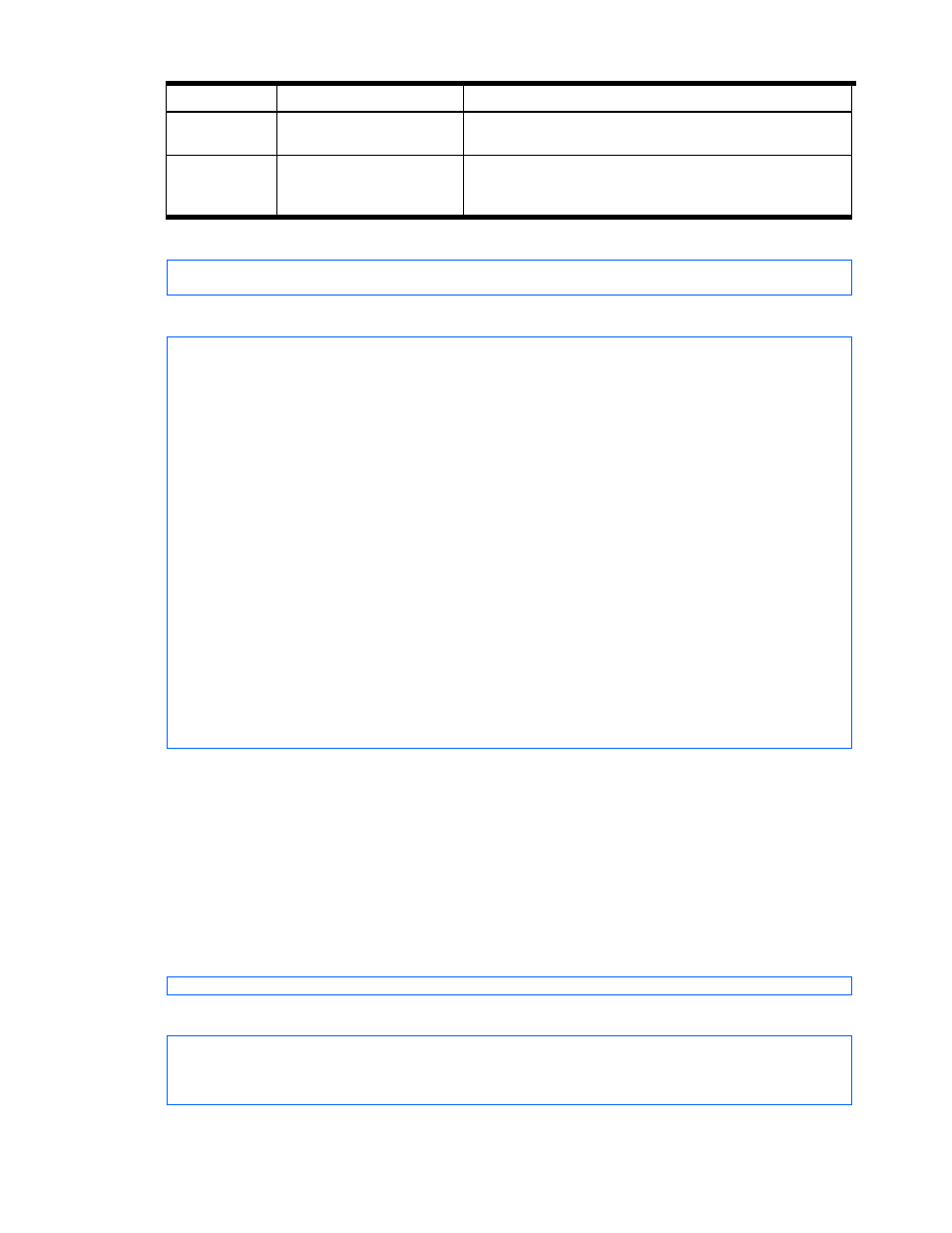
Command Line Interface Commands 95
Table 4-73
GetAlerts Command Parameters
Parameter Name Status
Description
countfilter
Optional (returned alerts not
limited by total count, if omitted)
Maximum number of messages to be returned. When you omit this
parameter, the number of returned alerts is not limited.
timefilter
Optional
Request only messages newer than the date and time. Required
format is YYYY/MM/DD HH:MM:SS. When you omit this parameter,
the number of returned alerts is not limited.
Command execution example:
hdvmcli GetAlerts -o D:\logs\GetAlerts.log "countfilter=2" "timefilter=2002/04/01
00:00:00"
Command execution result:
RESPONSE
An instance of Alerts
Contains 2Alert instances:
An instance of Alert
number=2
type=Server
source=ARRAY.HDS9970V.35001
severity=3
component=DKU drive
description=Serious error detected on DKU drive.
actionToTake=Contact Customer Support.
data=Component has stopped.
timeOfAlert=2003/01/06 20:13:56
An instance of Alert
number=1
type=Server
source=ARRAY.HDS9970V.35001
severity=4
component=DKC processor
description=Moderate error detected on DKC processor.
actionToTake=Contact Customer Support.
data=Component does not function fully.
timeOfAlert=2003/01/06 20:13:51
4-7-5 GetDebugLevel
GetDebugLevel
returns the current debug level setting of the Device Manager server. The debug level affects
the amount of information written to the trace.log file. There are no parameters.
Users with access to this command:
•
Yes: System Administrator, Storage Administrator
•
No: Guest, Local Guest
•
Restricted to permitted resources: Local System Administrator and Local Storage Administrator do not
have access range limitations.
Command execution example:
hdvmcli GetDebugLevel -o "D:\logs\GetDebugLevel.log"
Command execution result:
RESPONSE
An instance of DebugLevel
value=0 [Full Debugging trace]
description=Debugging Trace
4-7-6 GetLogFile
GetLogFile
returns the requested Device Manager server log file (see
Table 4-74
).
