3-11 getarrayreservation, 3-12 getstoragearray, Getarrayreservation – HP StorageWorks XP10000 Disk Array User Manual
Page 35: Getstoragearray, Table 4-18 getstoragearray command parameters
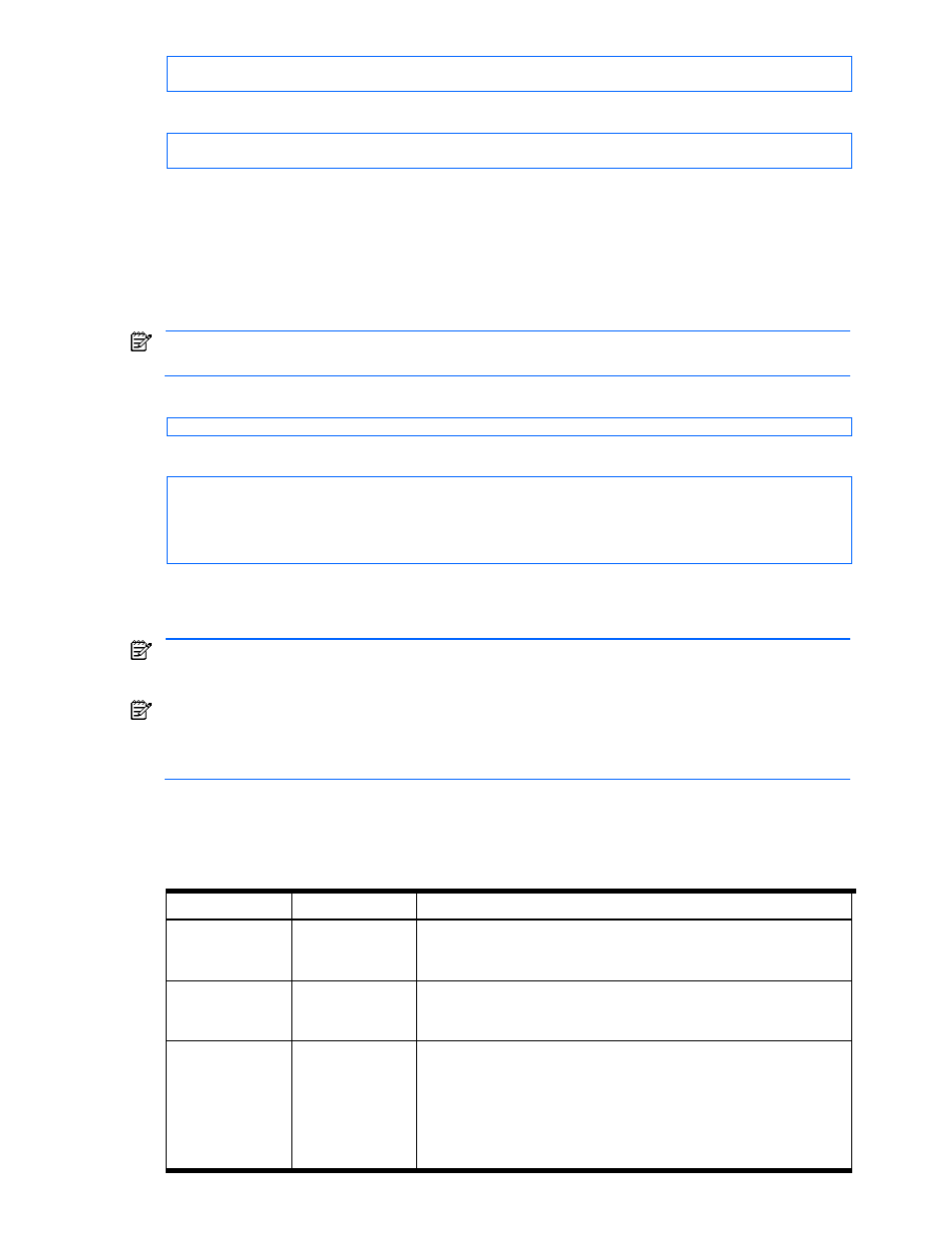
Command Line Interface Commands 35
hdvmcli DeleteStorageArray -o "D:\logs\XP1024 DeleteStorageArray.log" "serialnum=10001"
"model=XP1024"
Command execution result:
RESPONSE:
(Command completed; no data returned)
4-3-11 GetArrayReservation
GetArrayReservation
obtains information about a locked storage subsystem. This command does not
have parameters.
Users with access to this command:
•
Yes: System Administrator, Storage Administrator
•
No: Local System Administrator, Local Storage Administrator, Guest, Local Guest
NOTE:
A Local System Administrator or Local Storage Administrator can obtain information about locked
storage subsystems containing accessible LDEVs.
Command execution example:
hdvmcli GetArrayReservation -o "D:\logs\GetArrayReservation.log"
Command execution result:
An instance of ArrayReservation
objectID=ARRAYRESERVATION.USP.14009
target=ARRAY.USP.14009
loginID=dmuser
beginTime=1,039,003,476
4-3-12 GetStorageArray
GetStorageArray
returns information on the storage array.
NOTE:
To acquire information about a particular storage subsystem, specify the model in the model
parameter, and the serial number in the serialnum parameter, or this command returns information about all
of the storage subsystems.
NOTE:
To acquire the information about a specific element, or narrow down the range of information
acquired by specifying conditions, use the subtarget parameter. For details about values that can be
specified, see
Table 4-18
. You can add parameters according to the value specified in subtarget. However,
you cannot add any parameters when component or commparameters is specified.
Users with access to this command:
•
Yes: System Administrator, Storage Administrator
•
No: Guest, Local System Administrator, Local Storage Administrator, Local Guest
Table 4-18
GetStorageArray Command Parameters
Parameter Name
Status
Description
model
Optional
Model of the storage subsystem.
(When you omit this parameter, all the storage subsystems become the
target.)
serialnum
Optional
Serial number of the storage subsystem.
(When you omit this parameter, all the storage subsystems become the
target.)
subtarget
Optional
Element of the storage subsystem. The command acquires the information
about the specified element.
You can specify the following values:
ArrayGroup
, Commparameters, Component, Filter, FreeSpace,
HostStorageDomain
, LDEV, LogicalUnit, Path, PDEV, Port,
PortController
, and ReplicationInfo
You can add parameters according to the specified element value.
