4 command line interface commands, 1 extracting parameter values, Command line interface commands – HP StorageWorks XP10000 Disk Array User Manual
Page 19: Extracting parameter values, Table 4-1 extracting parameter values
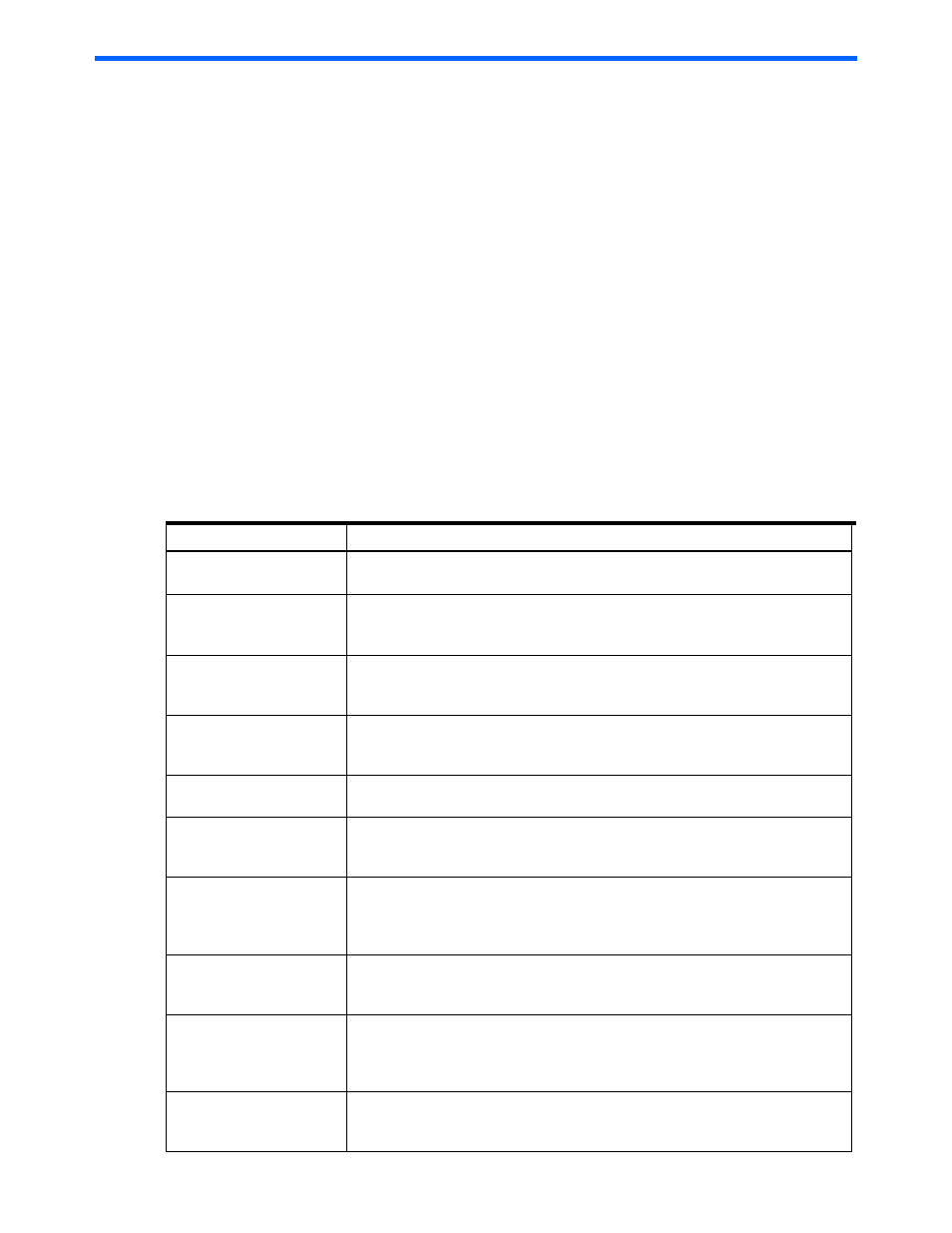
Command Line Interface Commands 19
4 Command Line Interface Commands
This chapter discusses the following topics:
•
Extracting parameter values (section
4-1
)
•
CLI commands and subsystem applicability (section
4-2
)
•
Storage Array Commands (section
4-3
)
•
Logical Command Groups (section
4-4
)
•
LUN Commands (section
4-5
)
•
Host Management Commands (section
4-6
)
•
Server Management Commands (section
4-7
)
•
Replication Commands (section
4-8
)
4-1 Extracting Parameter Values
Some of the parameter values for CLI commands can be found by executing other CLI commands and
extracting the parameter values from the resulting output. For example, in some CLI commands the devnum is
a required parameter. To find a particular devnum parameter you can execute the GetStorageArray
(subtarget=LDEV)
command, specifying only the model and serialnum parameters, and specifying LDEV
for the subtarget parameter. In the resulting output, the devnum value appears under An instance of
LogicalUnit
.
Table 4-1
describes which CLI commands can be used to find which parameter values.
Table 4-1
Extracting Parameter Values
To Find This Parameter Value: Do This:
alertnum
Execute the GetAlerts command. Use the value displayed as alert number under An
instance of Alerts
.
arraygroupobjid
Execute the GetStorageArray (subtarget=ArrayGroup) command, specifying
only the model and serialnum parameters, and ArrayGroup for the subtarget
parameter. Use the array group displayed as objectID.
chassis
Execute the GetStorageArray (subtarget=ArrayGroup) command, specifying
only the model and serialnum parameters, and ArrayGroup for the subtarget
parameter. The chassis value appears in a StorageArray.
ctrlid
Execute the GetStorageArray (subtarget=PortController) command,
specifying only the model and serialnum parameters, and PortController for the
subtarget
parameter. Use the value displayed as controllerID.
configfileid
Execute the GetHost command without specifying any parameters. Use the value
displayed as ConfigFile.
controllernum
Execute the GetStorageArray (subtarget=PortController) command,
specifying only the model and serialnum parameters, and the value for
subtarget=PortController
. Use the value specified as controllerID.
devnum
Execute the GetStorageArray (subtarget=LDEV) command, specifying only the
model
and serialnum parameters, and LDEV for the subtarget parameter, and then
obtain the value from the execution result. In the execution result of this command, the
devNum
value appears in An instance of LogicalUnit.
domain
Execute the GetStorageArray (subtarget=HostStorageDomain) command,
specifying only the model and serialnum parameters, and HostStorageDomain for
the subtarget parameter. Use the domainID value.
groupelements
Execute the GetStorageArray (subtarget=Port, portsubinfo=Path)
command, specifying only the model and serialnum parameters, Port for the
subtarget
parameter, and Path for the portsubinfo parameter. Use the objectID
value.
groupnum
Execute the GetStorageArray (subtarget=ArrayGroup) command, specifying
only the model and serialnum parameters, and ArrayGroup for the subtarget
parameter. Use the number value.
