HP StorageWorks XP10000 Disk Array User Manual
Page 37
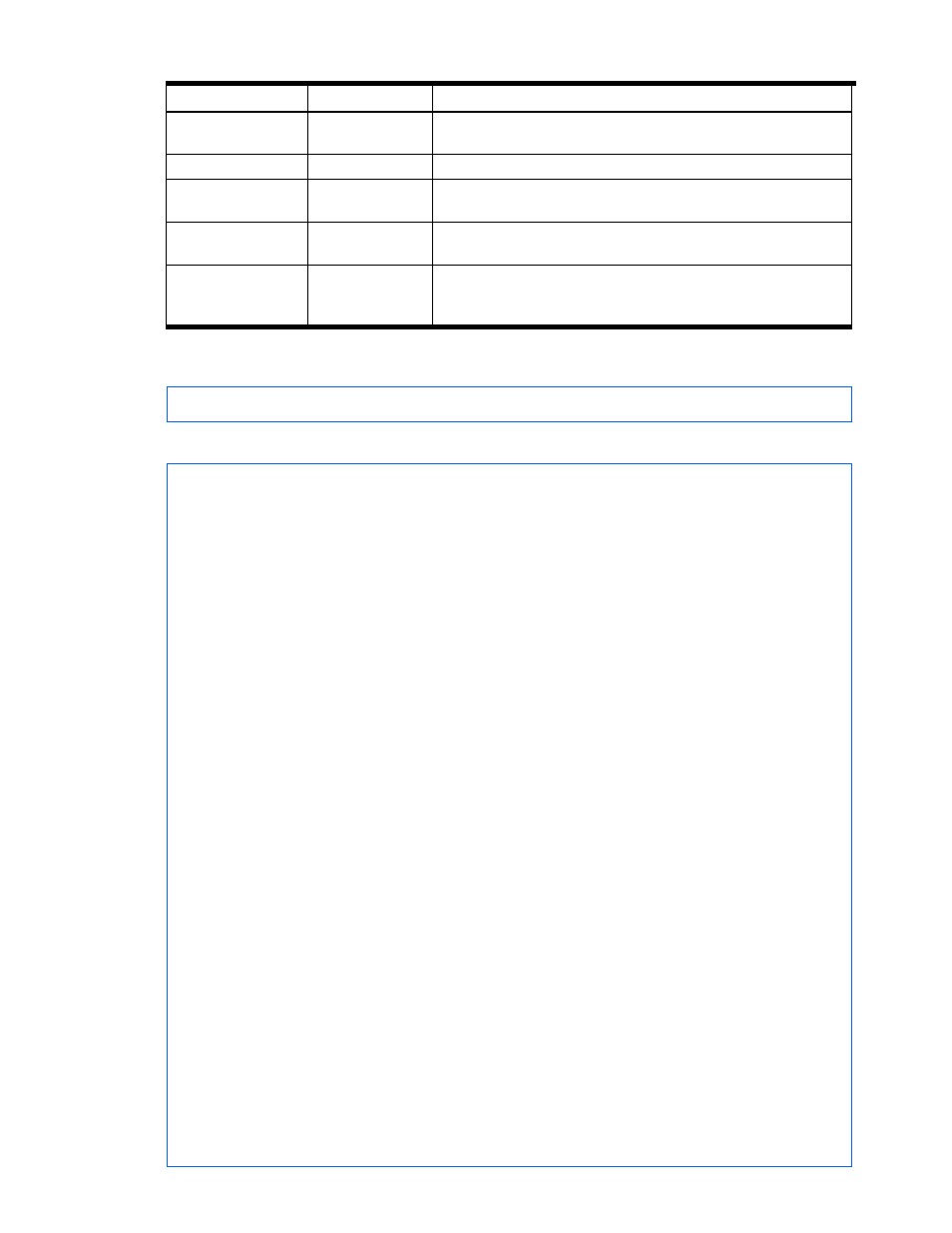
Command Line Interface Commands 37
Table 4-19
GetStorageArray (subtarget=ArrayGroup) Command Parameters
Parameter Name
Status
Description
serialnum
Optional
Serial number of the storage subsystem. When you omit this parameter,
all the storage subsystems become the target.
subtarget
Required Specify
ArrayGroup
.
objectid
Optional
Object ID of the array group in a storage subsystem. When you omit this
parameter, all the array groups become the target.
arraygroupsubinfo
Optional
Information obtained about an array group or groups. The only available
value is LogicalUnit.
lusubinfo
Optional
Information about a logical unit. You can specify Path or LDEV as the
value of this parameter. When specifying this parameter, you must also
specify the arraygroupsubinfo parameter.
Command execution example 1: In this example, the CLI command obtains information about all the array
groups in a storage subsystem (serial number: 14010, model: XP12000).
hdvmcli GetStorageArray -o "D:\logs\XP12000 GetStorageArray_ArrayGroup.log"
subtarget=ArrayGroup model=XP12000 serialnum=14010
Command execution result 1:
RESPONSE:
An instance of StorageArray
.
. (Attributes of StorageArray are omitted here)
.
List of 20 ArrayGroup elements:
An instance of ArrayGroup
objectID=ARRAYGROUP.USP.14010.1.0
chassis=1
number=0
displayName=1-1-1
raidType=RAID5(3D+1P)
emulation=OPEN-3
diskType=DKR2D-J072FC
diskSize=72
diskSizeInKB=149,225,472
controllerID=1
totalCapacity=203,925,600
allocatedCapacity=203,925,600
freeCapacity=0
autoLunCapacity=0
onDemandCapacity=0
totalFreeSpace=9,126,144
largestFreeSpace=9,126,144
substance=0
slprNumber=-1
clprNumber=-1
cuInfo=
openTotalCapacity=203,925,600
openAllocatedCapacity=203,925,600
openFreeCapacity=0
openAutoLunCapacity=0
openOnDemandCapacity=0
imTotalCapacity=0
imAllocatedCapacity=0
imFreeCapacity=0
imAutoLunCapacity=0
imOnDemandCapacity=0
mfTotalCapacity=0
mfAutoLunCapacity=0
mfOnDemandCapacity=0
