3-12-11 getstoragearray (subtarget=port) – HP StorageWorks XP10000 Disk Array User Manual
Page 52
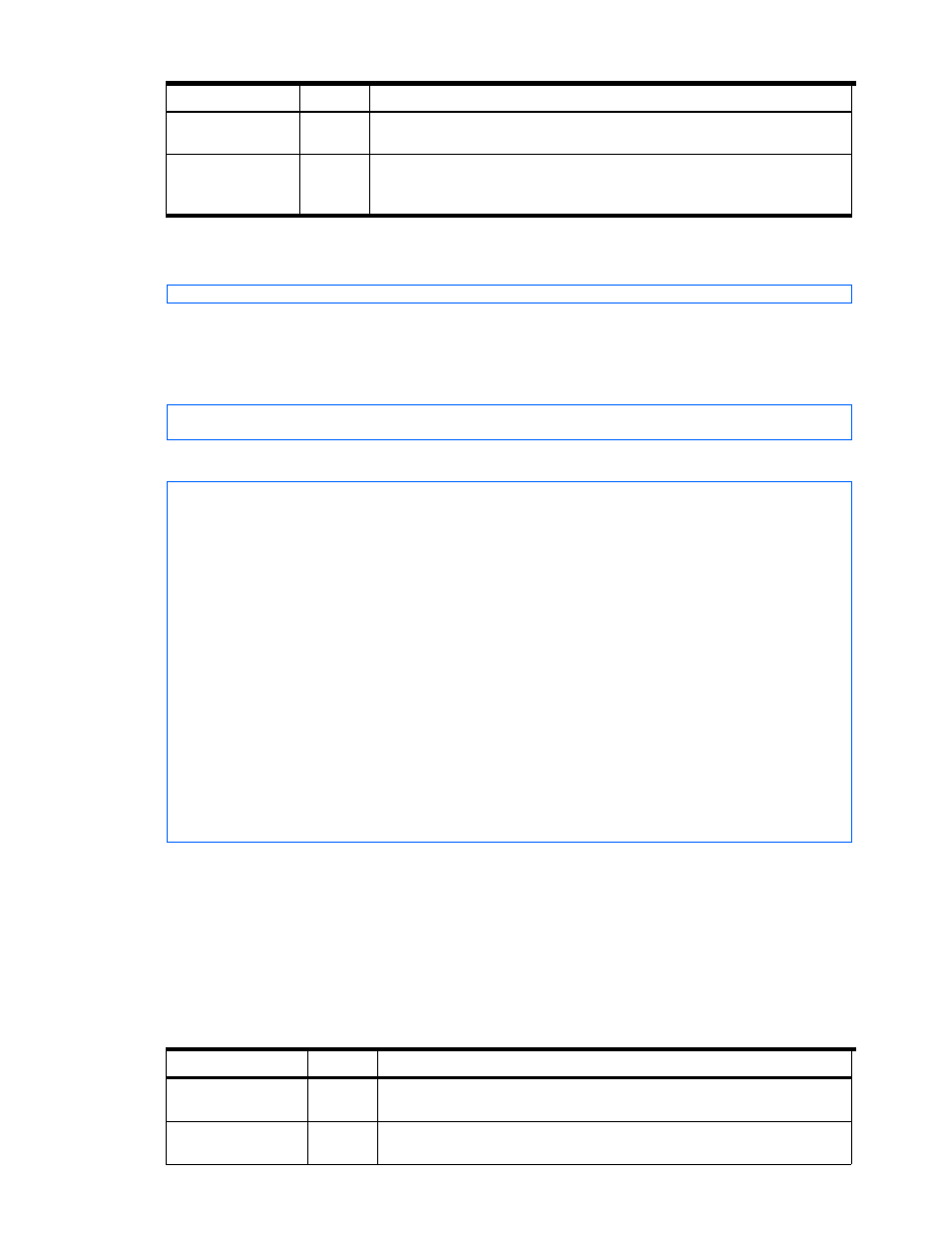
Command Line Interface Commands 52
Table 4-28
GetStorageArray (subtarget=PDEV) Command Parameters
Parameter Name
Status
Description
arraygroupobjid
Optional
Object ID of the array group containing the PDEVs to be returned. If you intend to
obtain the information about the PDEVs in all the array groups, specify ALL.
pdevid
Optional
The right-most value of the object ID of the PDEV to be returned.
(Among the four elements of the object ID, the right-most one is the ID of the PDEV.)
When you omit this parameter, you will obtain information about all the PDEVs.
The example below shows how an objectID of a PDEV appears in the execution result.
Example:
objectID=PDEV.HDS9980V.10001.5
The right-most value is 5. Specify this value in the form pdevid=5.
Command execution example: In this example, the CLI command obtains information about a PDEV (PDEV
number: 1) belonging to an array group (object ID: ARRAYGROUP.HDS9980V.10001.0.0) that is in a storage
subsystem (serial number: 10001, model: XP1024).
hdvmcli GetStorageArray -o "D:\logs\XP1024 GetStorageArray_PDEV.log" subtarget=PDEV
model=XP1024 serialnum=10001 pdevid=1 arraygroupobjid=ARRAYGROUP.HDS9980V.10001.0.0
Command execution result:
RESPONSE:
An instance of StorageArray
.
. (Attributes of StorageArray are omitted here)
.
List of 80 PDEV elements:
An instance of PDEV
objectID=PDEV.HDS9980V.10001.0
chassis=1
arrayGroup=0
capacityInKB=72,000,000
row=-1
column=-1
depth=-1
model=DKR2D-J072FC
dkuType=HDS9900V
rpm=-1
diskType=-1
.
. (repeated for other PDEV instances)
.
4-3-12-11 GetStorageArray (subtarget=Port)
GetStorageArray (subtarget=Port) obtains the information about a port in one or all storage subsystems.
Users with access to this command:
•
Yes: System Administrator, Storage Administrator
•
No: None
•
Restricted to permitted resources: Guest, Local System Administrator, Local Storage Administrator, Local
Guest
Table 4-29
GetStorageArray (subtarget=Port) Command Parameters
Parameter Name
Status
Description
model
Optional
Model of the storage subsystem. When you omit this parameter, all the storage
subsystems become the target.
serialnum
Optional
Serial number of the storage subsystem. When you omit this parameter, all the
storage subsystems become the target.
