5-2 addlungroup, Addlungroup, Table 4-47 addlungroup command parameters – HP StorageWorks XP10000 Disk Array User Manual
Page 73
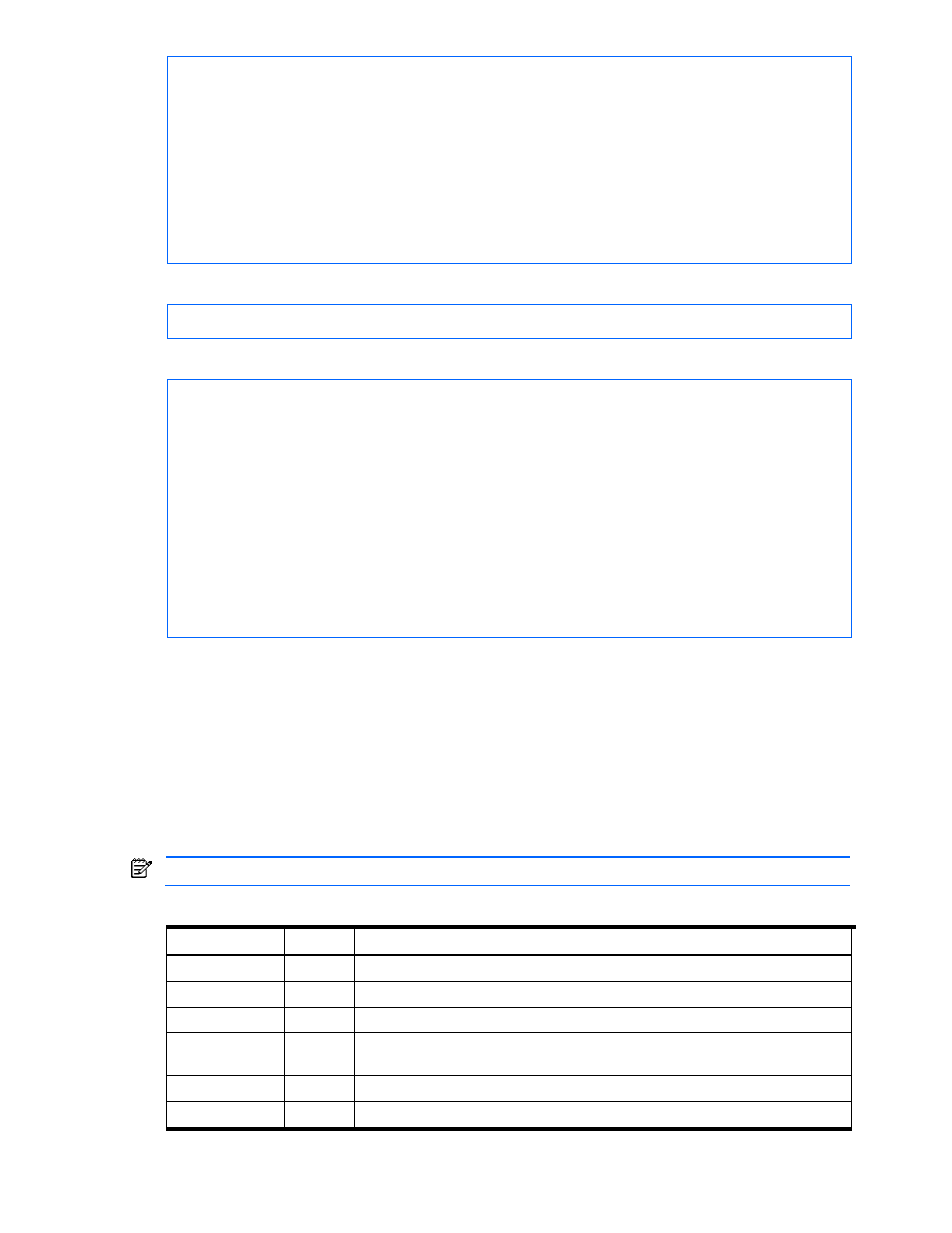
Command Line Interface Commands 73
path=false
onDemandDevice=false
devType=
isStandardLDEV=true
guardMode=
substance=0
volumeType=3
diskType=-1
cacheResidencyMode=-1
stripeSizeInKB=-1
slprNumber=-1
clprNumber=-1
Command execution example 3:
hdvmcli AddLun -o "D:\logs\XP1024 AddLun.log" "serialnum=10001" "model=XP1024" "name=hp"
"port=1" "domain=4" "scsi=15" "lun=120" "devnum=1006"
Command execution result 3:
RESPONSE:
An instance of StorageArray
.
. (Attributes of StorageArray are omitted here)
.
List of 1 Path elements:
An instance of Path
objectID=PATH.HDS9980V.10001.1.4.1006
name=hp
devNum=1,006
portID=1
domainID=4
scsiID=15
LUN=120
wwnSecurityValidity=true
4-5-2 AddLunGroup
AddLunGroup
adds a LUN group to a port of the target storage array and adds paths to the LUN group (see
Table 4-47
).
Users with access to this command:
•
Yes: System Administrator, Storage Administrator, Local System Administrator, Local Storage
Administrator
•
No: Guest, Local Guest
•
Restricted to permitted resources: Local System Administrator and Local Storage Administrator do not
have access range limitations.
NOTE:
AddLunGroup
is supported by StorageWorks XP512/XP48 storage subsystems only.
Table 4-47
AddLunGroup Command Parameters
Parameter Name
Status
Description
serialnum
Required
Serial number of the target storage array to which the LUN group is added.
model
Required
Model of the target storage array to which the LUN group is added.
port
Required
Port number of the LUN group.
groupelements
Required
Comma-separated list of one or more object IDs of the paths to be added to the LUN
group.
nickname
Required
Unique nickname of the LUN group.
name
Optional
The name given to the LUN group.
Command execution example:
