3-12-7 getstoragearray (subtarget=ldev) – HP StorageWorks XP10000 Disk Array User Manual
Page 46
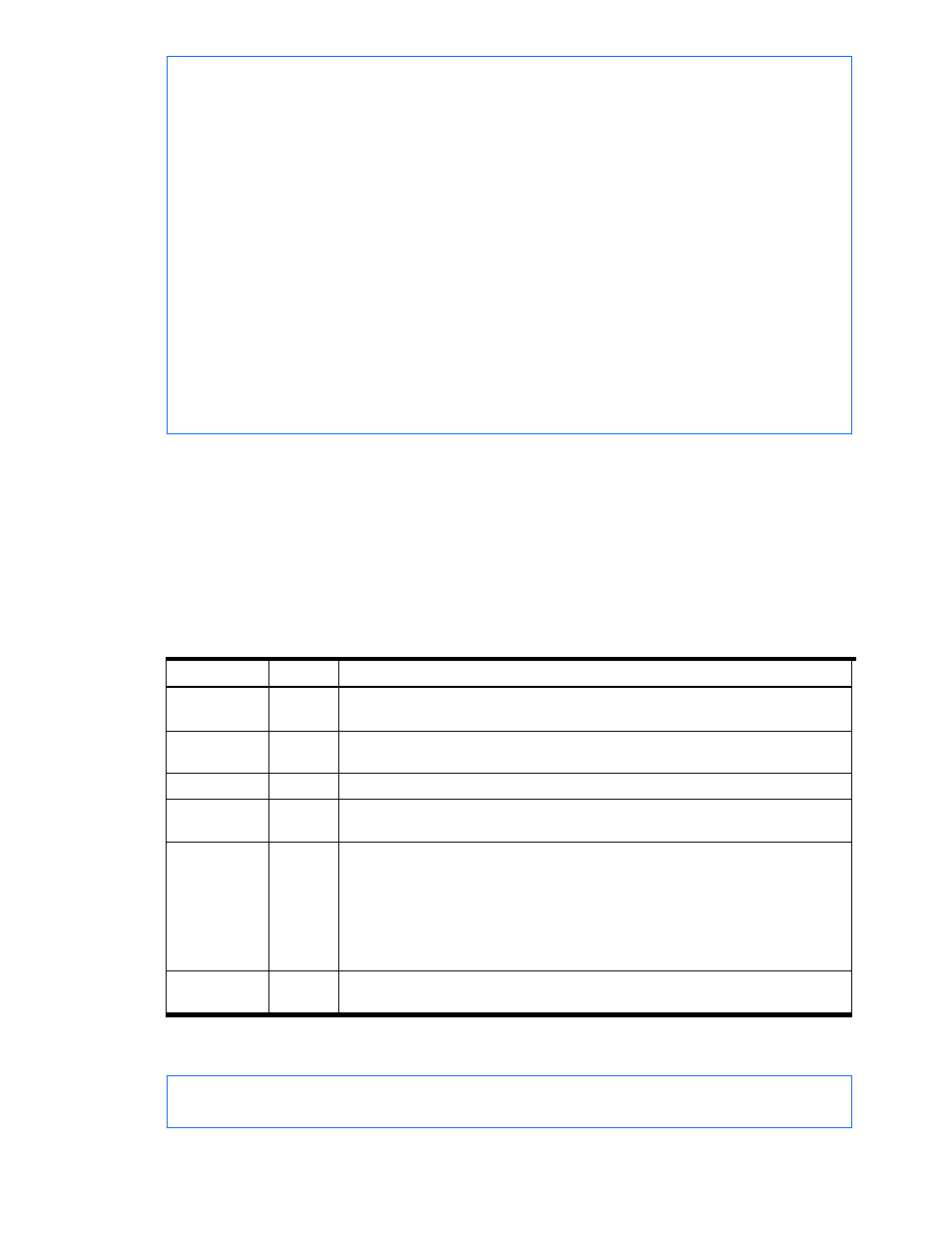
Command Line Interface Commands 46
An instance of FreeLUN
lun=10
.
. (repeated for other FreeLUN instances)
.
List of 249 Path elements:
An instance of Path
objectID=PATH.HDS9980V.10001.7.0.10
devNum=10
portID=7
domainID=0
scsiID=15
LUN=10
wwnSecurityValidity=true
.
. (repeated for other Path instances)
.
An instance of HostStorageDomain
.
. (repeated for other HostStorageDomain instances)
.
4-3-12-7 GetStorageArray (subtarget=LDEV)
GetStorageArray (subtarget=LDEV)
obtains the information about an LDEV or LDEVs in one or all
storage subsystems.
Users with access to this command:
•
Yes: System Administrator, Storage Administrator
•
No: None
•
Restricted to permitted resources: Guest, Local System Administrator, Local Storage Administrator, Local
Guest
Table 4-25
GetStorageArray (subtarget=LDEV) Command Parameters
Parameter Name Status
Description
model
Optional
Model of the storage subsystem. When you omit this parameter, all the storage subsystems
become the target.
serialnum
Optional
Serial number of the storage subsystem. When you omit this parameter, all the storage
subsystems become the target.
subtarget
Required Specify
LDEV
.
devnum
Optional
Device number of the LDEV that you intend to obtain. When you omit this parameter, all the
LDEVs become the target.
ldevfilter
Optional
Filter used for selecting the LDEV. Available values are OPEN, INTERMEDIATE, and
MAINFRAME
, which are not case-sensitive. To specify two or more values, specify them with
a semicolon (;). When you omit this parameter, all LDEVs are displayed. When you specify
OPEN
, the LDEVs for an open volume will be displayed. When you specify INTERMEDIATE,
the LDEVs for an intermediate volume will be displayed. When you specify MAINFRAME ,
the LDEVs for a mainframe volume will be displayed. When you specify OPEN;MAINFRAME,
the LDEVs for both the open volume and mainframe volume will be displayed.
ldevsubinfo
Optional
Information about the LDEV.
The value you can specify is VolumeConnection.
Command execution example: In this example, the CLI command obtains information about a specific LDEV
(device number: 0) in a storage subsystem (serial number: 10001, model:XP12000).
hdvmcli GetStorageArray -o "D:\logs\XP12000 GetStorageArray_LDEV.log" subtarget=LDEV
model=XP12000 serialnum=10001 devnum=0
"ldevsubinfo=VolumeConnection" "ldevfilter=open"
Command execution result:
