2 setting up command line interface, 1 requirements for cli operations, 2 launching cli – HP StorageWorks XP10000 Disk Array User Manual
Page 12: Setting up command line interface, Requirements for cli operations, Launching cli
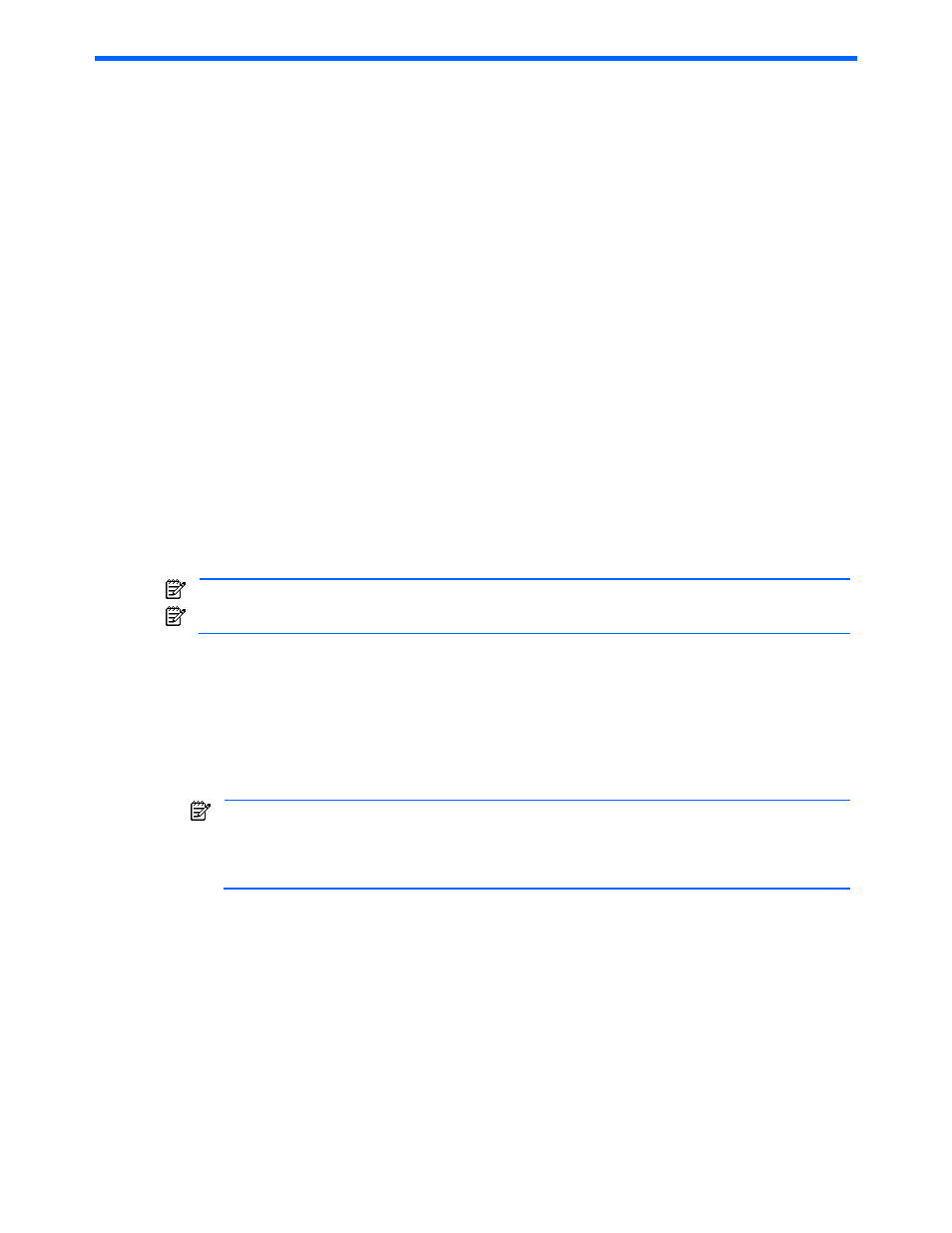
Setting Up Command Line Interface 12
2 Setting Up Command Line Interface
This chapter describes the system requirements and launching instructions for Device Manager CLI.
•
CLI Requirements (section
2-1
)
•
Launching CLI (section
2-2
)
•
Using CLI with a secured server (section
2-3
)
2-1 Requirements for CLI Operations
•
Storage Subsystems.
All storage subsystems must be configured for Device Manager operations. Please refer to HP
StorageWorks Command View XP Advanced Edition Device Manager Web Client User Guide for detailed
information on storage subsystem requirements.
•
Device Manager Server.
Please refer to the HP StorageWorks Command View XP Advanced Edition Device Manager Server
Installation and Configuration Guide for more information on installing and configuring the Device
Manager server.
•
Device Manager Agent
Installation of the Device Manager agent is recommended; however, it is not required for Device Manager
operations. If installed, the agent will display storage usage and file system statistics. Please refer to the
HP StorageWorks Command View XP Advanced Edition Device Manager Agent Installation Guide for
more information.
•
Java™ execution environment
•
JRE (Java™ Runtime Environment) version 1.4.2_XX (XX: 06 or later).
•
JWS (Java™ Web Start) version 1.4.2_XX (XX: 06 or later).
NOTE:
Make sure that you use the latest version of the above products.
NOTE:
JWS is automatically installed during installation of JRE.
•
Memory Requirements
•
HDVM_CLI_MEM_SIZE
default value is 256MB. This value is specified in bytes and must be a
multiple of 1024 that is greater than 2MB. Be sure to specify K for kilobytes and M for megabytes.
•
Get
commands such as GetStorageArray, GetLogicalGroup, and GetHostInfo may require
more memory due to command parameters assigned.
•
If the Device Manager server is managing multiple subsystems, you will need more Device Manager
CLI memory.
NOTE:
If the value of HDVM_CLI_MEM_SIZE is less than what is required by a CLI command,
Device Manager CLI terminates and the following error message is displayed:
Exception in thread "main" java.lang.OutOfMemoryError
<
•
Supported Platforms
•
Microsoft
®
Windows
®
XP (Service Pack 1 and 2)
•
Microsoft
®
Windows
®
2000 (Service Pack 3 or later)
•
Microsoft
®
Windows
®
Server™ 2003 (no Service Pack or Service Pack 1) (32-bit version only)
•
Sun™ Solaris™ 8 or 9, (SPARC
®
platform only)
•
HP UX 11i (v1 and v2)
2-2 Launching CLI
The URL of the Device Manager server must be specified, either on the command line or in the properties files
(described below). The URL must include the following items:
•
Http protocol: http:// or https:// (see section
2-3
for https requirements)
•
Host name or IP address of the Device Manager server
