8-2 addreplication, Addreplication, Table 4-78 addreplication command parameters – HP StorageWorks XP10000 Disk Array User Manual
Page 100
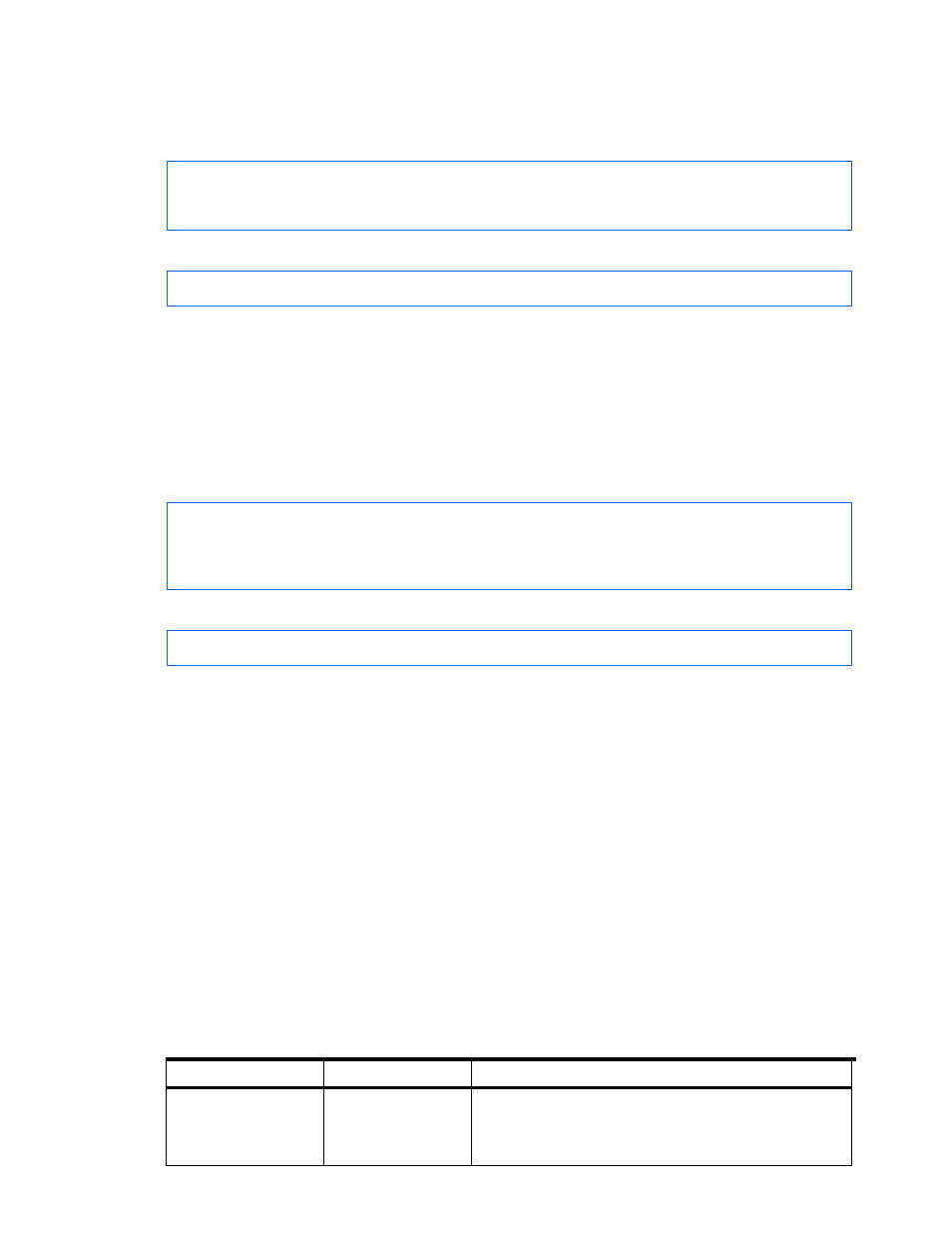
Command Line Interface Commands 100
pvolarraytype=model pvolserialnum=serial-number pvoldevnum=device-number
[pvolportid=port-number] svolarraytype=model svolserialnum=serial-number
svoldevnum=device-number [svolportid=port-number] [replicationfunction=
{BusinessCopy|ContinuousAccess|ContinuousAccessExtension|Snapshot}]
Command execution example 2: (create a group in the configuration files, and then add pairs to the group).
hdvmcli AddConfigFileForReplication -o "D:\logs\XP1024 AddConfigFileForReplication.log"
"pvolhostid=1" "pvolinstancenum=11" "svolhostid=1" "svolinstancenum=12"
pvolarraytype=HDS9980V" "pvolserialnum=15001" "pvoldevnum=11" "svolarraytype=HDS9980V"
"svolserialnum=15001" "svoldevnum=12"
Command execution result 2:
RESPONSE
(Command completed; no data returned)
The third method is creating a new CCI configuration definition file by using the following command:
hdvmcli [URL] AddConfigFileForReplication [option] [groupname=copy-group-name]
pvolhostid=host-ID [pvolinstancenum=instance-number] pvolportnum=port-number
svolhostid=host-ID [svolinstancenum=instance-number] svolportnum=port-number
pvolarraytype=model pvolserialnum=serial-number pvoldevnum=device-number
[pvolportid=port-number] svolarraytype=model svolserialnum=serial-number
svoldevnum=device-number [svolportid=port-number] [replicationfunction=
{BusinessCopy|ContinuousAccess|ContinuousAccessExtension|Snapshot}]
Command execution example 3: (create configuration files and a group, and then add pairs to the group).
hdvmcli AddConfigFileForReplication -o "D:\logs\XP1024 AddConfigFileForReplication.log"
"pvolhostid=5" "pvolinstancenum=15" "pvolportnum=50001" "svolhostid=4"
"svolinstancenum=15" "svolportnum=50002" "pvolarraytype=HDS9980V" "pvolserialnum=15001"
"pvoldevnum=11" "svolarraytype=HDS9970V" "svolserialnum=35001" "svoldevnum=128"
"replicationfunction=ContinuousAccess"
Command execution result 3:
RESPONSE
(Command completed; no data returned)
4-8-2 AddReplication
AddReplication
creates copy pairs for Business Copy XP, Continuous Access XP, Continuous Access XP
Extension, and Snapshot XP. When you create a copy pair, the Continuous Access XP configuration definition
file for RAID Manager contained in the host is rewritten.
Continuous Access XP Extension can be used in the StorageWorks XP Disk Array.
Snapshot XP can be used for StorageWorks XP12000/XP10000. Before using Snapshot XP, create a V-VOL
and then refresh the storage subsystem information by using the refresh functionality. When creating a copy
pair, specify AddReplication.
Users with access to this command:
•
Yes: System Administrator, Storage Administrator
•
No: Guest, Local Guest
•
Restricted to permitted resources: Local System Administrator and Local Storage Administrator do not
have access range limitations.
Obtain the parameter values from the execution result of the GetHost command. Specify the values provided
as the execution result in the appropriate parameters.
Table 4-79
lists the items that are displayed by the
GetHost
command and their correspondence to the parameters of the AddReplication command.
Table 4-78
AddReplication Command Parameters
Parameter Name
Status
Description
replicationgroupid
Required (Method 1)
If you are using method 1, specify the copy group number.
NOTE:
If you are using method 2 or 3, do not specify this
parameter. If you specify this parameter, method 1 is
applied.
