HP Matrix Operating Environment Software User Manual
Page 60
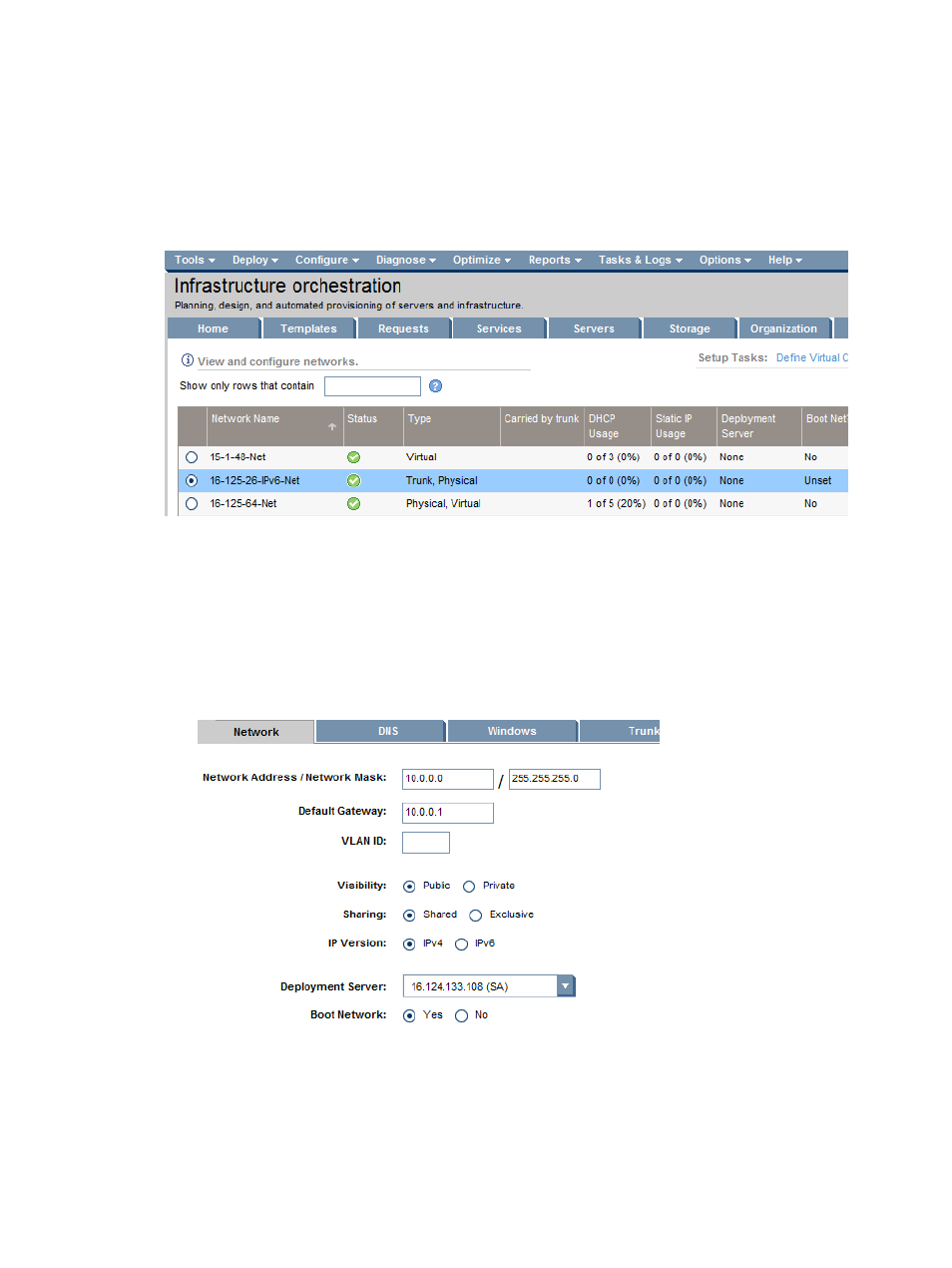
•
Map mode: Define all networks in VC. Each VLAN carried by an uplink is explicitly
defined as a VC network. No VC network carries packets from multiple VLANs.
2.
Discover Virtual Connect networks by refreshing the infrastructure orchestration console
Networks tab.
•
VC networks are displayed as “Physical” in the Type column.
•
VC networks that are configured as “tunnel VLAN tags” are displayed as “Trunk, Physical”
in the Type column.
3.
Define the VLANs that can be carried by one physical network.
a.
In the infrastructure orchestration console Networks tab, click Create Network.
b.
Specify a VLAN ID, and set Network Address, Network Mask, Default Gateway, MS
Domain, and WINS Servers for that VLAN ID by clicking the appropriate tab and filling
in the information.
In a multi-home scenario where there are multiple default gateway options, IO determines
the default gateway from the network connected to the NIC that is declared as primary.
Each Physical network that carries one or more VLANs is a “Trunk, Physical” network.
Newly defined VLANs appear in Networks table, with “VLAN” displayed in the Type Column.
One, and only one, trunk per VLAN implies that a trunk carries either all possible VLANs to
every cluster, or networks (such as a deployment network) cannot be shared between trunks
in different clusters.
60
Installation and configuration
