HP Matrix Operating Environment Software User Manual
Page 155
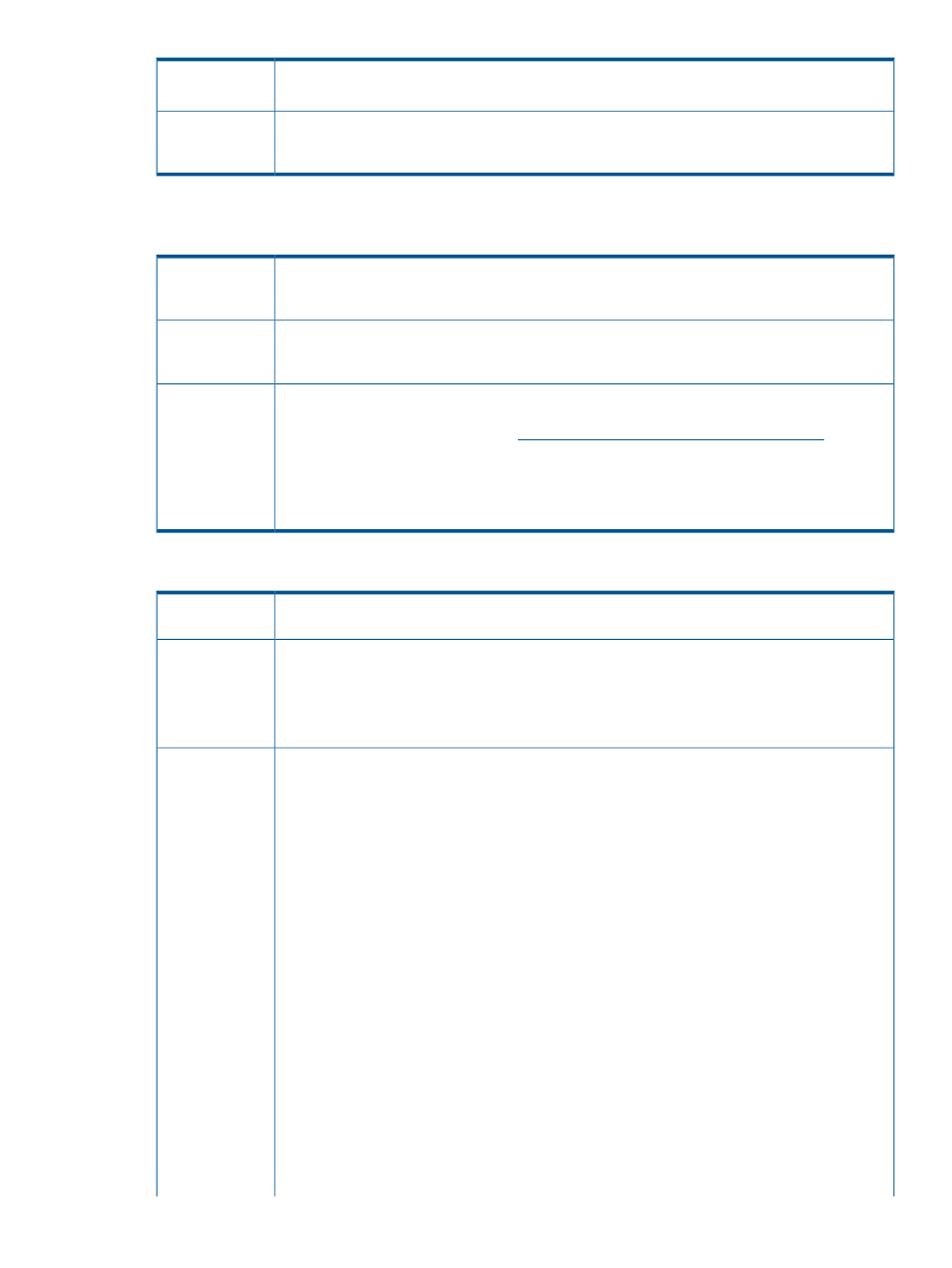
IP address sets. When static IP addresses are allocated to one network, they cannot be reallocated
to a different network.
Change static IP addresses in the template each time you use the template, or use automatic IP
address allocation. Automatic allocation enables you to use the template multiple times for multiple
infrastructures, each having a different set of IP addresses assigned to the service.
Action
Provisioning request remains paused during manual storage allocation and a storage pool entry
cannot be created
A provisioning request remains paused during a manual storage allocation (approximately 5%),
and a storage pool entry cannot be created in Matrix OE because the VC Domain Group is not
listed on the Storage Pools screen.
Issue
VCDG is using factory default MAC/WWN settings. Matrix OE and infrastructure orchestration
do not support a VCDG with factory default MAC/WWN settings. Logical servers require portable
WWNs and MAC addresses that can be moved from blade server to blade server.
Possible cause
When creating a VCDG in Virtual Connect Enterprise Manager, select the HP Pre-Defined option
to enable portable WWNs and MAC Addresses. (For more information, see the Virtual Connect
Enterprise Manager documentation at
.)
Action
•
To avoid this issue, make sure the servers from a VCDG not configured for portable addresses
are not included in infrastructure orchestration server pools.
•
To resolve an existing issue, cancel the request and resubmit the request using a target
infrastructure orchestration Pool that contains servers from a VCDG with portable addresses.
Integrity firmware blade corruption during provisioning Integrity blades
Integrity firmware blade corruption during provisioning of the following Integrity blades: BL870c,
BL870c i2, BL890c, or BL860c i2.
Issue
Matrix infrastructure orchestration issues power cycle operations during provisioning and
deprovisioning when deploying Integrity blades. If a power cycle operation happens before the
boot process completes, the blade HBA firmware could become corrupted.
Possible cause
Power cycle time requirement is measured as the time from power-on until the EFI shell prompt
appears.
For physical provisioning to perform correctly, infrastructure orchestration and logical server
management must be configured to wait the appropriate length of time for the slowest server blade
to complete booting.
Action
•
In infrastructure orchestration, in the ..\Program Files\HP\Matrix infrastructure
orchestration\conf\hpio.properties
file, increase the
serverboot.physical.wait.seconds
property.
•
In logical server management, in the ..\Program Files\HP\Virtual Server
environment\conf\lsa\lsa.properties
file, increase the
INTEGRITY_POWERON_WAITTIME
property.
Following are recommended minimums. Depending on the size of memory and number of HBA
cards on each server blade, the values may need to be greater than the minimums.
•
Integrity BL860c and BL860c i2 blades:
◦
For infrastructure orchestration serverboot.physical.wait.seconds, use the default
minimum of 360 seconds.
◦
For LSM INTEGRITY_POWERON_WAITTIME, use the default minimum of 360000 milliseconds.
•
BL870c and BL870c i2 blades:
For infrastructure orchestration serverboot.physical.wait.seconds, use the default
minimum of 540 seconds.
◦
◦
For LSM INTEGRITY_POWERON_WAITTIME, use the default minimum of 540000 milliseconds.
Service creation
155
